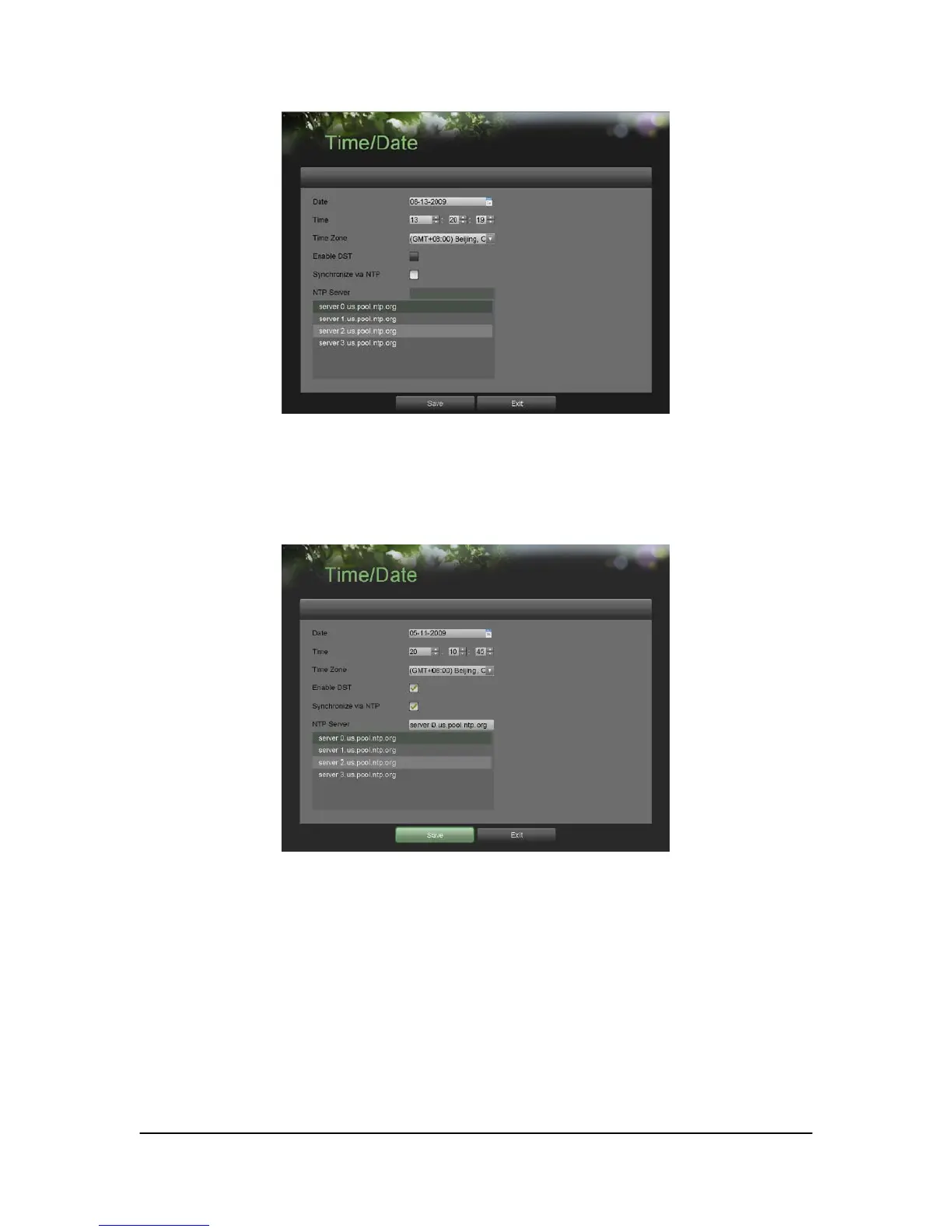Hikvision USA, Inc. – Series DS-7300 User Manual
Figure 10. Time / Date Menu
3. The current system time and date as well as the time zone will be displayed. Using the directional
buttons on the front panel/remote or the mouse, select the correct date, time and time zone.
4. To enable Daylight Savings Time, click and check the Enable DST checkbox.
5. To acquire the time and date over an NTP (Network Time Protocol) Server, check the Synchronize
via NTP server checkbox. You may enter your own NTP server or select from one of the default
locations from the list of servers, as shown in Figure 11.
Figure 11. Time / Date Menu
6. Click the Save button to save settings and click the Exit button to exit out of the menu. Clicking the
Exit button without clicking the Save button will exit the menu without saving.