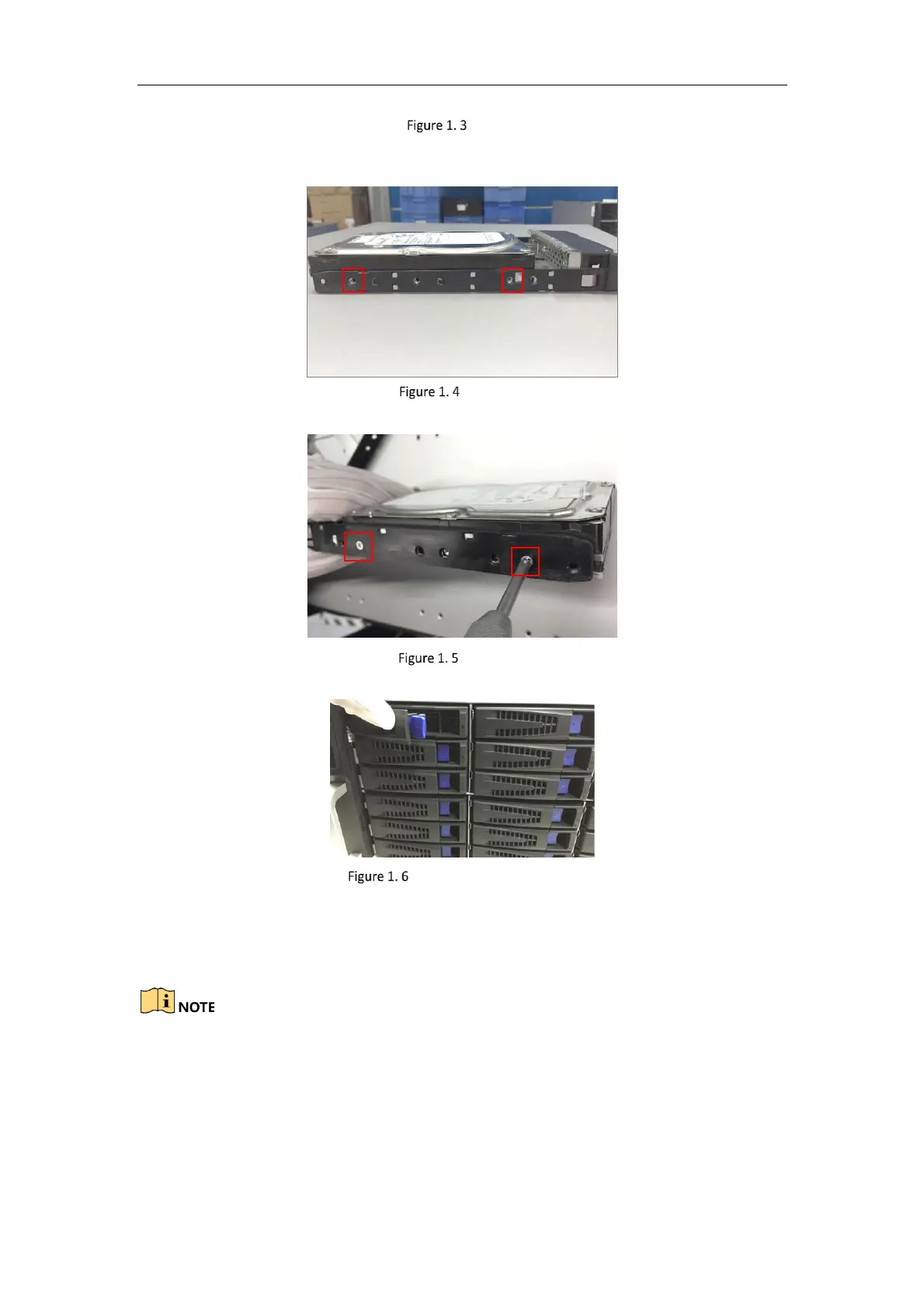Storage System User Manual
10
Place HDD
5. Adjust the HDD position. Ensure the HDD rear aligning with HDD dummy rear and the two screw holes aiming
at the holes that marked with red frame in Figure 1. 4 HDD Position.
HDD Position
6. Use a screwdriver to fasten the four screws into the screw holes in both sides.
Install Screws
7. Push the HDD dummy back into the slot.
Push the HDD Dummy into Slot
1.2 Access via Web Browser
You shall acknowledge that the use of the product with Internet access might be under network security risks. For
avoidance of any network attacks and information leakage, please strengthen your own protection. If the product
does not work properly, please contact with your dealer or the nearest service center.
Purpose:
You can use Microsoft Edge web browser to access your device.
Before you start:
1. Use a network cable to connect the PC Ethernet interface and the storage system management network