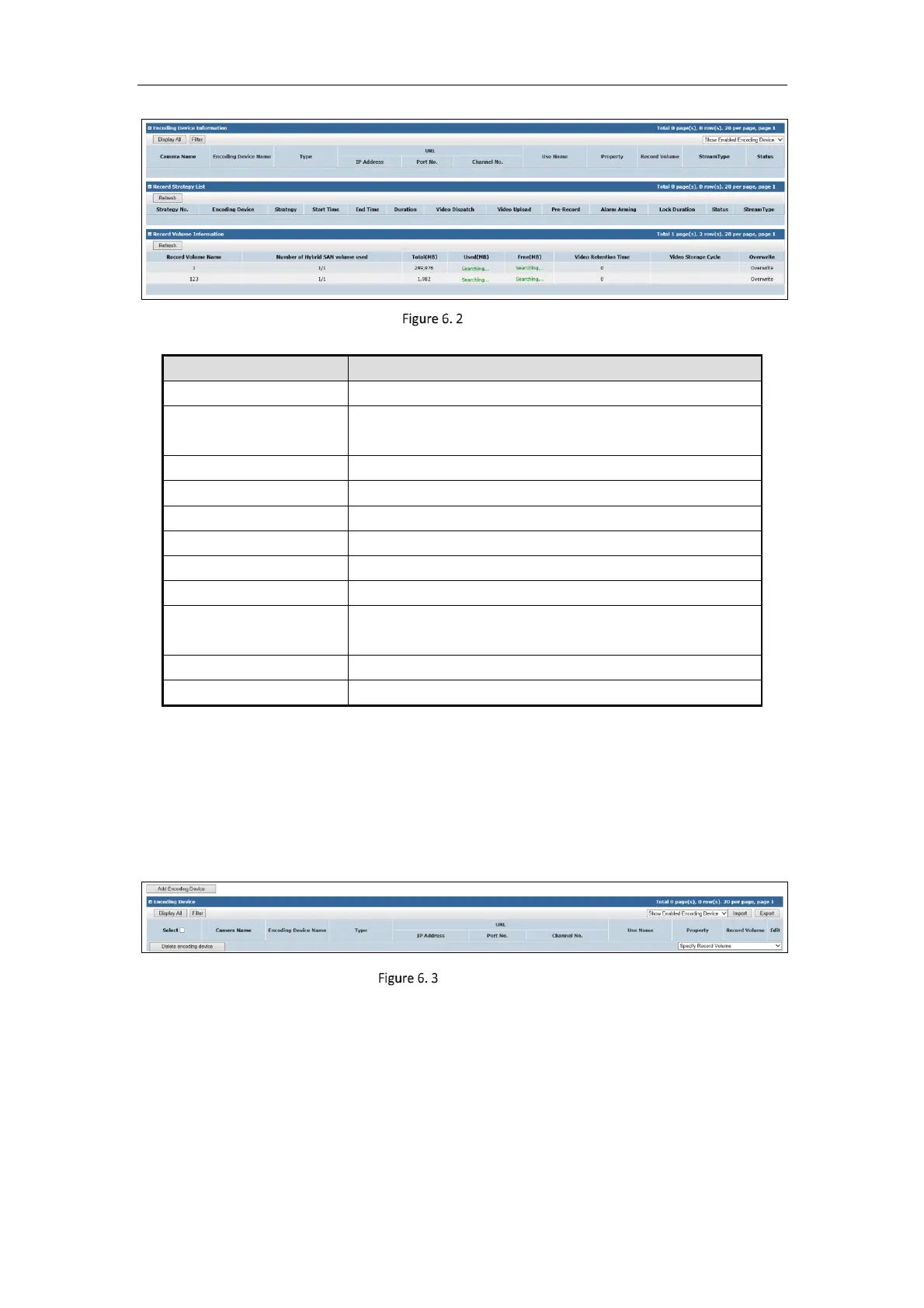Storage System User Manual
45
Information
Table 6. 2 Status Description
Connection is normal and it is recording.
It appears when encoding device amount reaches the limit or CVR is
rebooting.
Encoding device is recording.
Password or user name error
Incorrect user name or password for encoding device.
When CVR starts, loading encoding device failed.
Failed to get stream for encoding device.
Encoding device is recording and archiving.
Encoding device is recording and receiving videos from front-end
devices.
Encoding device isn’t recording, but is archiving.
Encoding device isn’t recording, but is receiving videos from cameras.
6.3 Encoding Device
Purpose:
You can add and manage encoding devices, adjust CVR sub-system time, count remaining recoding capacity, and
analyze video loss in Encoding Device > Encoding Device.
Device Management
6.3.2 Add Encoding Device
Steps:
1. Go to Encoding Device > Encoding Device.
2. Click Add Encoding Device.
3. Enter Encoding Device Name.
4. According to encoding device acutal parameters, select Encoding Device Type, enter IP/Host, Port, Channel,