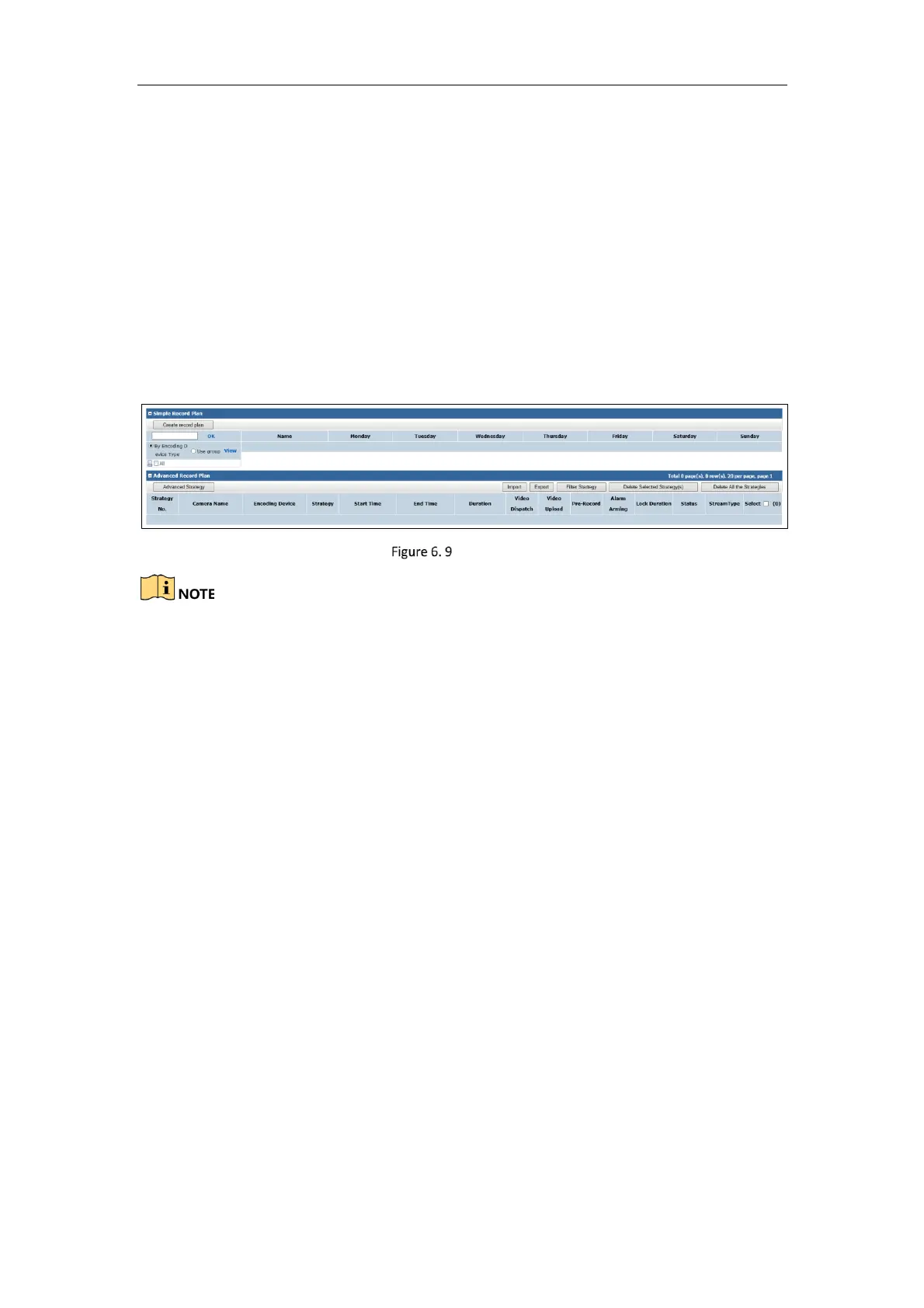Storage System User Manual
49
6.5 Strategy and Alarm
Purpose:
You can configure recording schedule, create uploading task and schedule, and configure alarm parameter in
Strategy and Alarm.
6.5.1 Record Plan
Purpose:
Set the record plan, and then the encoding devices automatically starts and stops recording according to the
configured plan in Strategy and Alarm > Record Strategy.
Record Strategy
It is recommended to configure either simple record plan or advanced record plan.
6.5.1.2 Simple Record Plan
Purpose:
Set the simple record plan, and then the specified encoding devices automatically start/stop recording according
to the configured plan.
Steps:
1. Go to Strategy and Alarm > Record Strategy.
2. Click Create record plan.
3. Enter the encoding device name.
4. Click OK to select the encoding device.
5. Repeat the step to add more. Or select encoding devices or groups in the list.