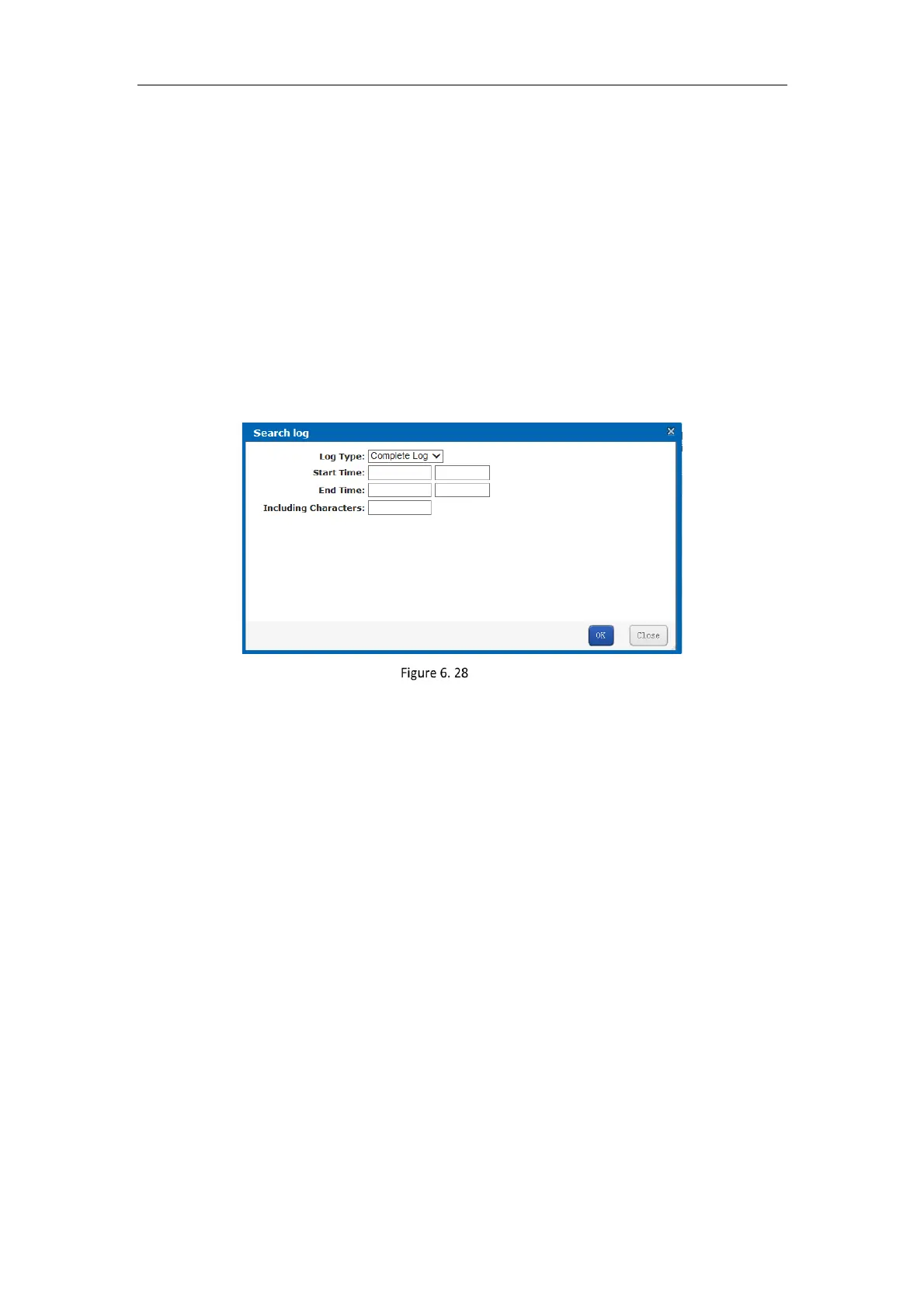Storage System User Manual
59
6.9 Log Management
Purpose:
Log helps you figure out Hybrid SAN history actions. You can search, export, and clear logs.
6.9.1 Search Log
Steps:
1. Go to Log Management > Operation Log.
2. Click Search log.
3. Specify the search condition including Log type, Start time, End time, and Including Characters.
4. Click OK to start search. The matched logs would be listed.
Log Search
6.9.2 Export Log
Purpose:
You can export the listed logs to local HDD after searching through Log Management > Operation Log.
The exported logs are integrated in a .csv file.
6.9.3 Clear Log
Purpose:
In Log Management > Operation Log, you can click Clear All System Logs to clear all logs.