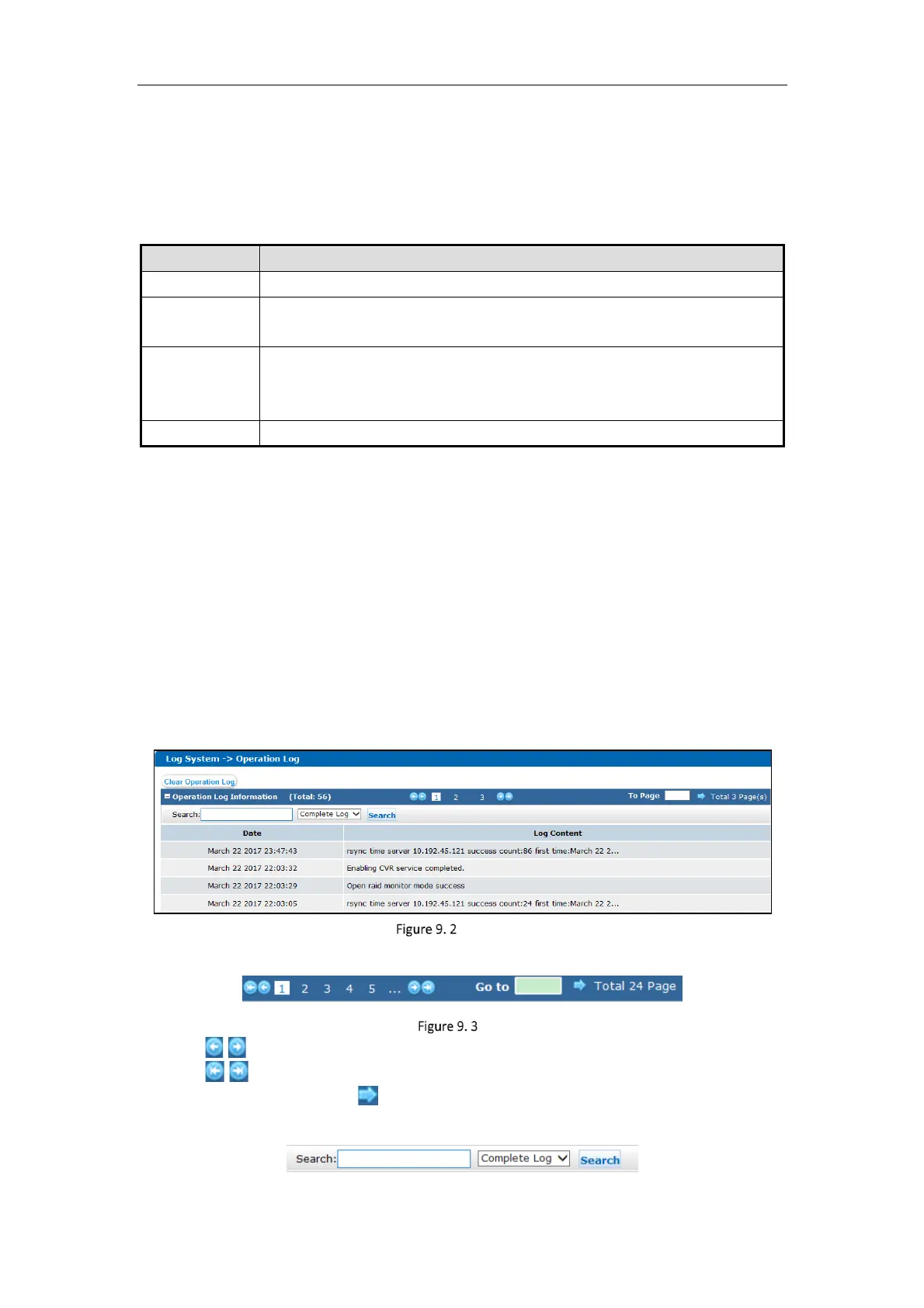Storage System User Manual
75
Chapter 9 Log System
Purpose:
Table 9. 1 Module Description
You can download logs by downloading mode.
It records the content and time of each operation. Search, download, and clear logs are
supported.
The storage system records the performance logs at every ten minutes. Performance log
includes messages of CPU usage, memory footprint, network traffic, and array read and
writing speed.
It records the details information of every system update.
9.1 Maintenance Log
You can download log file through Log System > Maintenance Log.
9.2 Operation Log
Purpose:
Operation log records the content and time of each operation. Search, download, and clear logs are supported
through Log System > Operation Log.
Operation Log
View Logs
Paging
Click / to turn to previous/next page.
Click / to turn to the first/last page.
Or enter page number and click to go to the designated page.
Search Logs