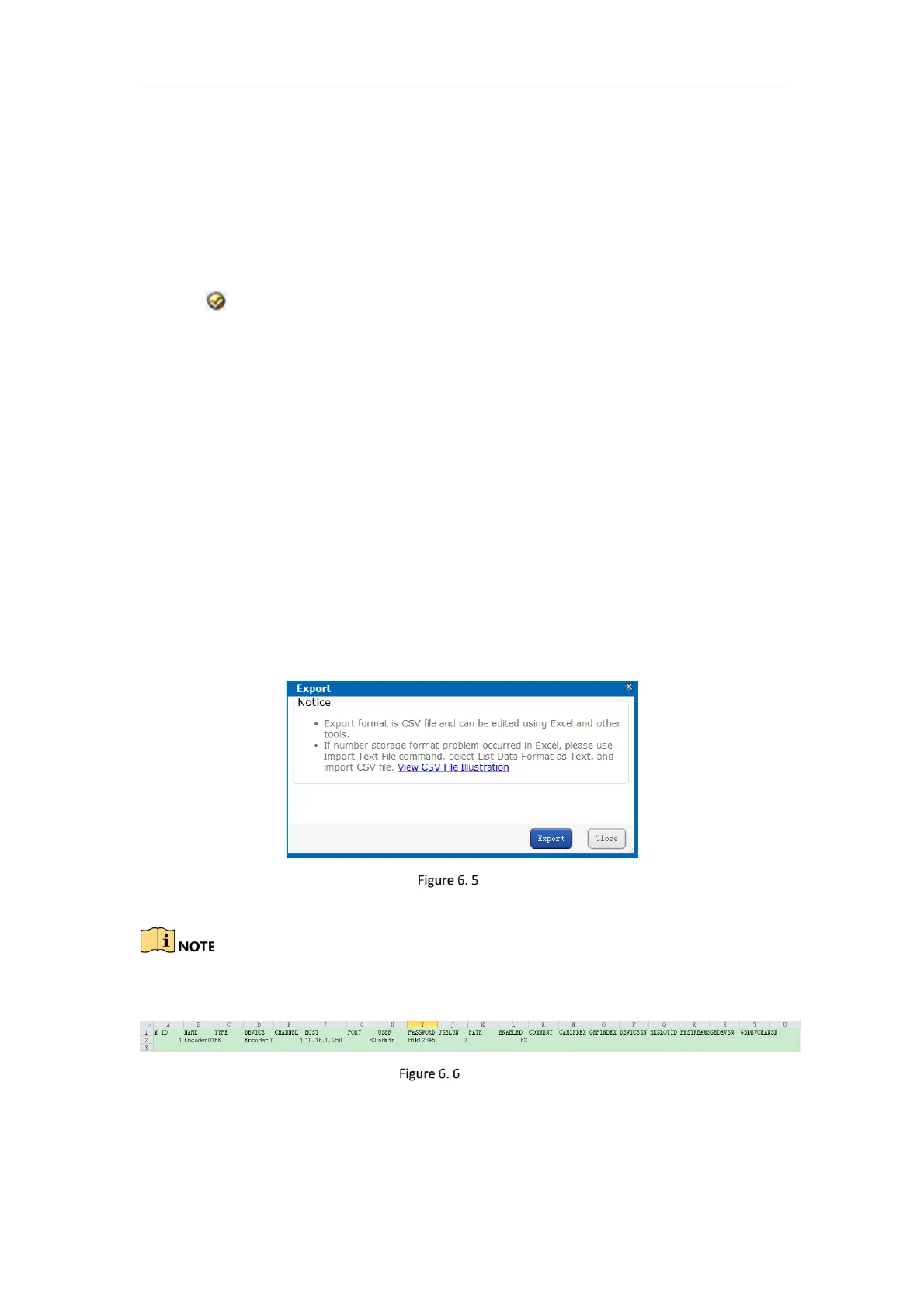Storage System User Manual
47
6.3.3 Modify/Delete Encoding Device
Steps:
To delete encoding devices, do following steps:
1. Select encoding device you want to delete.
2. Click Delete encoding device.
To modify encoding device parameters, do following steps:
1. Click of encoding device you want to modify.
2. Edit the parameters you want to modify.
3. Click OK to save the settings.
To modify linked record volume, do following steps:
1. Select encoding device you want to modify.
2. Select the target record volume.
6.3.4 Export/Import Encoding Device
Purpose:
For the purpose of modifying a large number of encoding device in batch, you can export them, modify their
parameters, and import them back to CVR sub-system.
Steps:
To export encoding devices, do following steps:
1. Click Export.
2. Click OK.
Export
3. Select file saving path and click OK to save it.
The exported file is a .csv file. You can view and edit it via Microsoft Excel. The content of exported file is shown in
Figure 6. 6 Exported File.
Exported File
To import encoding devices, do following steps:
1. Click Import.
2. Click Browse and select the target file.
3. Optionally, you can select Operation Options.