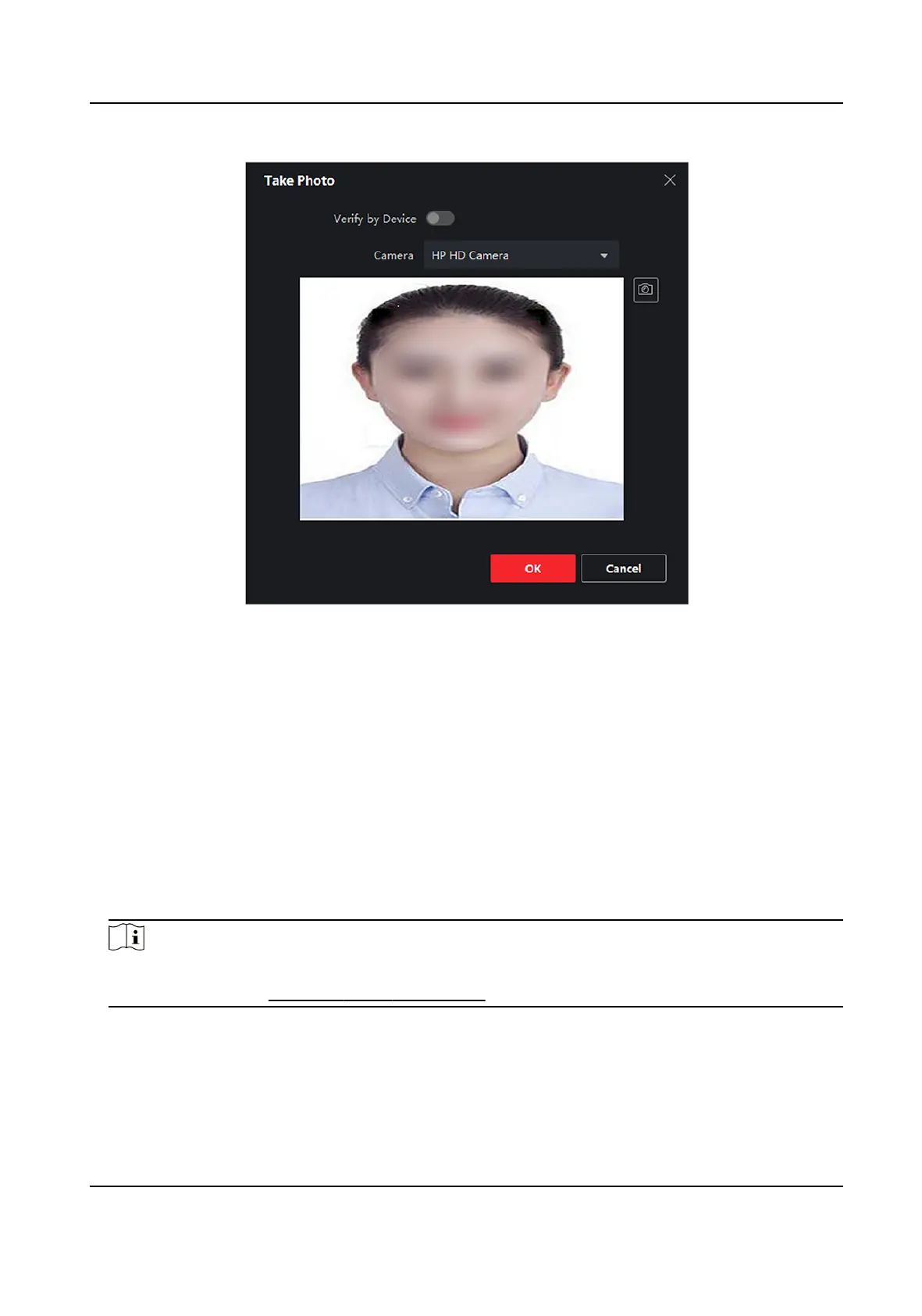Figure 9-3 Take a Photo via Client
7.
Conrm to add the person.
-
Click Add to add the person and close the Add Person window.
-
Click Add and New to add the person and
connue to add other persons.
9.4.6 Collect Face via Access Control Device
When adding person, you can collect the person's face via access control device added to the client
which supports facial recognion funcon.
Steps
1.
Enter Person module.
2.
Select an
organizaon in the organizaon list to add the person and click Add.
Note
Enter the person's basic informaon rst. For details about conguring person's basic
informaon, refer to Congure Basic Informaon .
3.
Click Add Face in the Basic Informaon panel.
4.
Select Remote
Collecon.
5.
Select an added access control device or the enrollment staon from the drop-down list.
DS-K1T341C Series Face Recognion Terminal User Manual
141
