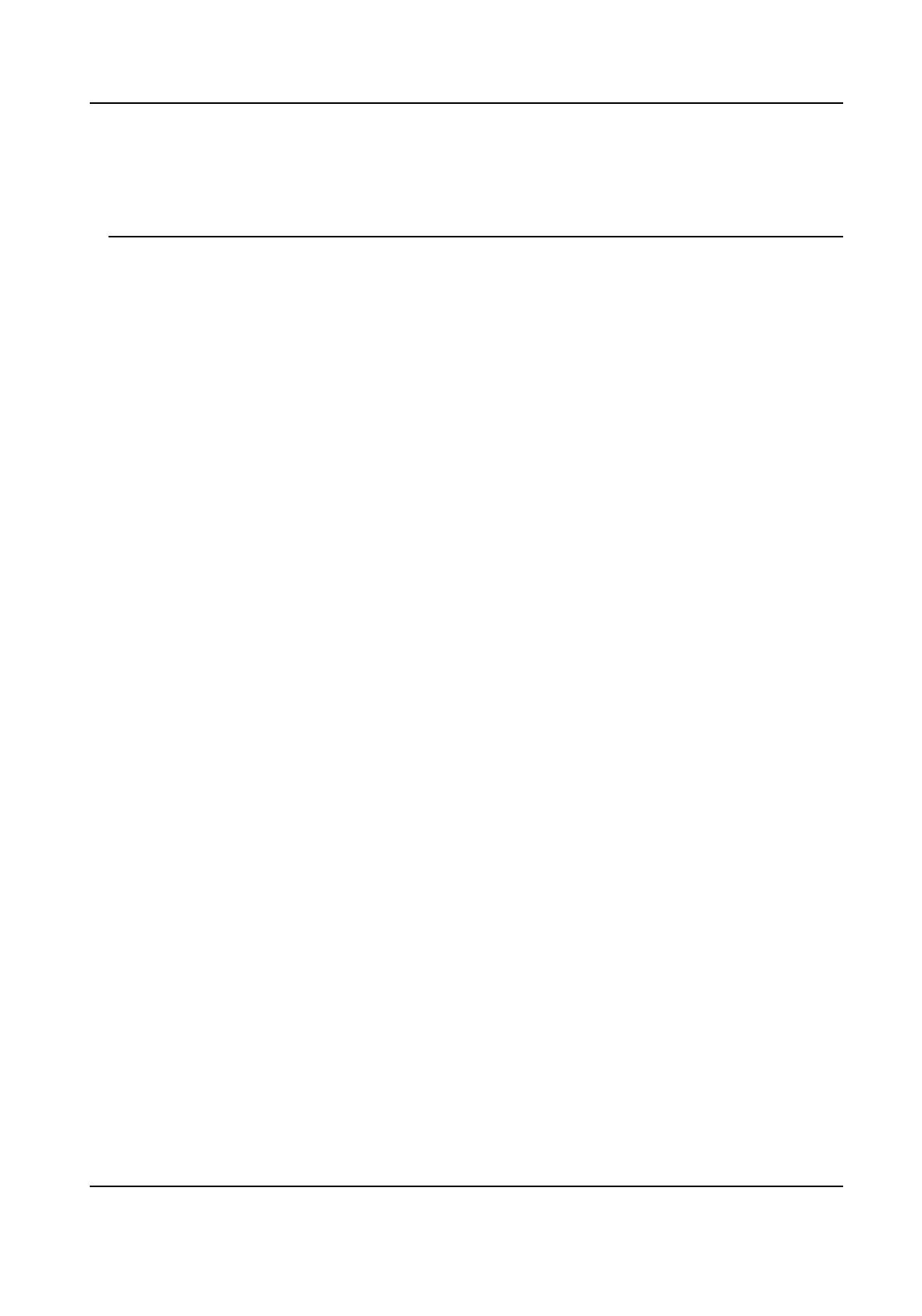●
If you do not congure the applicaon mode and tap Next, the system will select Indoor by
default.
●
If you acvate the device via other tools remotely, the system will select Indoor as the
applicaon mode by default.
6.4 Set Network Parameters
Aer
acvaon and select applicaon mode, you can set the network for the device
Steps
1.
When you enter the Select Network page, tap Wired Network or Wi-Fi for your actual needs.
DS-K1T341C Series Face Recognion Terminal User Manual
33
