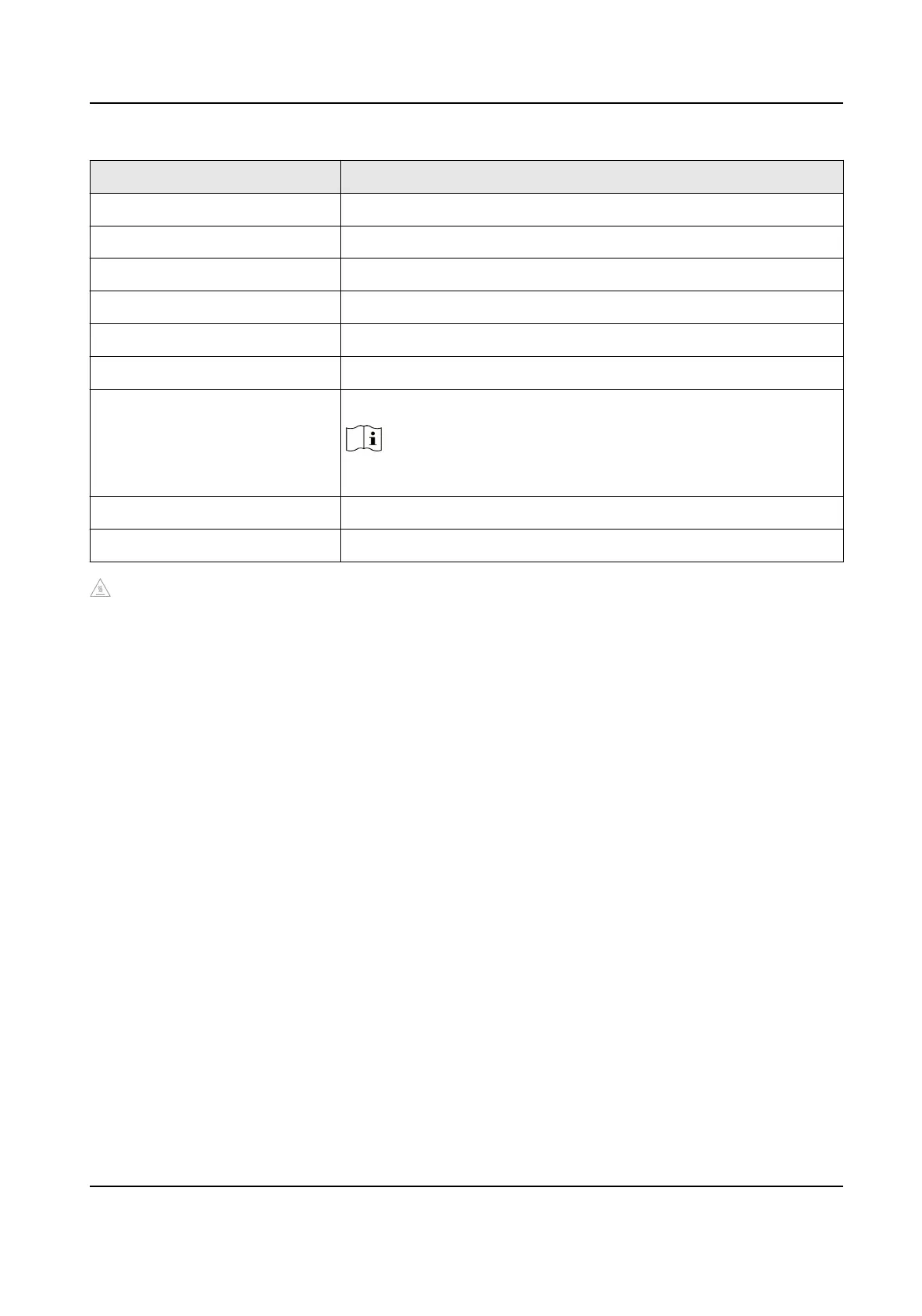No. Descripon
7 IR Light
8 Camera
9 Camera
10 White Light
11 IR Light
12 Display Screen
13 Fingerprint Module
Note
Supported by parts of the device modules.
14 Card Presenng Area
15 Mic
: This scker means "Hot parts! Burned ngers when handling the parts. Wait one-half hour
aer switching o before handling parts." It is to indicate that the marked item can be hot and
should not be touched without taking care. For device with this scker, this device is intended for
installaon in a restricted access locaon, access can only be gained by service persons or by users
who have been instructed about the reasons for the
restricons applied to the locaon and about
any precauons that shall be taken.
DS-K1T341C Series Face Recognion Terminal User Manual
3
