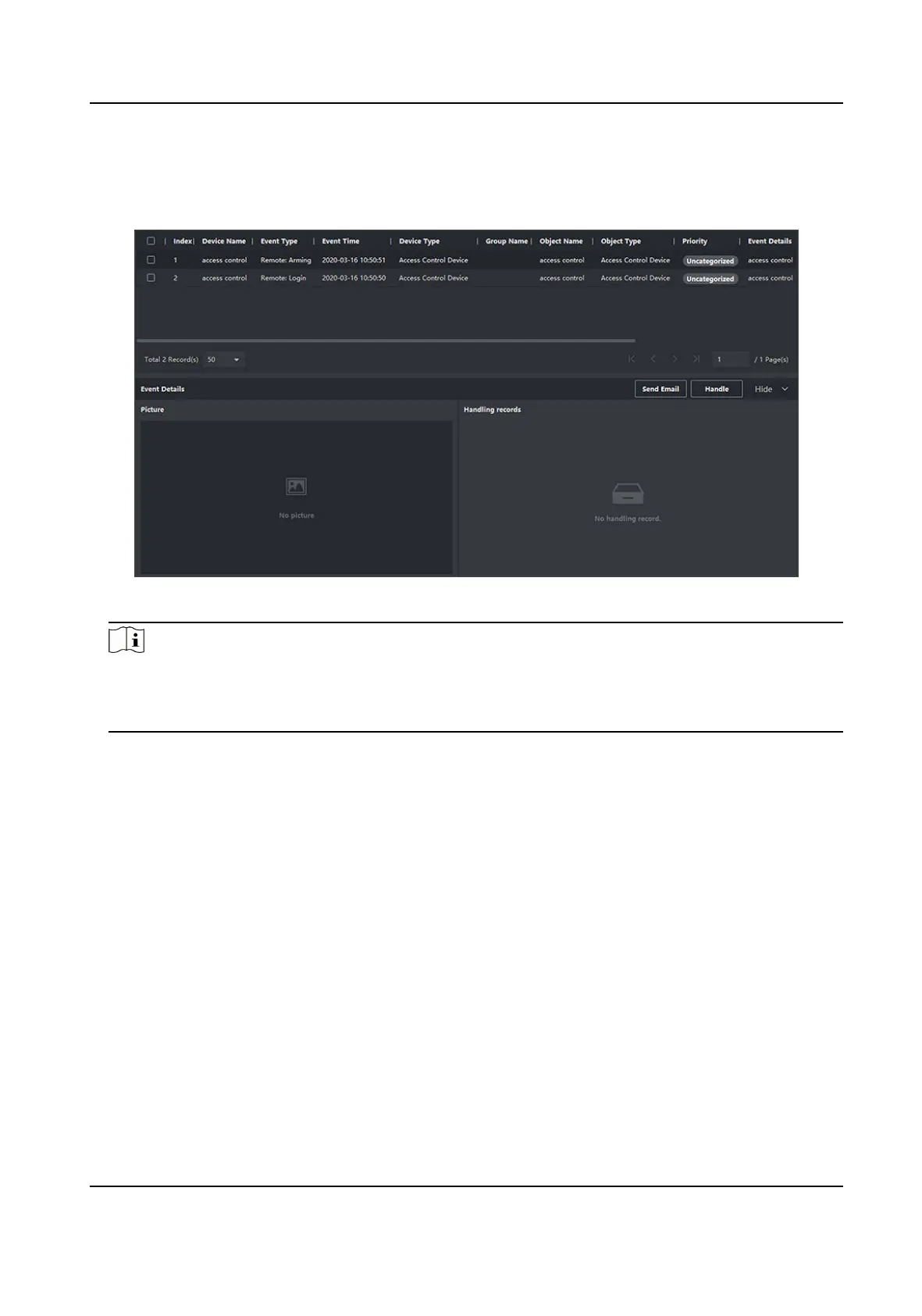Enter a key word (supports fuzzy search) to quickly search the target historical event(s). For
example, you can enter a person's name to search the events related with this person.
3.
Click Search to search the events according the condions you set.
Figure 9-13 Search Historical Events
Note
If you have selected Access Control as device type in Step 2, you can view extra informaon such
as card No., skin-surface temperature, and abnormal temperature (if device supports) in the
searched events.
DS-K1T341C Series Face Recognion Terminal User Manual
187
