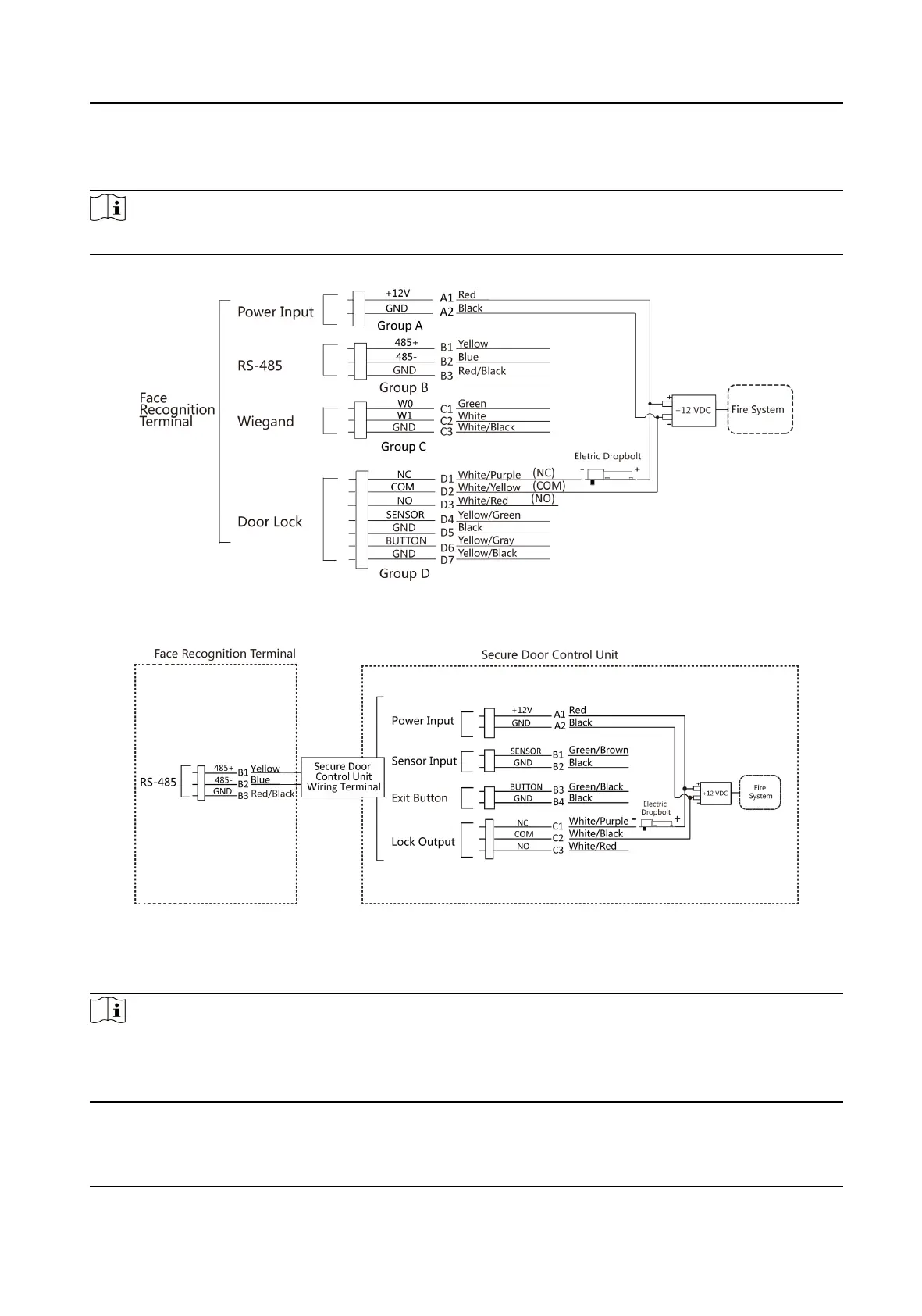Type 1
Note
The re system controls the power supply of the access control system.
Figure 4-3 Wire Device
Figure 4-4 Wire Secure Door Control Unit
Type 2
Note
The re system (NO and COM, normally open when powering o) is connected with the lock and
the power supply in series. When an re alarm is triggered, the door remains open. In normal
mes, NO and COM are closed.
DS-K1T341C Series Face Recognion Terminal User Manual
19
