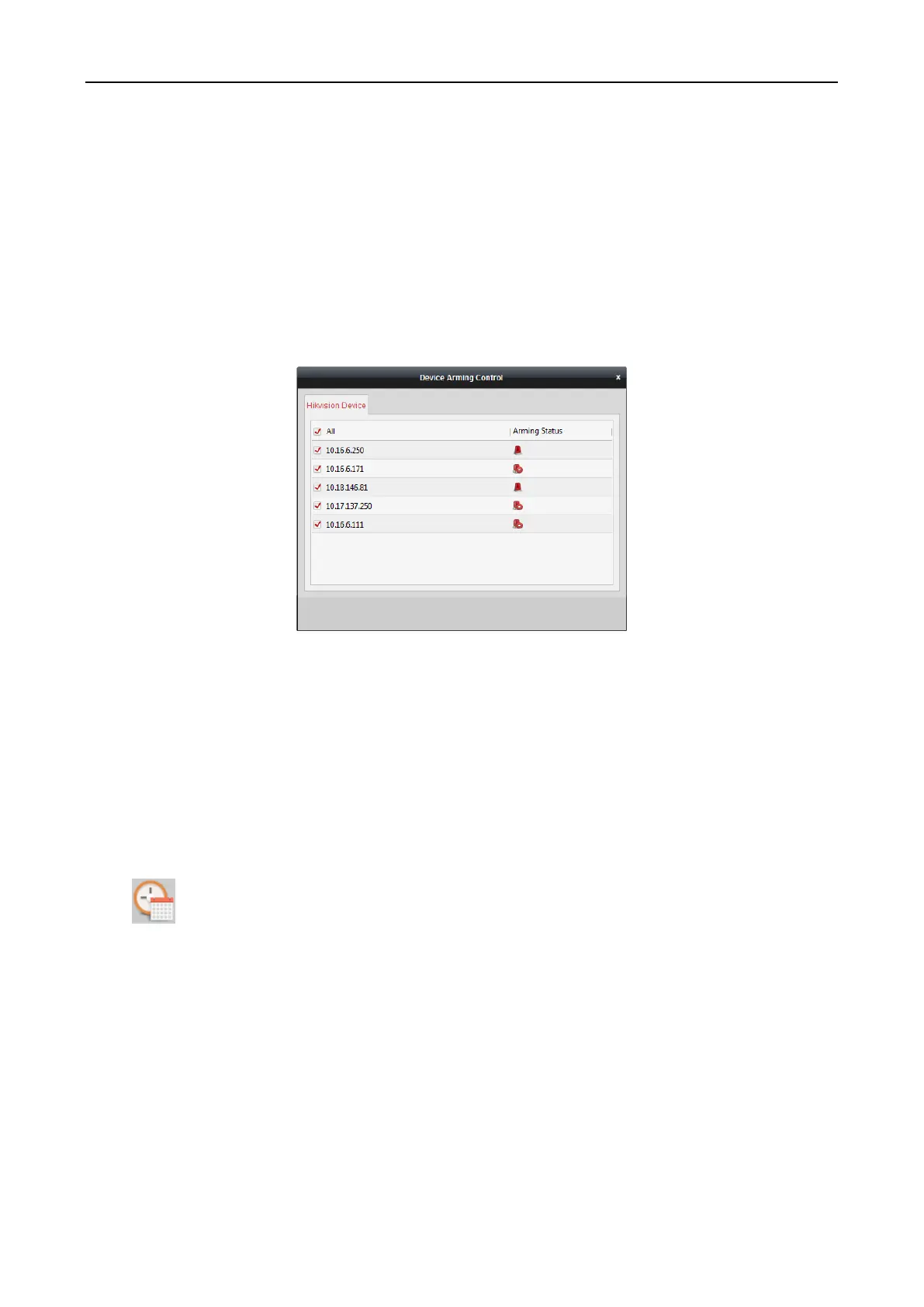Fingerprint Access Control Terminal·User Manual
125
5.13 Arming Control
Purpose:
You can arm or disarm the device. After arming the device , the client can receive the alarm information from the
device.
Steps:
1. Click Tool->Device Arming Control to pop up the Device Arming Control window.
2. Arm the device by checking the corresponding checkbox.
Then the alarm information will be auto uploaded to the client software when alarm occurs.
5.14 Time and Attendance
Purpose:
The Time and Attendance module provides multiple functionalities, including shift schedule
management, attendance handling, attendance statistics and other advanced functions.
Before you start:
You should add organization and person in Access Control module. For details, refer to Chapter 5.5
Organization Management and Chapter 5.6 Person Management.
Perform the following steps to access the Time and Attendance module.
Click to enter the Time and Attendance module as follows:
