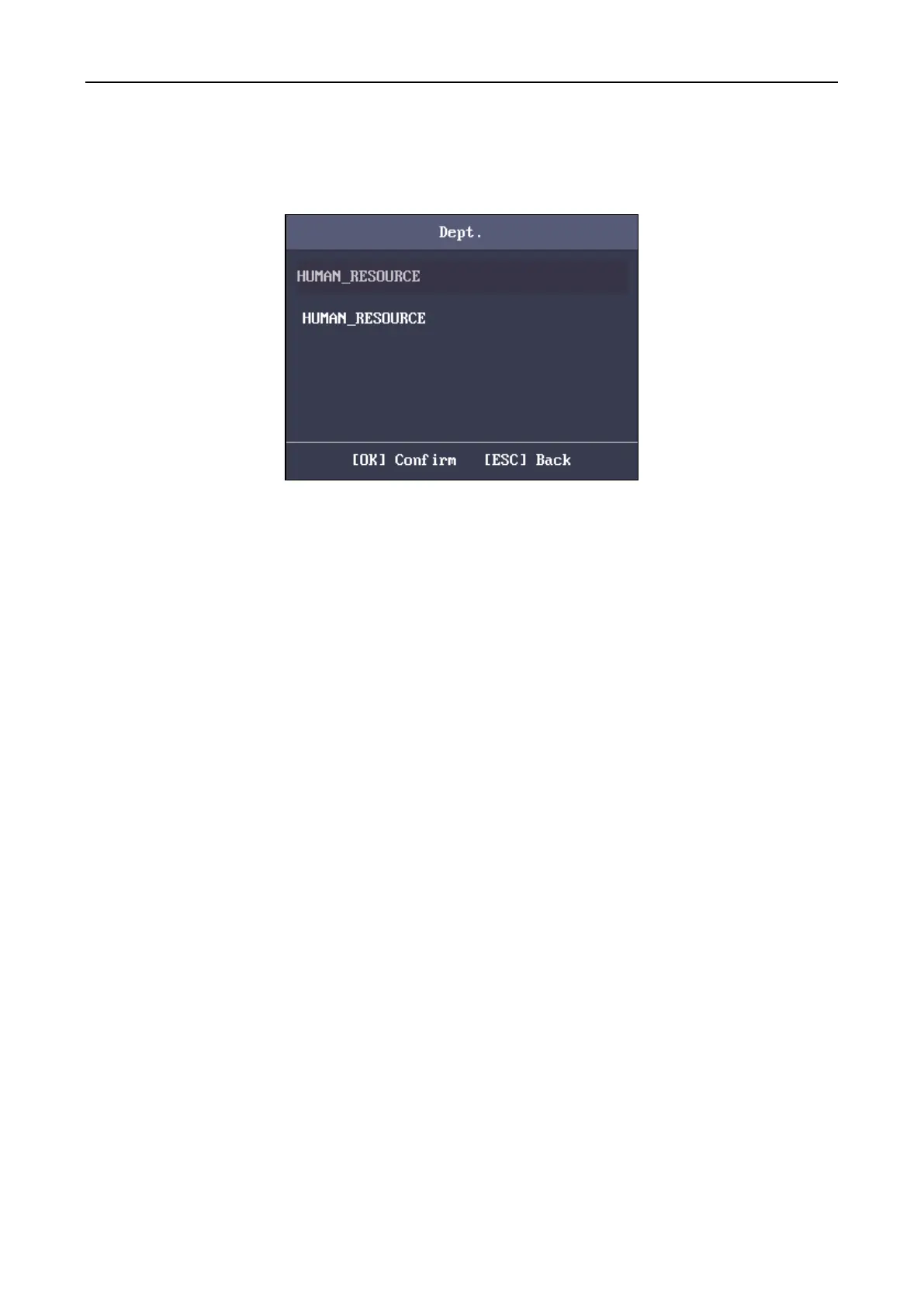Fingerprint Access Control Terminal·User Manual
39
Steps:
1. Enter the target department name in the searching bar of the department list interface.
2. Press the OK key to search.
4.6.2 Configuring Shift
Purpose:
The normal shift and the man-hour shift are available to be configured. You can set the attendance rule
and the attendance checking times in the normal shift. You can also set the working hours per day in
the man-hour shift.
The normal shift can be applied to the normal attendance situation, while the man-hour shift can be
applied to the situation with flexible working hours.
Note: Support up to 32 normal shifts and 32 man-hour shifts.
Normal Shift
Setting the Attendance Rule
Steps:
1. In the Normal (Normal Shift) interface, select Rule.
