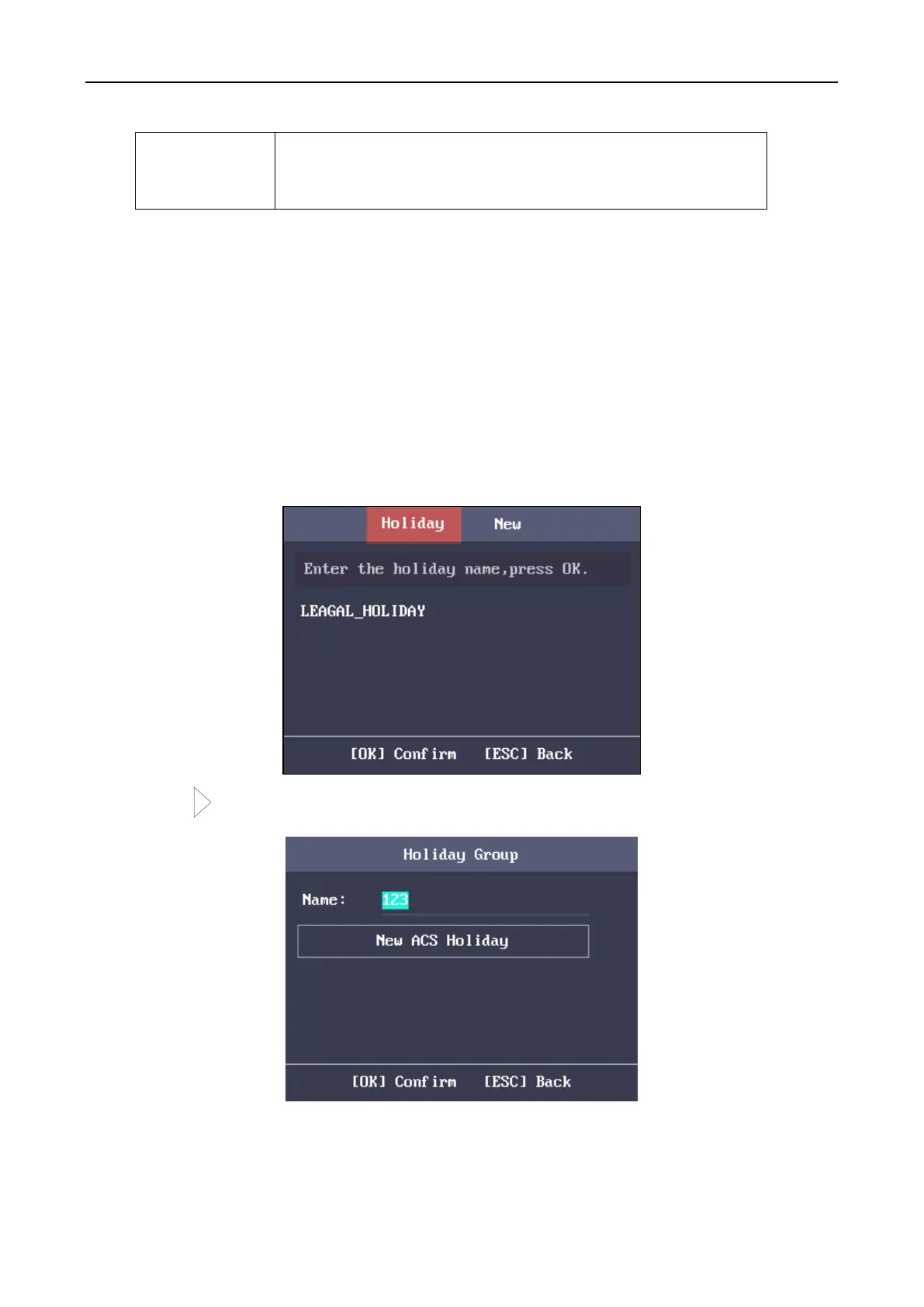Fingerprint Access Control Terminal·User Manual
31
Set the device super password. After saving the settings, you
can input the super password in the initial interface to access
the door.
3. Press the ESC key and select Yes to save the settings and exit the interface.
4.5.2 Configuring Holiday Group
Purpose:
Configure the access control system holiday schedule. The door can be open during the holiday.
Adding Holiday Group
Steps:
1. Select Holiday and press the OK key to enter the Holiday Group list interface.
2. Press the key to enter the Holiday Group interface.
3. Edit the holiday group name.
4. Select New ACS Holiday to enter the New (New Holiday) interface.
