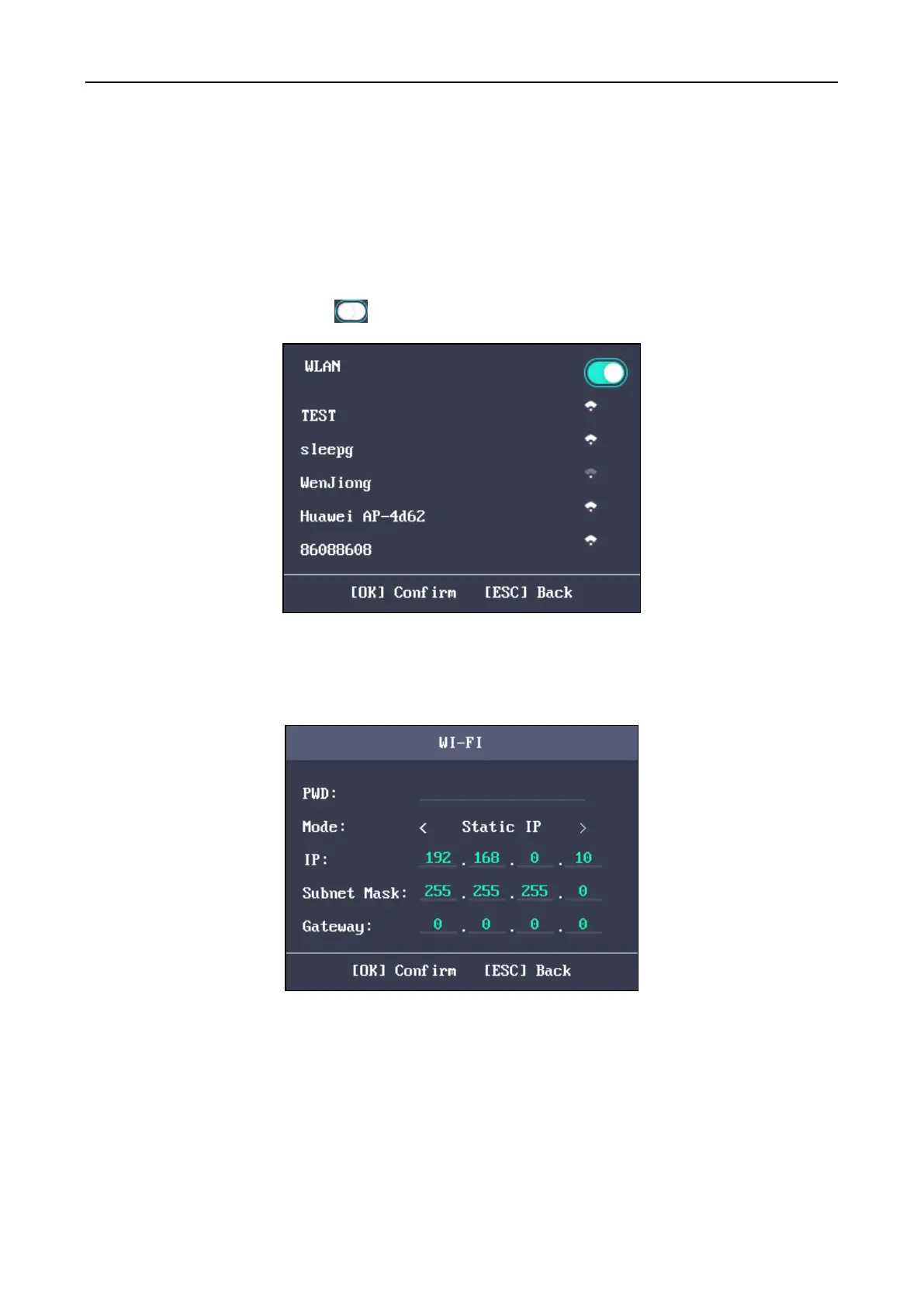Fingerprint Access Control Terminal·User Manual
19
Setting Wi-Fi
Purpose:
You can enable the Wi-Fi and configure the Wi-Fi parameter.
Steps:
1. Move the cursor to Wi-Fi, and press the OK key to enter the Wi-Fi interface.
2. Move the cursor to the icon and press the OK key to enable the WLAN.
3. Select a network and press the OK key to enter the Wi-Fi Setting interface.
4. Input the Wi-Fi password, and configure the IP mode the IP address, the subnet mask and the
gateway.
Note: The password supports numbers, uppercase letters, lowercase letters and symbols.
5. Press the ESC key and select Yes to save the parameters and exit the interface.
4.3.2 System Settings
Purpose:
