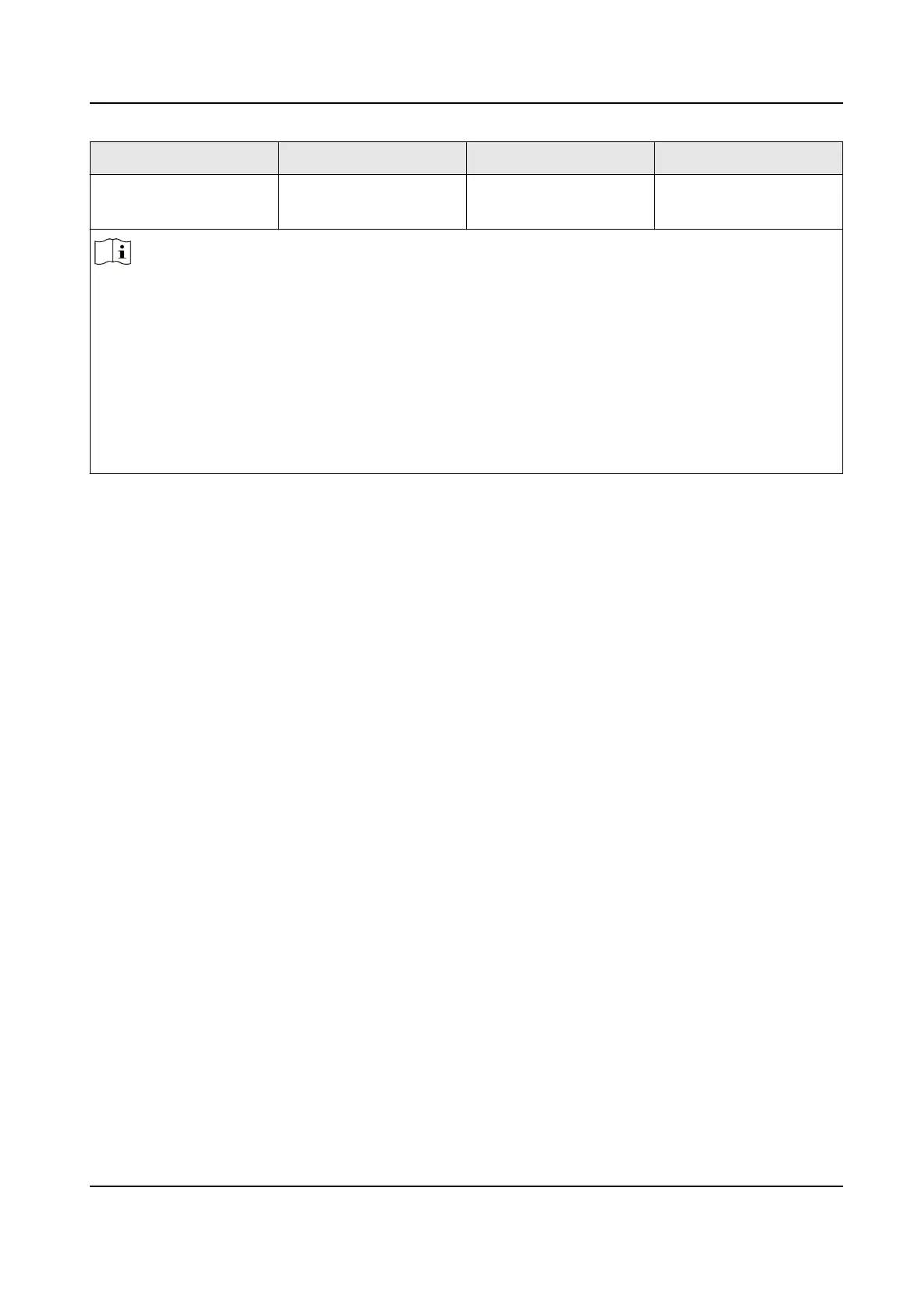Mail Type Mail Server SMTP Port Protocols Supported
Sina smtp.sina.com 25/465/587 SSL/TLS/STARTTLS
(SSL/TLS)
Note
About mail conguraon:
• SMTP port
Default to use port 25 without encrypon, or using port 465 if SSL/TLS is used. Port 587 is
mainly used for STARTTLS protocol mode.
The STARTTLS protocol mode that is usually used by default when selecng TLS.
• User name
User name of Outlook and Hotmail require full names, and other email require a prex before
@.
Hybrid Security Control Panel User Manual
104
