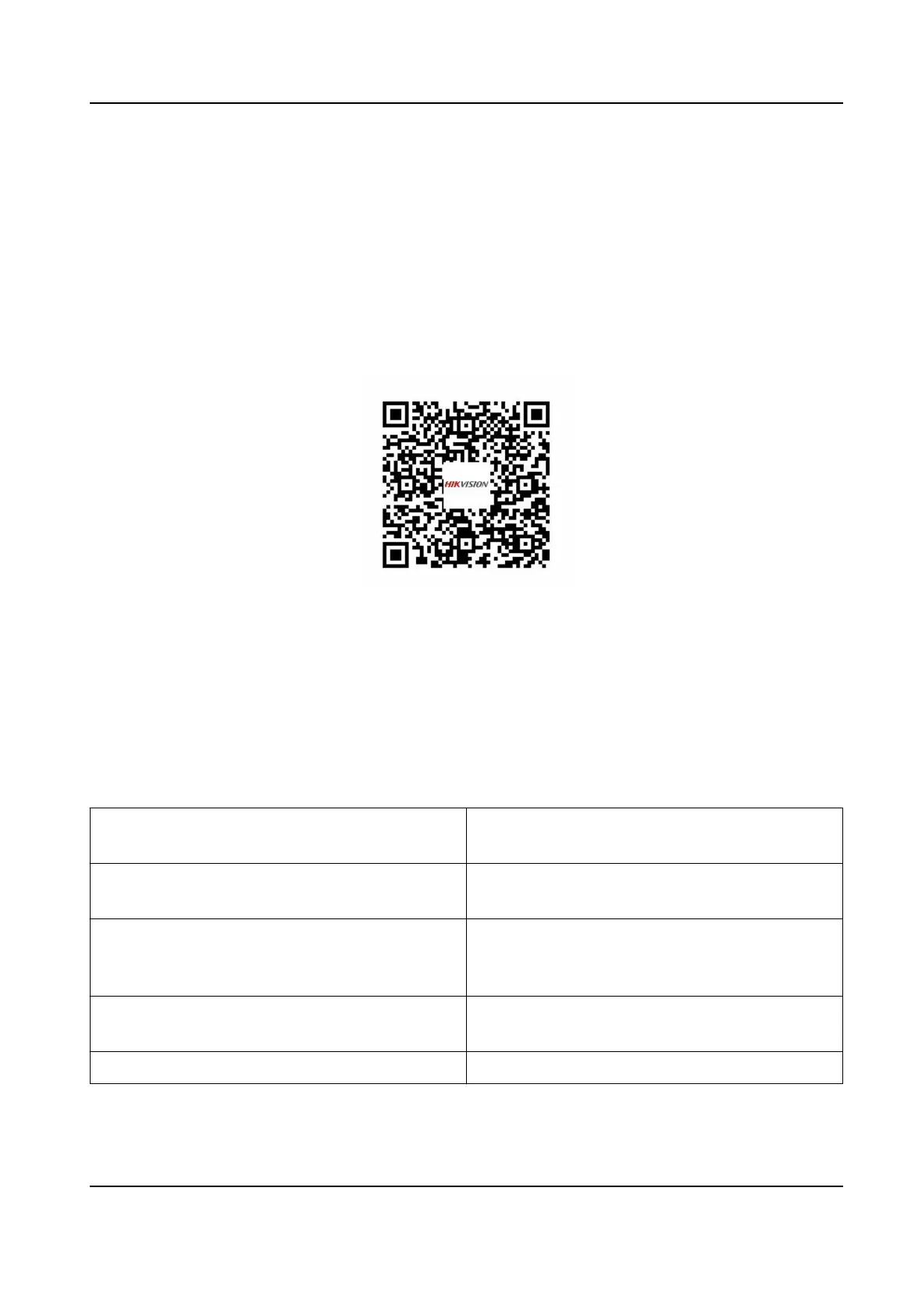Appendix G. Communicaon Matrix and Device
Command
Communicaon Matrix and Device Command
Scan the following QR code to get the device communicaon matrix and device common serial
port commands.
Note that the matrix contains all communicaon ports of Hikvision security control devices.
Figure G-1 QR Code of Communicaon Matrix and Device Command
User Privacy Statement
• The debug or zhimakaimen command is used to control access to the le system to ensure
device security. To obtain this permission, you can contact technical support.
• The device has admin, installer, maintenance, operator account. You can use these accounts to
access and
congure the device.
Table G-1 User Privacy
Informaon Descripon
Password The password for the device account, used to
log in to the device.
Username The username for the device account, used to
log in to the device.
Device IP and port The device IP and port are used to support
network service communicaon. For details,
refer to Communicaon Matrix.
Log Used to record informaon such as device
operang status and operaon records.
Database informaon Used to record informaon.
Hybrid Security Control Panel User Manual
118
