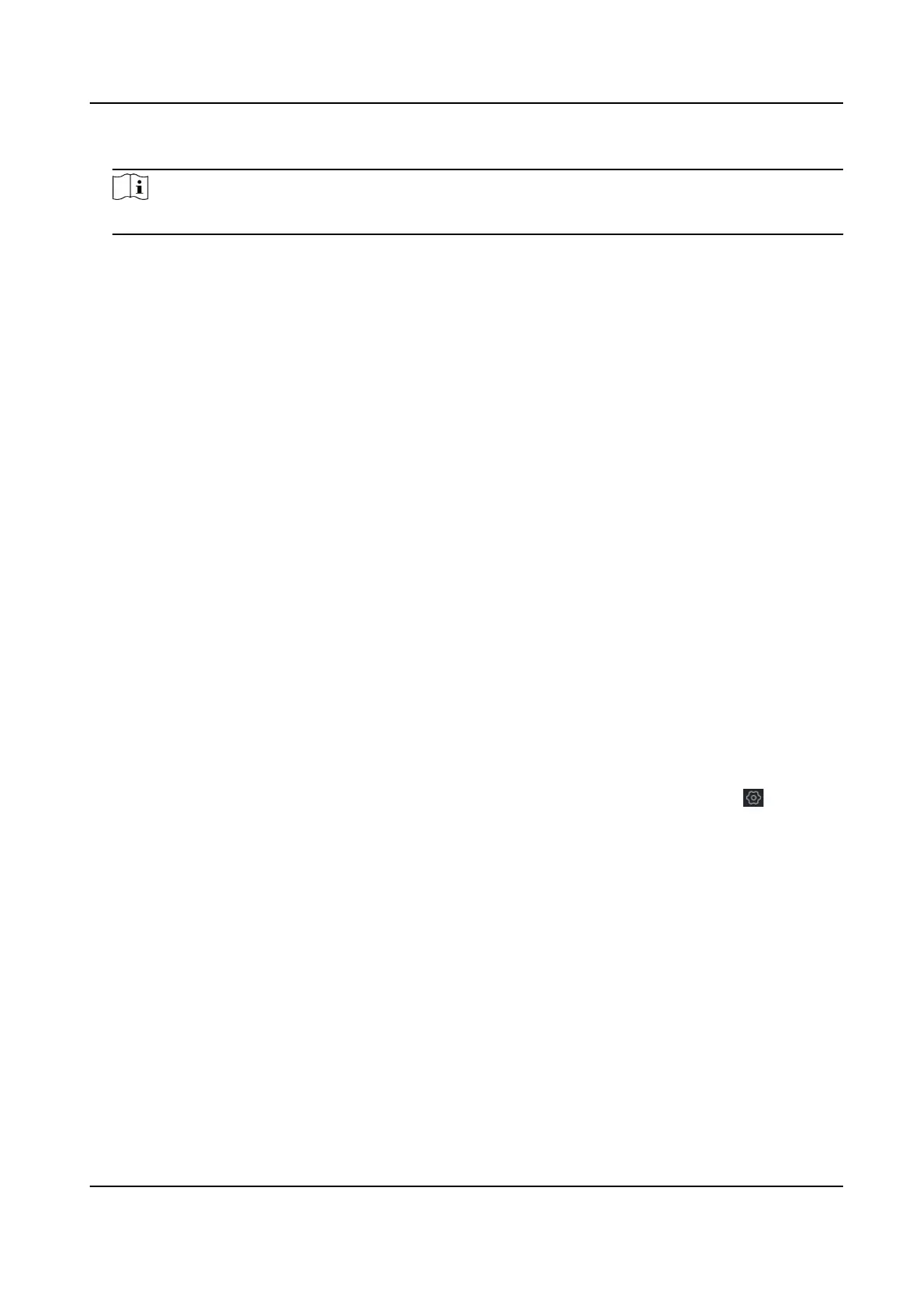6. Enter the port number for the protocol.
Note
By default, the port number for ISUP is 7660.
7.
Set an account, including the Device ID and ISUP Login Password.
8. Select
Communicaon Mode.
Wired Network & Wi-Fi Priority
The
connecon priority order from high to low is: wired network, Wi-Fi, cellular data
network.
Wired &Wi-Fi
The system will select wired network rst. If no wired network detected, it will select Wi-Fi
network.
Cellular Data Network
The system will select cellular data network only.
9. Click Save.
NAT
Universal Plug and Play (UPnP™) is a networking architecture that provides compability among
networking equipment, soware and other hardware devices. The UPnP protocol allows devices to
connect seamlessly and to simplify the
implementaon of networks in the home and corporate
environments.
Enable the UPnP funcon, and you don’t need to congure the port mapping for each port, and
the device is connected to the Wide Area Network via the router.
Steps
1. In the client
soware, select the device on the Device Management page and click , or enter
the device IP address in the address bar of the web browser and log in.
2. Click
Conguraon → Communicaon Parameters → NAT to enter the page.
Hybrid Security Control Panel User Manual
28
