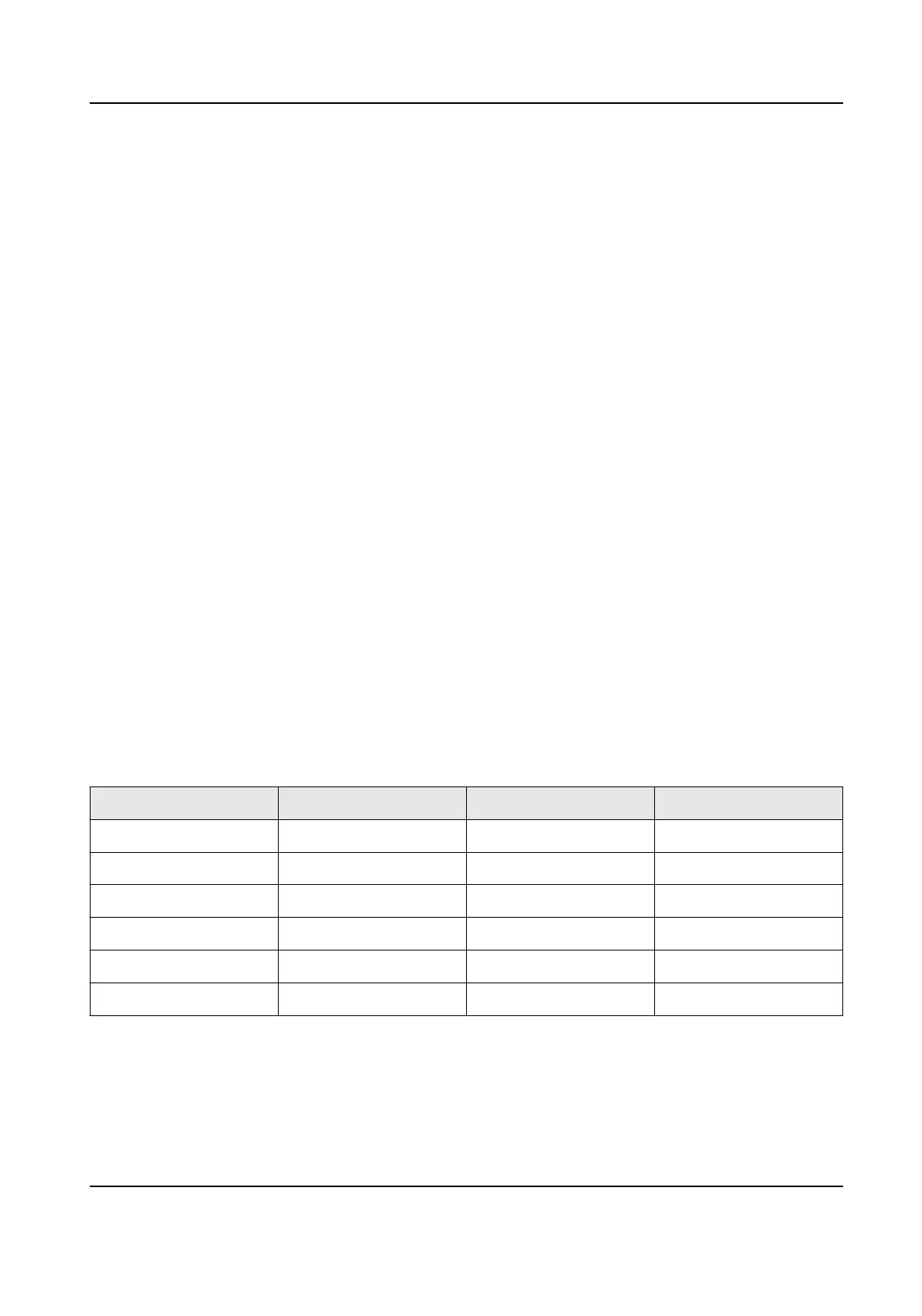Soluon: Click the link below, and then click "connue" (hps://accounts.google.com/b/0/
displayunlockcaptcha).
A.6.4 Failed to Send Mails to QQ or Foxmail
Fault Descripon:
The receiver's mailbox is QQ or foxmail. Click "Test Inbox" and prompt test fails.
1. Wrong QQ account or password.
Soluon:
the password required for QQ account login is not the password used for normal login. The specic
path is: Enter the email account → device → account → to generate the authorizaon code, and
use the authorizaon code as the login password.
2. SMTP login permission is needed to open.
A.6.5 Failed to Send Mails to Yahoo
Fault Descripon:
The receiver's mailbox is yahoo. Click "test inbox" and prompt test fails.
1. The security level of mailbox is too high.
Soluon:
Go to your mail account and turn on "less secure sign-in".
A.6.6 Mail
Conguraon
Table A-1 Mail Conguraon
Mail Type Mail Server SMTP Port Protocols Supported
Gmail smtp.gmail.com 587 TLS/STARTTLS (TLS)
Outlook smtp.oce365.com 587 STARTTLS (TLS)
Hotmail smtp.oce365.com 587 STARTTLS (TLS)
QQ smtp.qq.com 587 STARTTLS (TLSv1.2)
Yahoo smtp.mail.yahoo.com 587 STARTTLS (TLSv1.2)
126 smtp.126.com 465 SSL/TLS
Hybrid Security Control Panel User Manual
103
