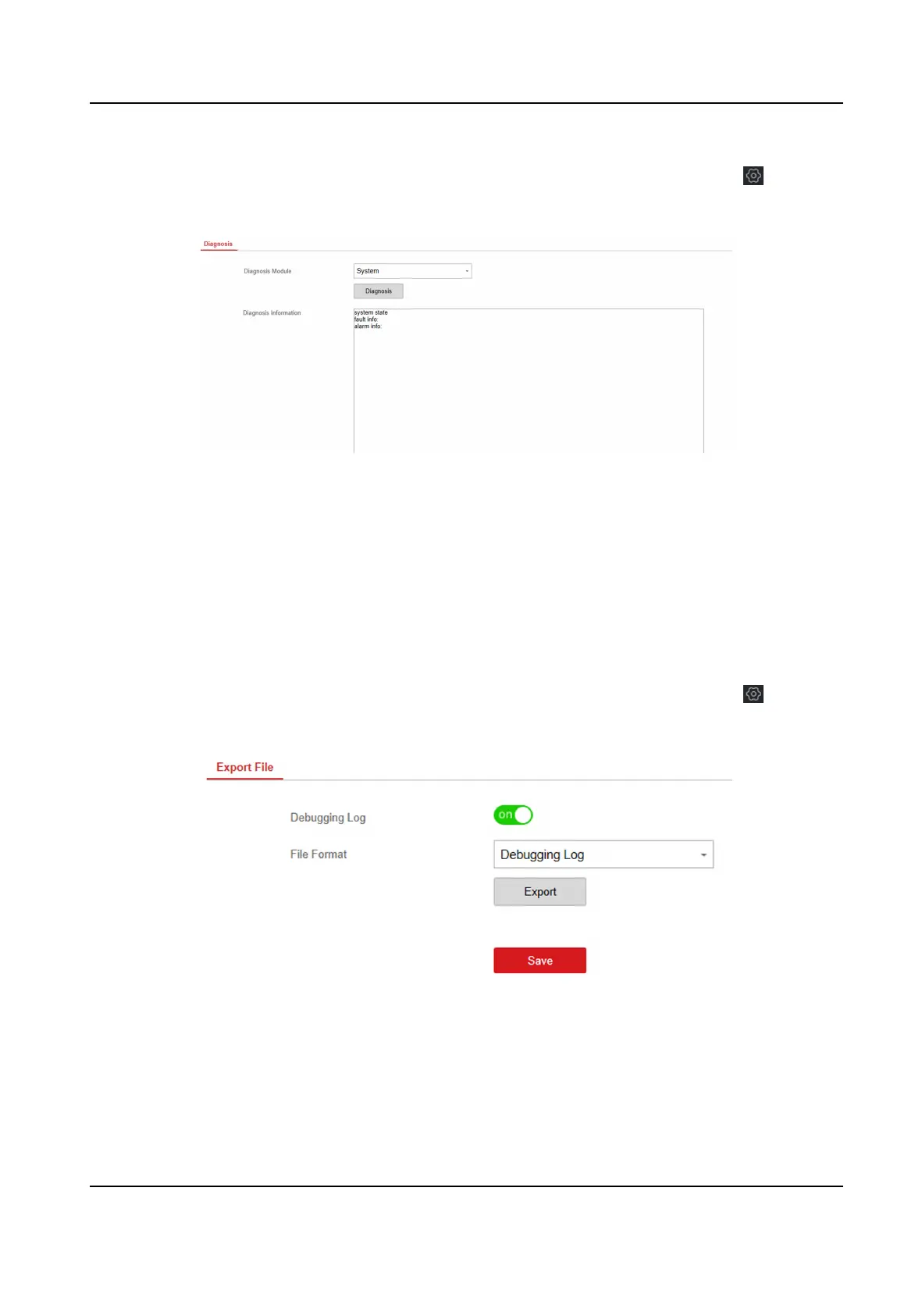Steps
1. In the client
soware, select the device on the Device Management page and click , or enter
the device IP address in the address bar of the web browser and log in.
2. Enter
Conguraon → Maintenance → Diagnosis .
3. Select system, alarm, device, Wi-Fi, cloud plaorm, cellular data network, network camera and
alarm receiving center as the diagnosis module.
4. Click Diagnosis to start the
operaon.
5. View the diagnosis result in the informaon box.
Export File
You can export debugging le to the PC.
Steps
1. In the client soware, select the device on the Device Management page and click , or enter
the device IP address in the address bar of the web browser and log in.
2. Click
Conguraon → Maintenance → Export File to enter the page.
Figure 4-33 Export File Page
3. Enable Debugging Log.
4. Click Export to save the debugging le in the PC.
Hybrid Security Control Panel User Manual
52
