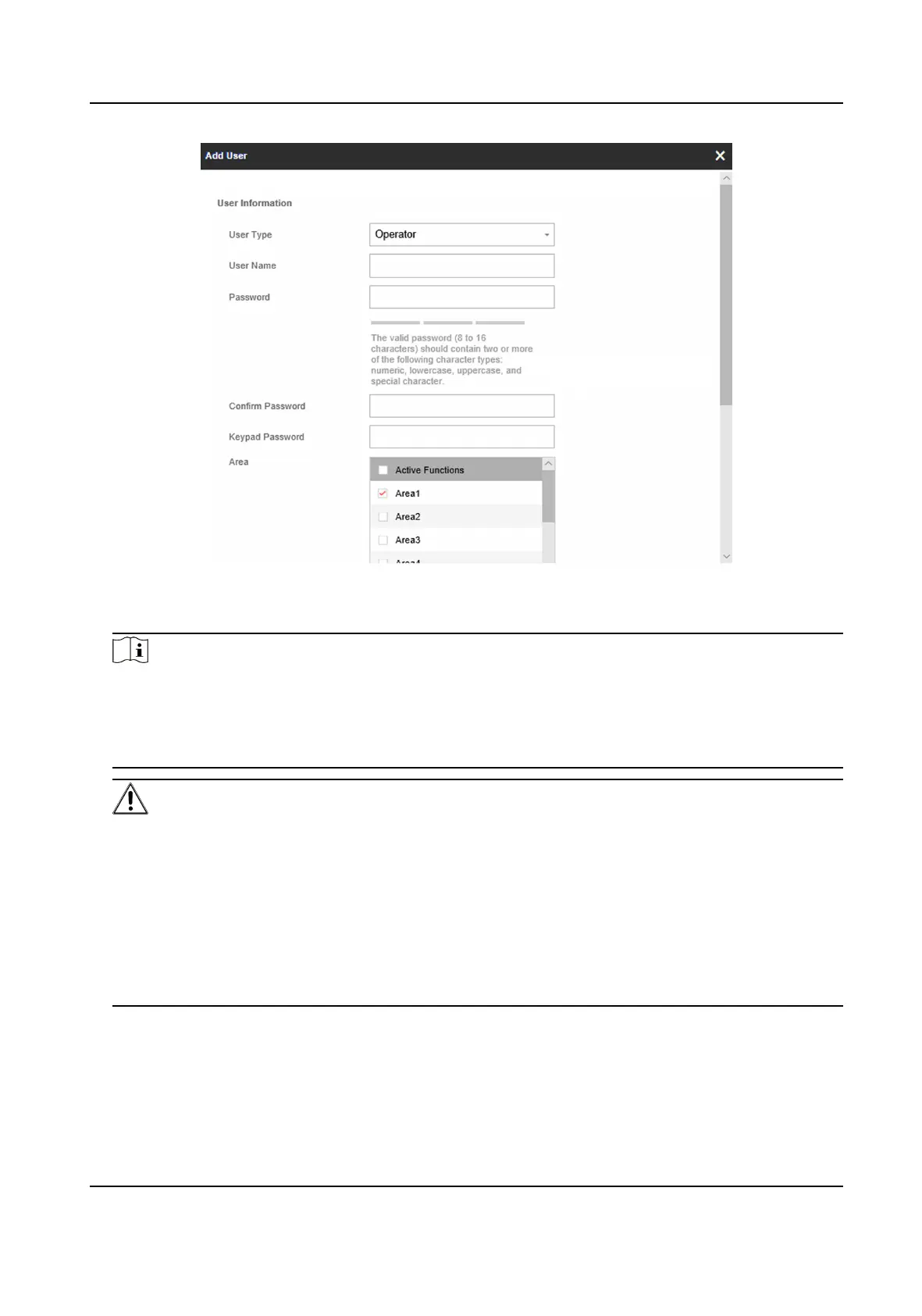Figure 4-30 Add User Page
6. Set the keypad password (numeric, 8~16 characters).
Note
• The keypad password +1 or -1 is the duress code. Use the duress code can operate the
keyboard to arm and disarm normally and upload a duress alarm. For example, if the keypad
password is 123456, the duress code is 123455 or 123457
• The password cannot contain the user name or the user name in reverse order.
Cauon
The password strength of the device can be automacally checked. We highly recommend you
change the password of your own choosing (using a minimum of 8 characters, including at least
three kinds of following categories: upper case leers, lower case leers, numbers, and special
characters) in order to increase the security of your product. And we recommend you change
your password regularly, especially in the high security system, changing the password monthly
or weekly can
beer protect your product.
Proper conguraon of all passwords and other security sengs is the responsibility of the
installer and/or end-user.
7. Check areas.
8. Check the check boxes to set the user permission.
The user can only operate the assigned permissions.
9. Click OK.
Hybrid Security Control Panel User Manual
48
