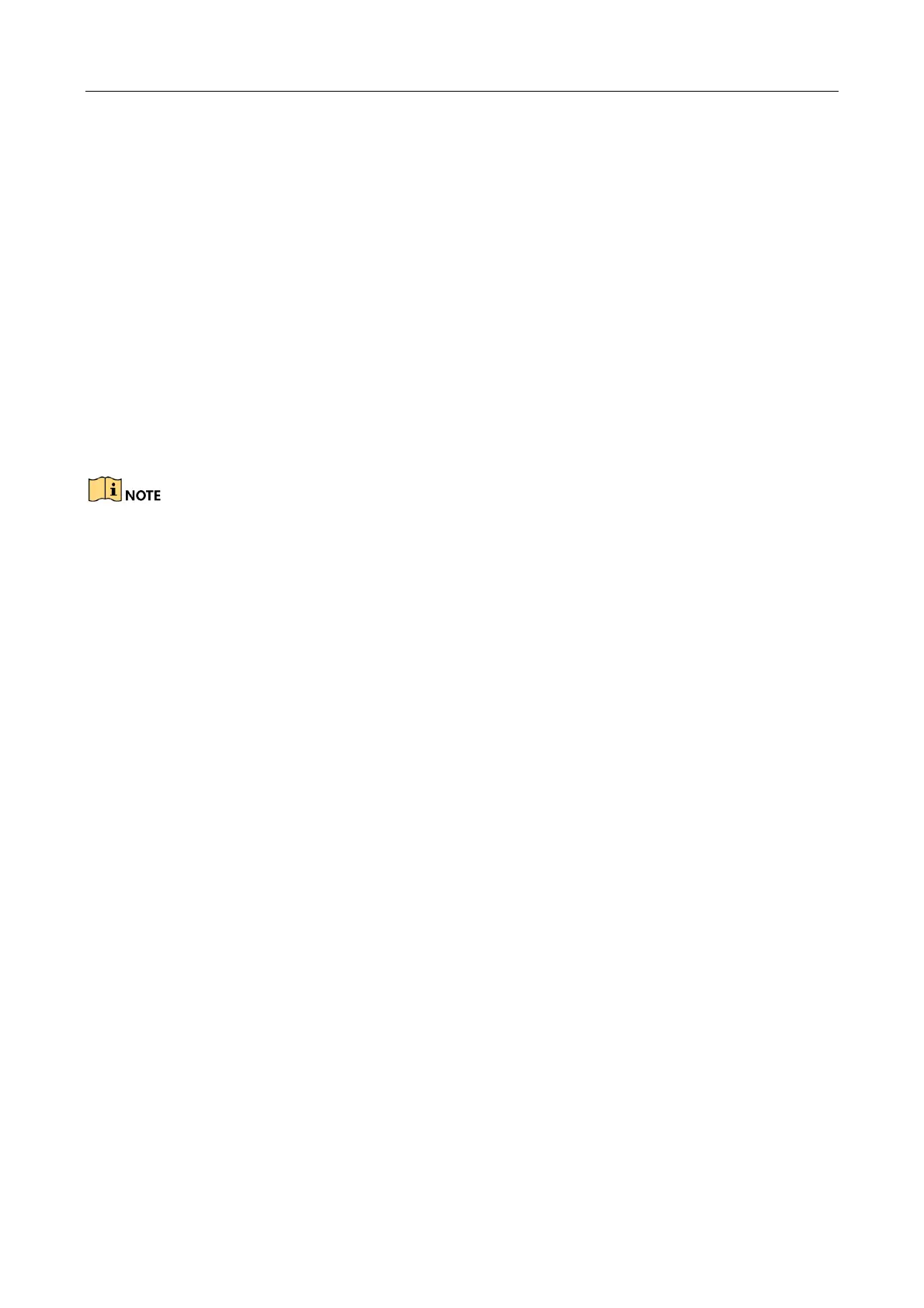Network Traffic Camera • User Manual
18
Record File Settings: Set the saving path of the recorded video files. Valid for the record files
you recorded with the web browser.
− Record File Size: Select the packed size of the manually recorded and downloaded video
files. After the selection, the maximum record file size is the value you
selected.
− Save record files to: Set the saving path for the manually recorded video files.
Picture and Clip Settings: Set the saving paths of the captured pictures and clipped video files.
Valid for the pictures you capture with the web browser.
− Save snapshots in live view to: Set the saving path of the manually captured pictures in
live view mode.
− Save download pictures to: Set the saving path of the download pictures.
− Save scene picture to: Set the saving path of the scene pictures.
You can click Browse to change the directory for saving the clips and pictures.
Step 3 Click Save to save the settings.
