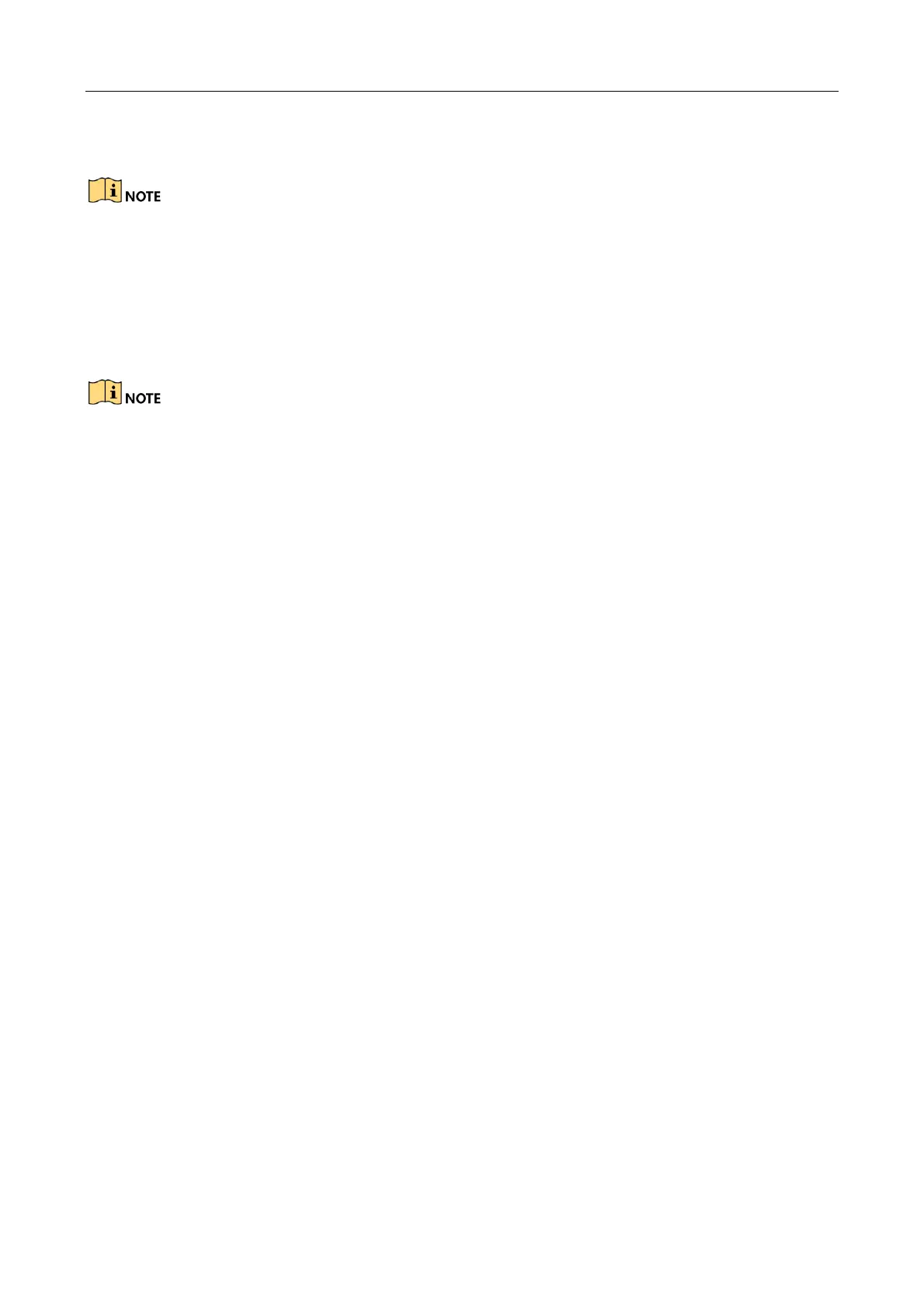Network Traffic Camera • User Manual
72
7) Select the linkage flashlight output.
Usually one lane links to one flashlight. If you link more than 1 flashlight, you need to select
Flashlight Mode. You can select simultaneous flash and sequential flash as requested.
Step 7 (Optional) Copy the configuration of current external input to other external inputs by
checking the corresponding checkboxes among T1 to T4.
Step 8 Click Save to save the settings.
You can click Default to restore the parameters to default values.
11.4 Checkpoint Vehicle Detector
If the camera gets triggered by the vehicle detector, you can select the trigger mode as Checkpoint
Vehicle Detector. Once a vehicle passes by, a signal will be sent to the camera.
Step 1 Go to Configuration > Device Configuration > Application Mode.
Step 2 Select Application Mode as Checkpoint Vehicle Detector.
