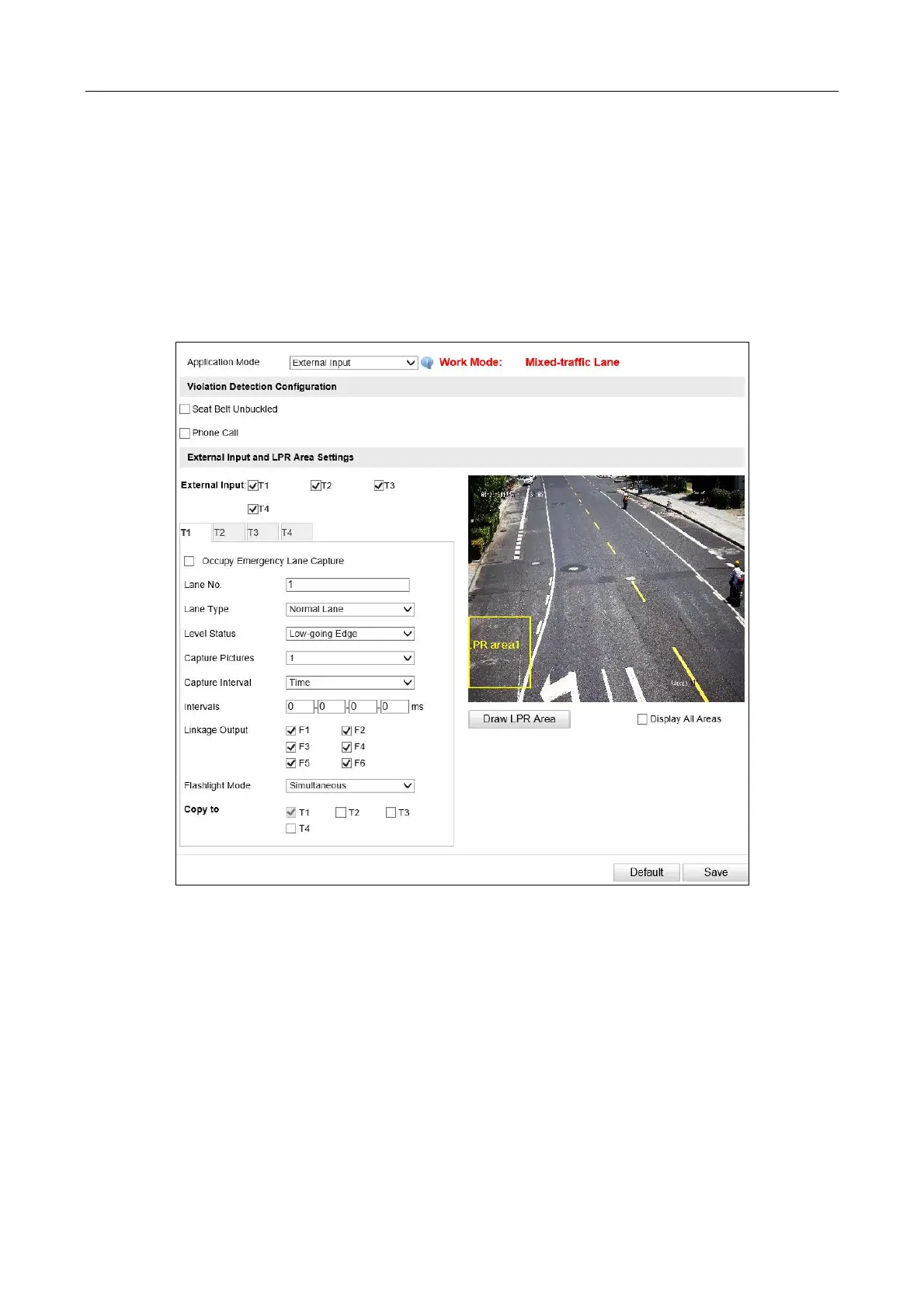Network Traffic Camera • User Manual
70
11.3 External Input
If the camera gets triggered by the external induction coils, you can select the trigger mode as
External Input. Once a vehicle passes by, a signal will be sent to the camera.
Step 1 Go to Configuration > Device Configuration > Application Mode.
Step 2 Select Application Mode as External Input.
Figure 11-13 External Input Configuration
Step 3 (Optional) Check Violation Detection Configuration types, and when there is seat belt
unbuckled or phone call detection, capture will be triggered.
Step 4 Check External Input among T1 to T4. Up to 4 external inputs can be selected at one time.
Step 5 Draw license plate recognition (LPR) area.
1) Click Draw LRP Area to enter the area configuration interface.
2) Click Draw LPR Area (IO x) to start drawing.
