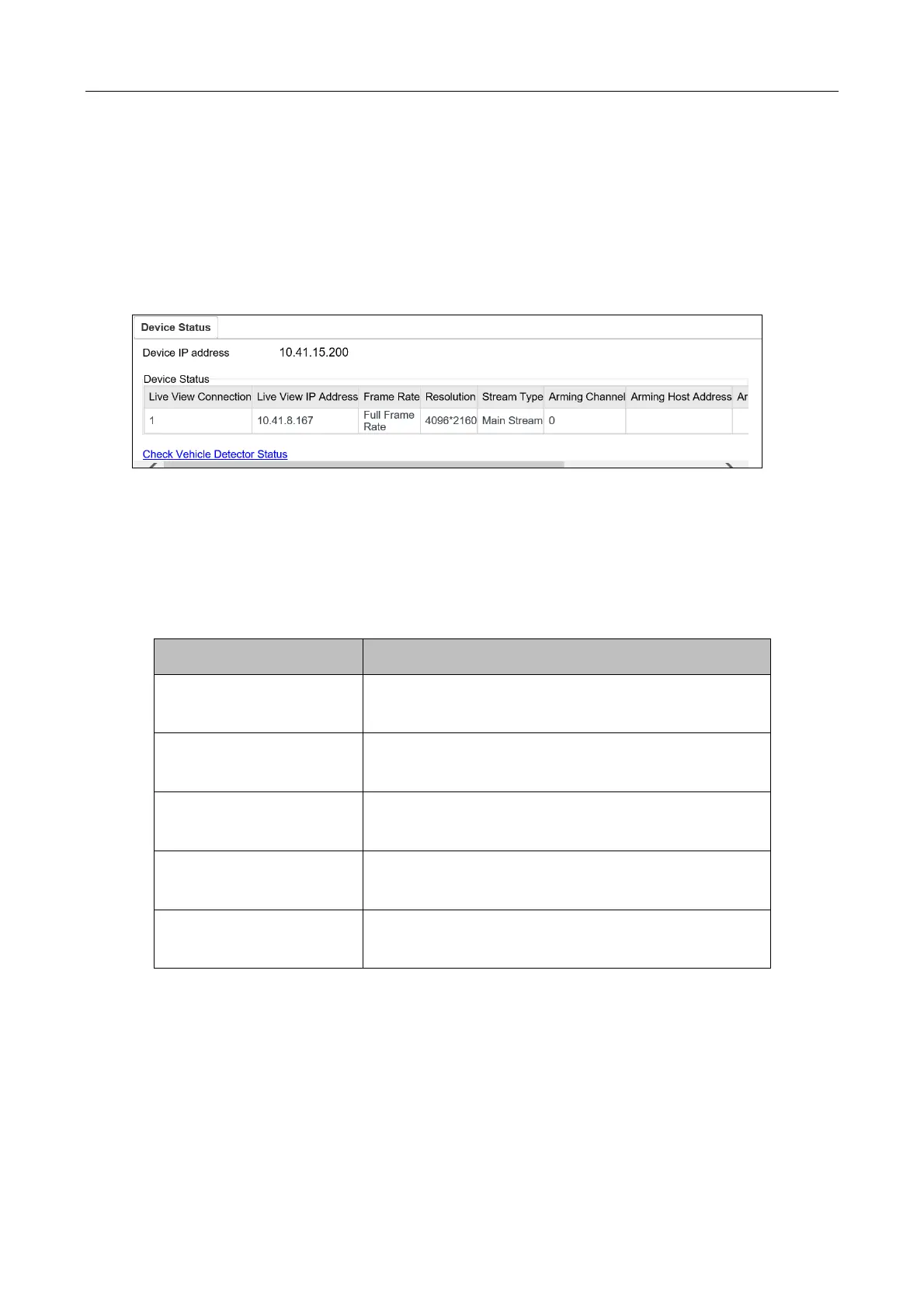Network Traffic Camera • User Manual
81
Chapter 13 Maintenance
13.1 Device Status
Step 1 Go to Configuration > Device Status.
Figure 13-1 Device Status
Step 2 View Device IP Address and Device Status.
Device IP Address: Display the current IP address of the camera.
Device Status: Detailed descriptions are shown in the following table.
Table 13-1 Description of Device Status
The current number of established live view
connection.
The IP address of the PC that is viewing the live
video.
The number of channel(s) that armed by arming
host(s).
The IP address of the host that enables the arming
channel.
Arming level 1 and arming level 2 are available.
Refer to Section 4.4 for detailed explanation.
13.2 User Management
The admin user should configure the device accounts and user/operator permissions properly, and
delete the unnecessary accounts and user/operator permissions.
Go to Configuration >Device Configuration> User Management.
