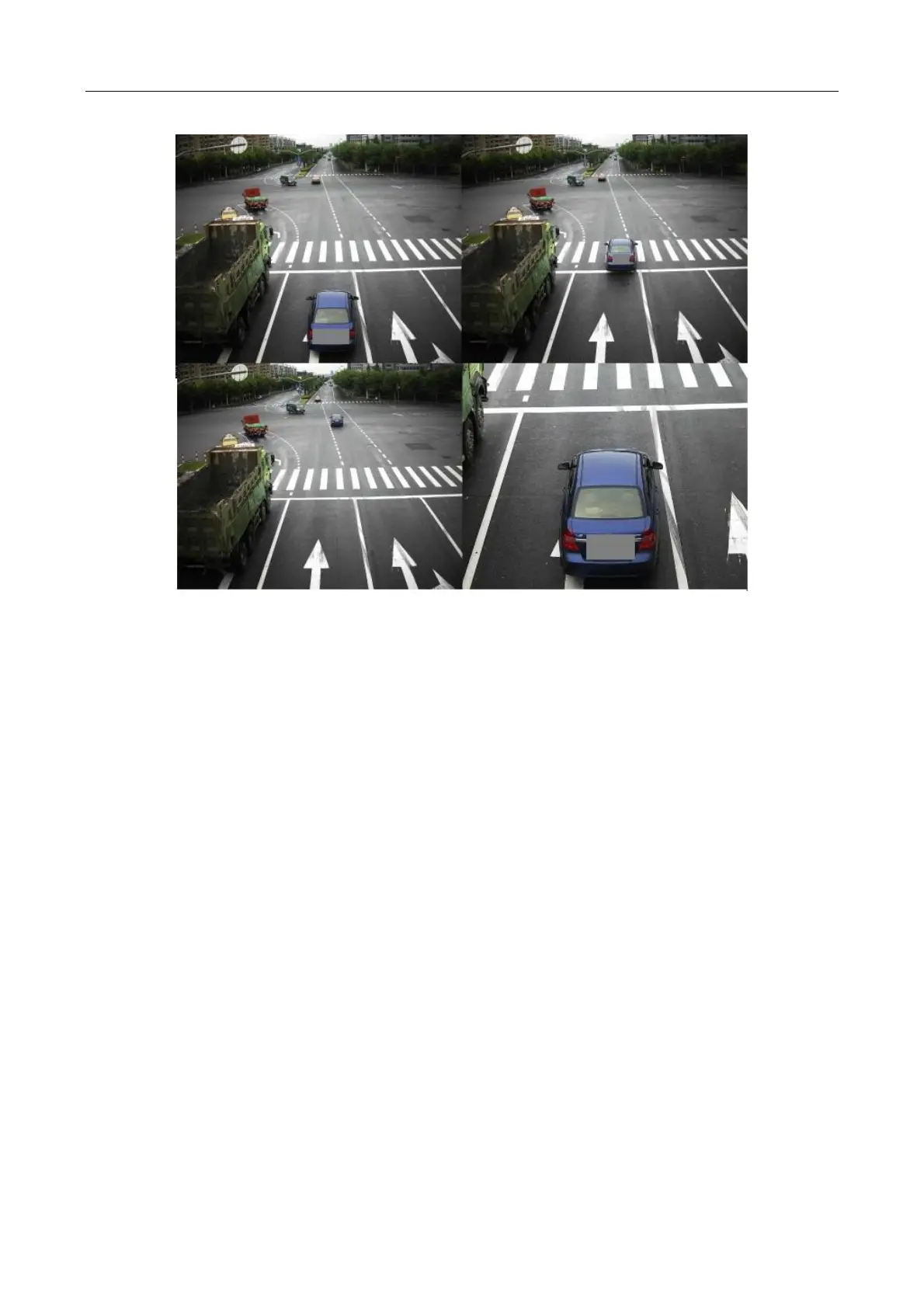Network Traffic Camera • User Manual
50
Figure 9-7 Type 304 Image Composition
Step 4 Configure picture Close-up Zooming Ratio. You can select Close-up Zooming Ratio from 1 to 8.
The higher the value is, the larger the close-up is.
Step 5 Select Close-up Picture No. from the drop-down list. It refers to the picture where the close-up
comes from.
Step 6 Configure Plate Close-up Offset. It refers to the pixel number from license plate to bottom line
of captured picture..
Step 7 Click Save to save the settings.
9.5 Configure Vehicle Feature
Step 1 Go to Configuration> Device Configuration > Capture Parameters > Vehicle Feature.
