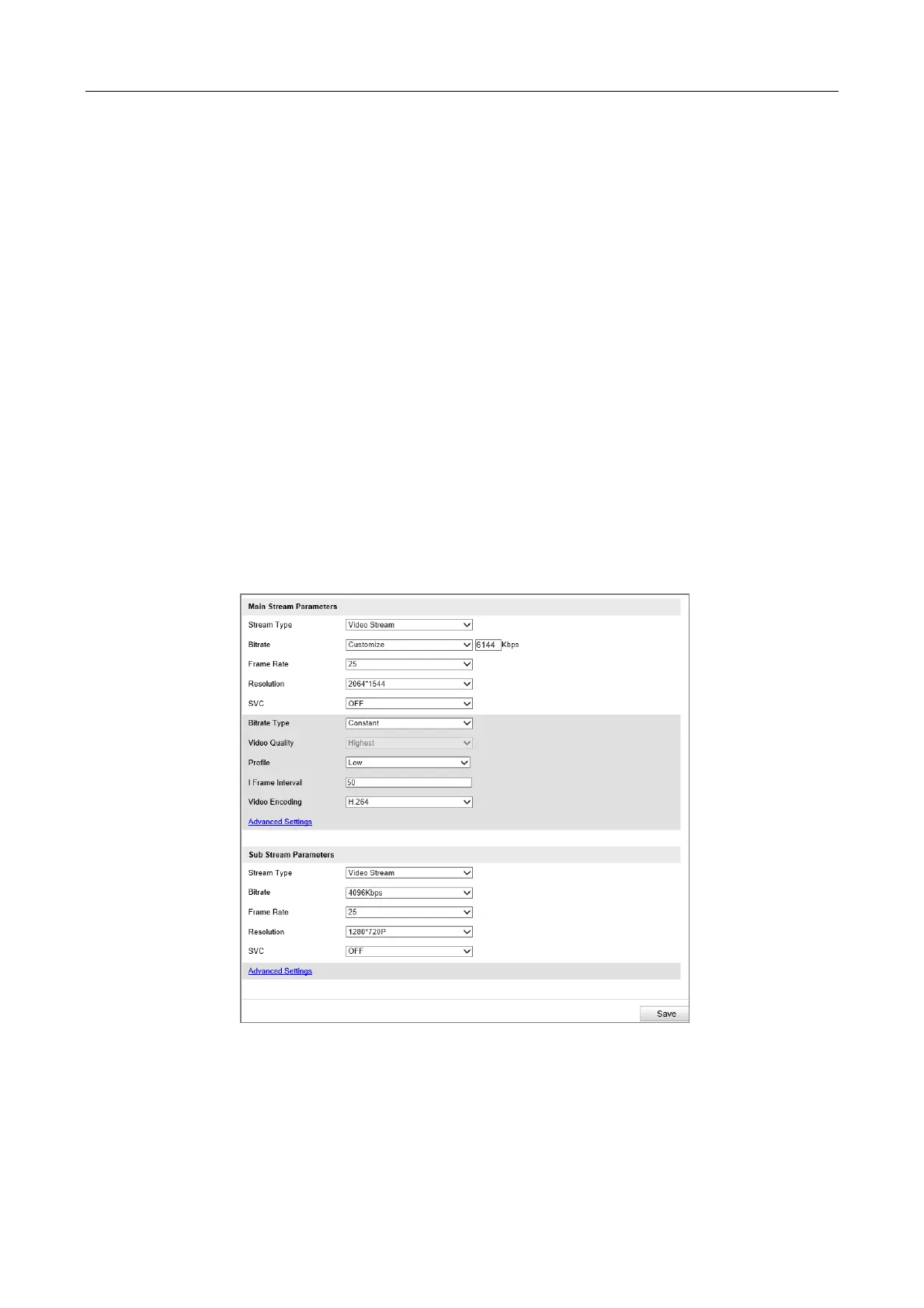Network Traffic Camera • User Manual
29
Chapter 7 Encoding and Storage Configuration
Purpose:
You can configure the encoding and storage related parameters from this page, including video
encoding, image encoding, ROI, record schedule, redundant storage, FTP, and cloud storage.
7.1 Configure Video Encoding
For certain camera models, you can configure parameters for available video streams, for example,
the main stream, the sub-stream, etc. And you can also customize additional video streams for
further needs.
On Video page, set-up available video streams.
On Custom Video page, add extra video streams
Step 1 Go to Configuration > Device Configuration > Encoding and Storage> Video Encoding.
Figure 7-1 Video Settings
Step 2 Select the Stream Type. Supported stream types are listed in the drop-down list.
