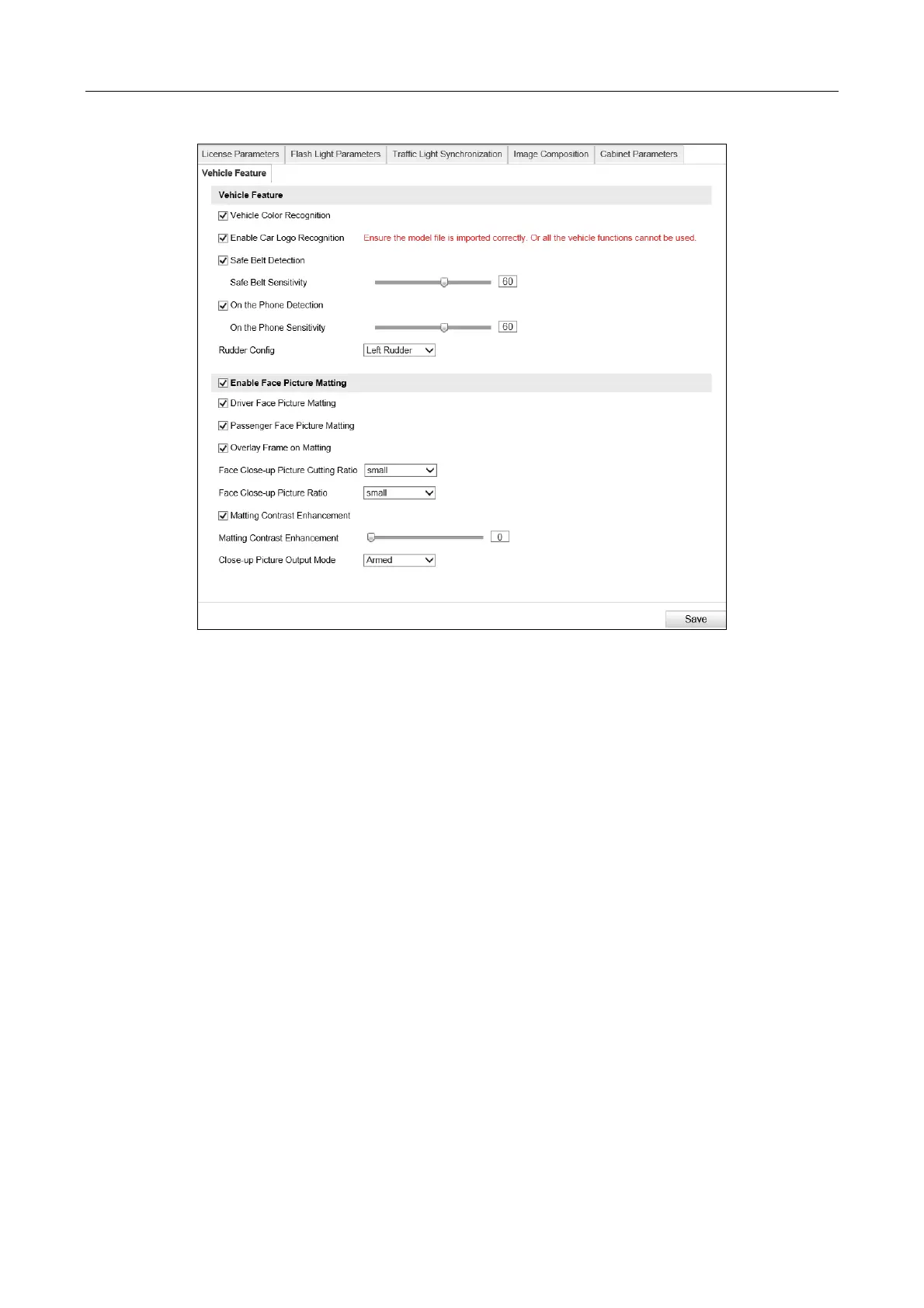Network Traffic Camera • User Manual
51
Figure 9-8 Vehicle Feature Configuration
Step 2 Check Vehicle Features types.
1) Check Vehicle Color Recognition, Enable Car Logo Recognition, Safe Belt Detection, On
the Phone Detection to enable the functions。
2) Set corresponding sensitivity according to detection situations.
3) Set Rudder. Left Rudder and Right Rudder are selectable.
Step 3 Check Enable Face Picture Matting.
1) Check Driver Face Picture Matting, Passenger Face Picture Matting, and Overlay
Frame on Matting, and set Face Close-up Picture Cutting Ratio and Close-up Picture
Ratio.
Face Close-up Picture Cutting Ratio: The ratio of matting picture that needs to be closed up to
the whole picture.
Close-up Picture Ratio: The ratio of close-up picture.
2) Check Matting Contrast Enhancement and set Matting Contrast Enhancement value.
Step 4 Select Close-up Picture Output Mode.
Armed: Captured picture will upload as armed picture.
Overlay on Picture: Captured picture will overlay on the scene picture.
