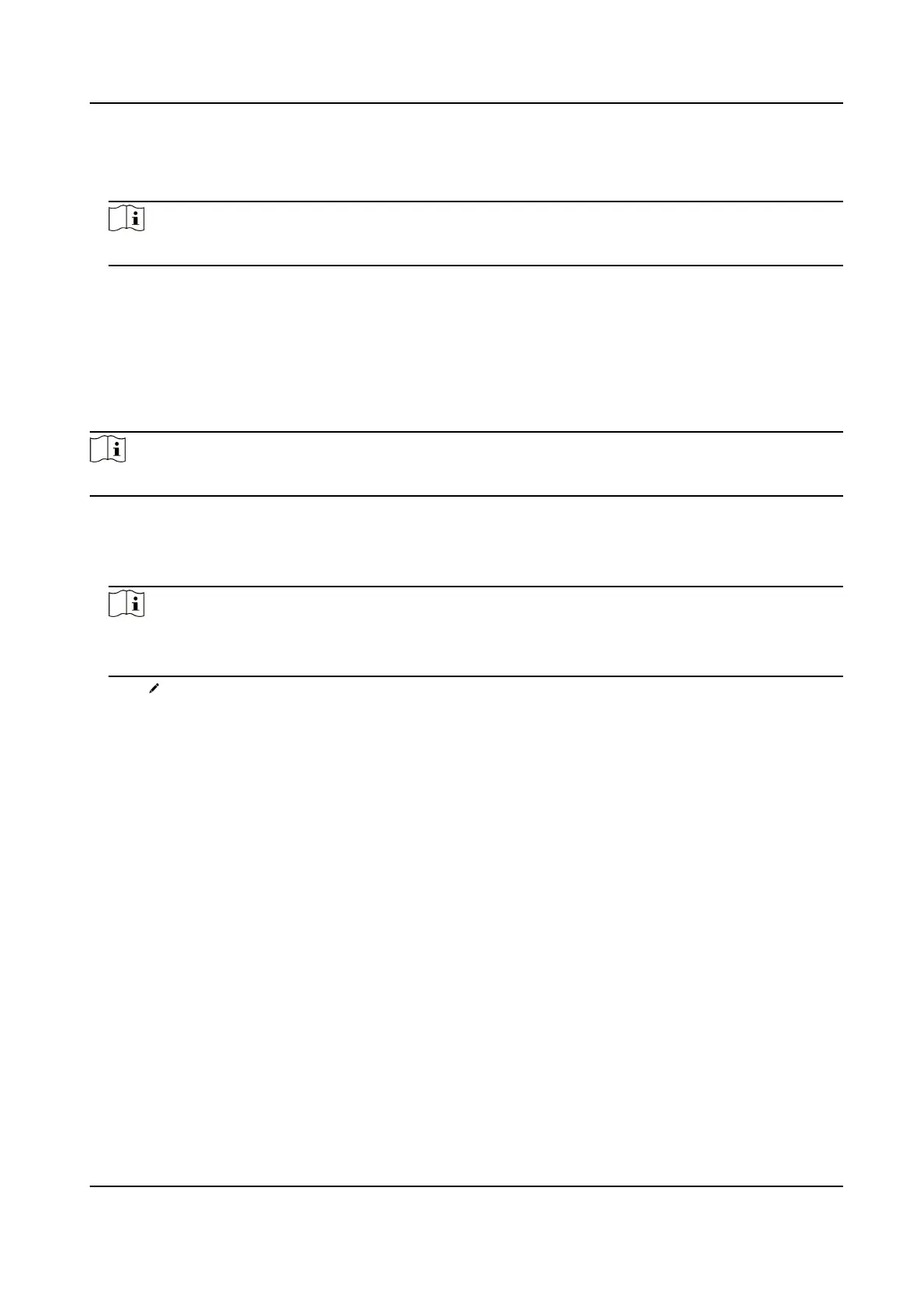Network
Mode
Set Linked Red Light Channel and Yellow Light Related Channel No. according to
the actual wiring.
Note
You can go to Live View → Trac Light Status to view the trac light status.
4.
Click Save.
1.8 Set Capture Schedule
You can set the schedule for the violaon behavior capture or checkpoint capture if needed.
Steps
Note
The funcon varies with dierent models. The actual device prevails.
1.
Go to Conguraon → Capture → Capture Parameters → Capture Schedule .
2.
Oponal: Check Violaon Priority.
You can set the priority level of each violaon type.
Note
●
The funcon is only valid when Trigger Mode is Mixed-Trac Lane or Video Analysis E-Police.
●
0 represents no priority requirement.
3.
Click to set the capture schedule according to the actual needs.
Network Trac Camera Conguraon Manual
41
