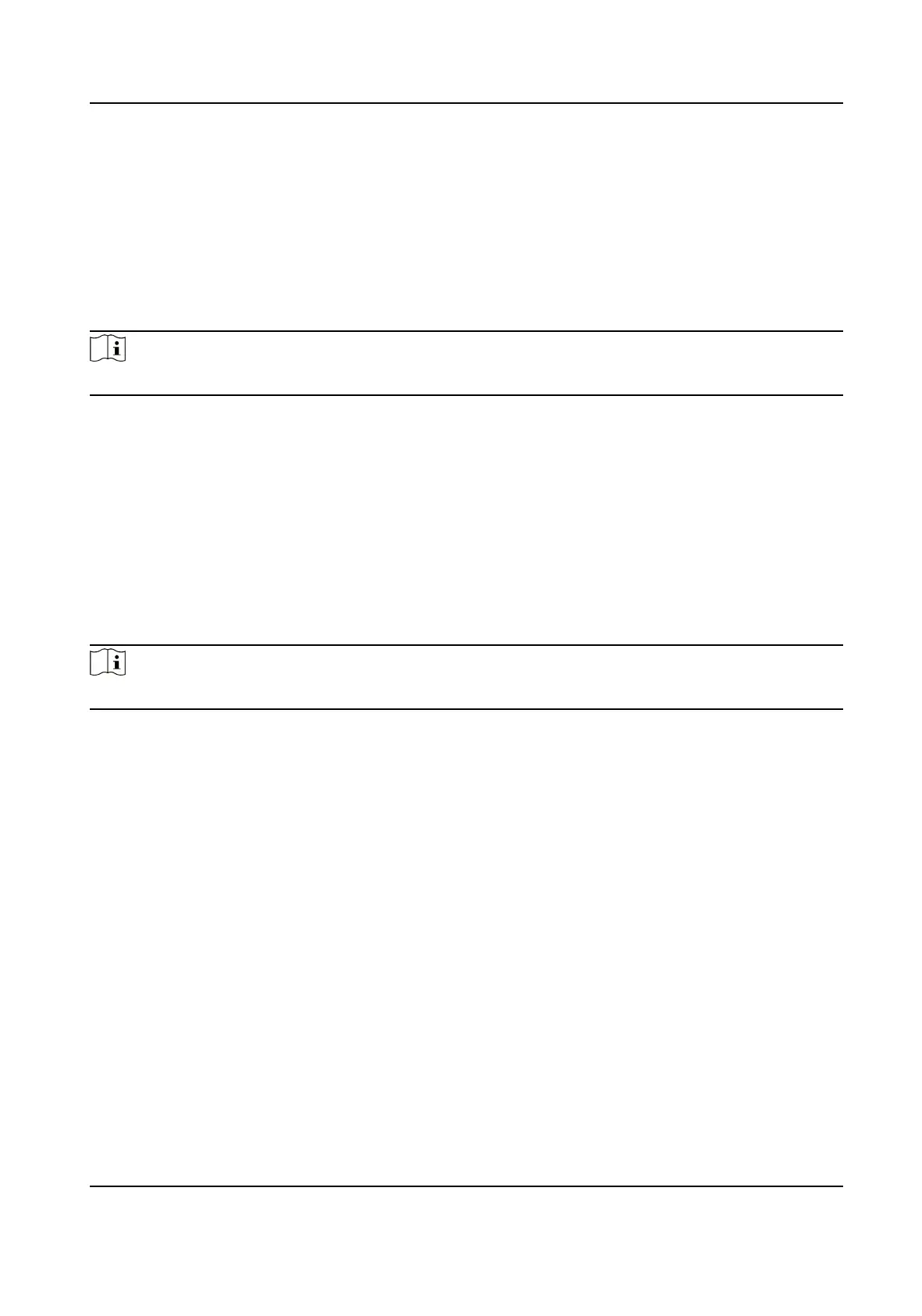Chapter 5 View Trac Stascs
5.1 View Real-Time Trac Stascs
You can view the real-me trac stascs if the device supports this funcon.
Steps
Note
This funcon varies with dierent models. The actual device prevails.
1.
Go to Conguraon → Capture → Advanced → Trac Parameters → Trac Parameters .
2.
Check Enable.
3.
Set Interval.
4.
Go to Live View →
Trac Stascs to view real-me data.
5.2 View
Trac Flow Stascs
The device supports counng and uploading trac follow data.
Steps
Note
This funcon varies with dierent models. The actual device prevails.
1.
Go to Conguraon → Capture → Advanced → Trac Parameters → TPS Parameters .
2.
Check Enable.
3.
Set Interval.
4.
Click Save.
Network Trac Camera Conguraon Manual
74
