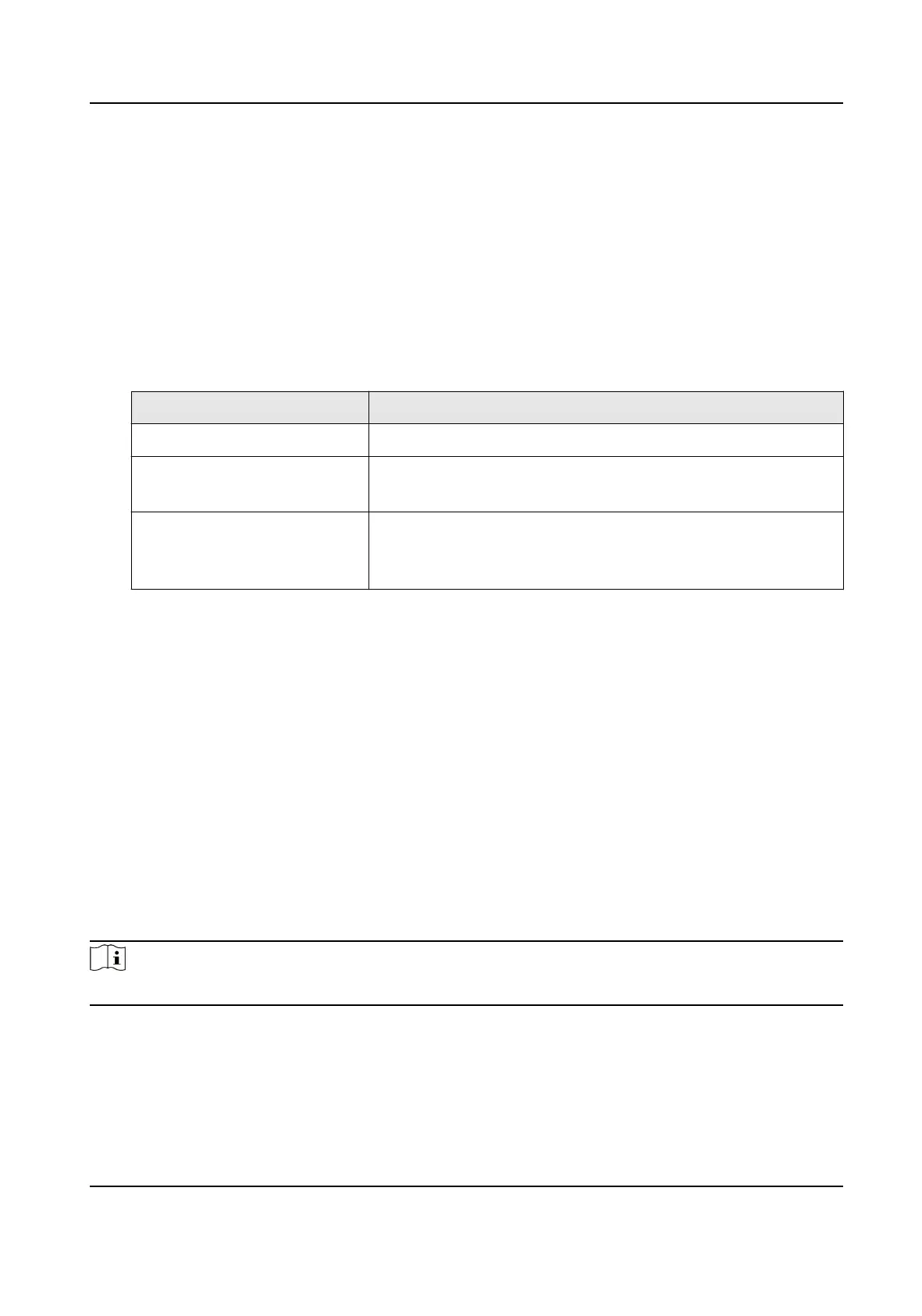Window Enhancement. The higher the Brightness Enhancement Level is, the brighter the
window image is. The higher the Defog Level is, the beer the permeability of the window
image is.
White Balance Level
It is the white rendion funcon of the device used to adjust the color temperature according
to the environment.
Contrast Enhancement
Check Contrast Enhancement to capture clearer images. Select Contrast Enhancement
Mode, and set corresponding parameters.
Contrast Enhancement Mode Descripon
On The contrast enhancement mode is always enabled.
Time The contrast enhancement mode is enabled during the set
start me and end me. In other me, it is disabled.
Brightness The contrast enhancement mode is enabled according to the
brightness of the surroundings. In this case, you can set
Brightness Level.
Contrast Enhancement Level
The higher the level is, the more the contrast is enhanced.
Halo Suppression Level
Halo suppression is to suppress the halo of the vehicle headlights. The higher the level is,
the more the halo is suppressed.
1.9.2 Set License Plate
Recognion Parameters
When there are vehicles of dierent types passing from dierent direcons, set the license plate
recognion parameters.
Before You Start
For some models, you need to select
Applicaon Mode as License Plate Recognion System.
Steps
Note
The supported parameters vary with dierent models. The actual device prevails.
1.
Go to Conguraon → Capture → Capture Parameters → License Parameters .
Network Trac Camera Conguraon Manual
44
