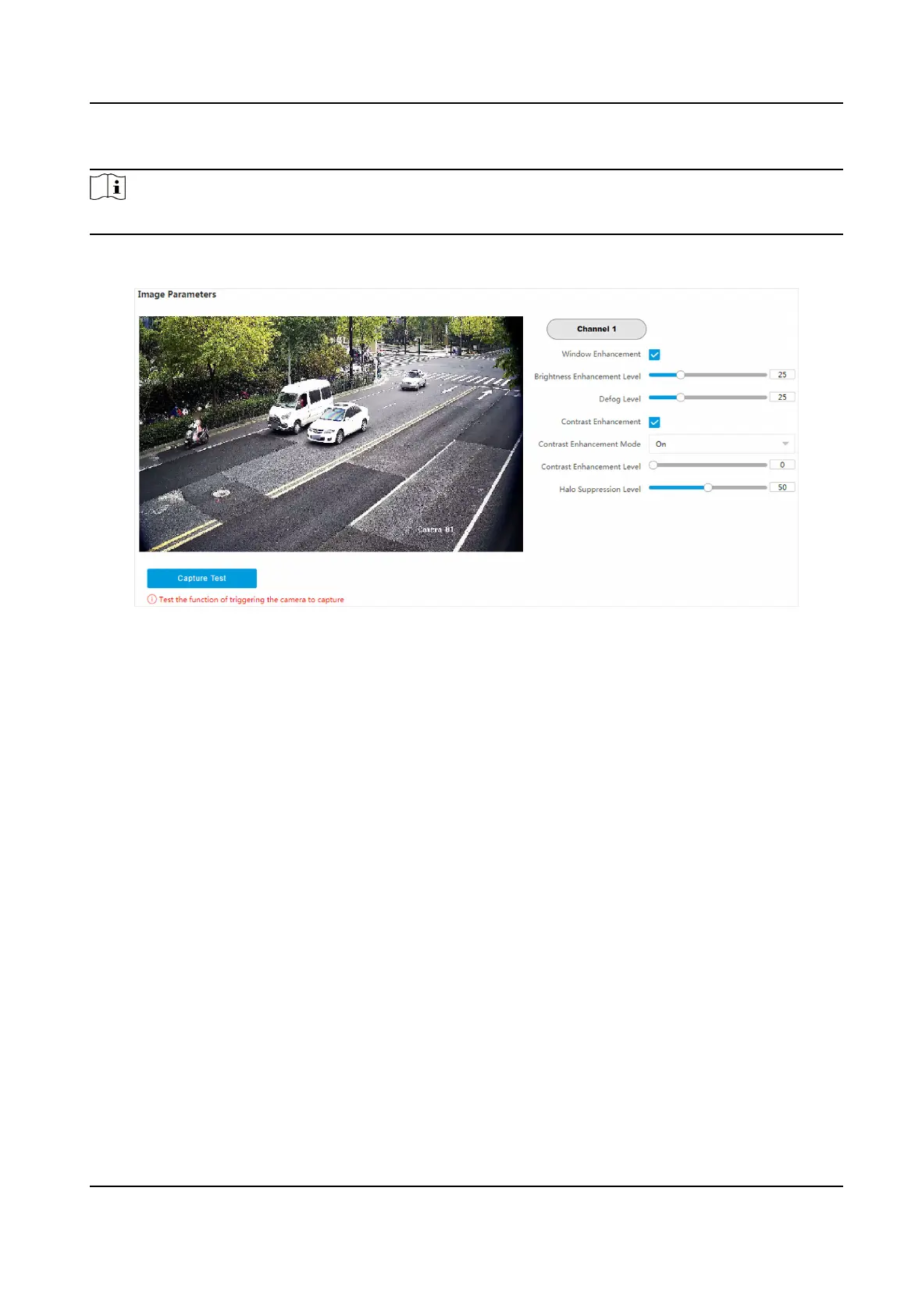Steps
Note
The funcon varies with dierent models. The actual device prevails.
1.
Go to Conguraon → Capture → Capture Images → Image Parameters .
Figure 1-20 Set Captured Image Parameters
2.
Set the captured image parameters.
Brightness
It refers to the max. brightness of the image.
Contrast
It refers to the contrast of the image. Set it to adjust the levels and permeability of the image.
Shuer
If the shuer speed is quick, the details of the moving objects can be displayed beer. If the
shuer speed is slow, the outline of the moving objects will be fuzzy and trailing will appear.
Gain
It refers to the upper limit value of liming image signal amplicaon. It is recommended to
set a high gain if the illuminaon is not enough, and set a low gain if the illuminaon is
enough.
Dayme Brightness Enhancement
It refers to the brightness of the image in the dayme. Higher value stands for brighter image.
Window Enhancement
In front light or back light scene, the ash light may not pass through the vehicle window, or
the image eect of the window is bad caused by the light. In this condion, you can check
Network Trac Camera Conguraon Manual
43
