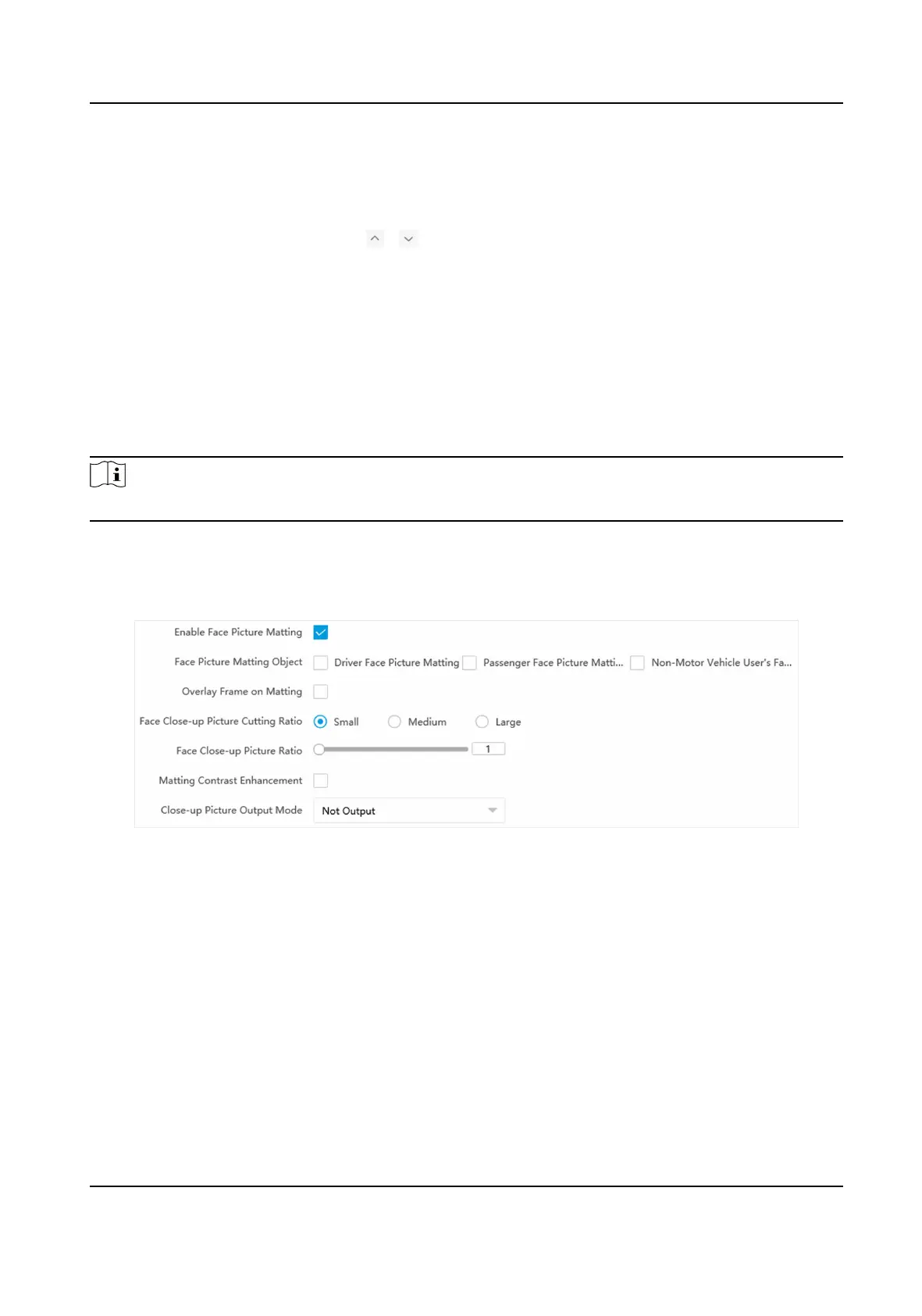Set Line Break
Characters
Edit the number of characters from 0 to 100 between the current
informaon line and the previous informaon line. 0 means no line
break.
Adjust overlay
sequence
Click / to adjust the display sequence of the overlay
informaon.
8.
Click Save.
Set Face Picture Mang
You can enable driver's, passenger's, or non-motor vehicle user's face picture mang on the
capture violaon pictures and set corresponding parameters.
Steps
Note
Some models do not support face picture mang. The actual device prevails.
1.
Go to Conguraon → Capture → Capture Parameters → Vehicle Feature → Face Picture
Mang .
2.
Check Enable Face Picture Mang.
Figure 1-26 Set Face Picture Mang
3.
Set corresponding parameters.
Face Picture Mang Object
Driver Face Picture
Mang
Check it when you need to detect the driver's face picture. You can also check Face Picture
Mang of Violaon Picture to detect the driver's face in the violaon picture.
Passenger Face Picture Mang
Check it when you need to detect the passenger's face picture.
Network Trac Camera Conguraon Manual
52
