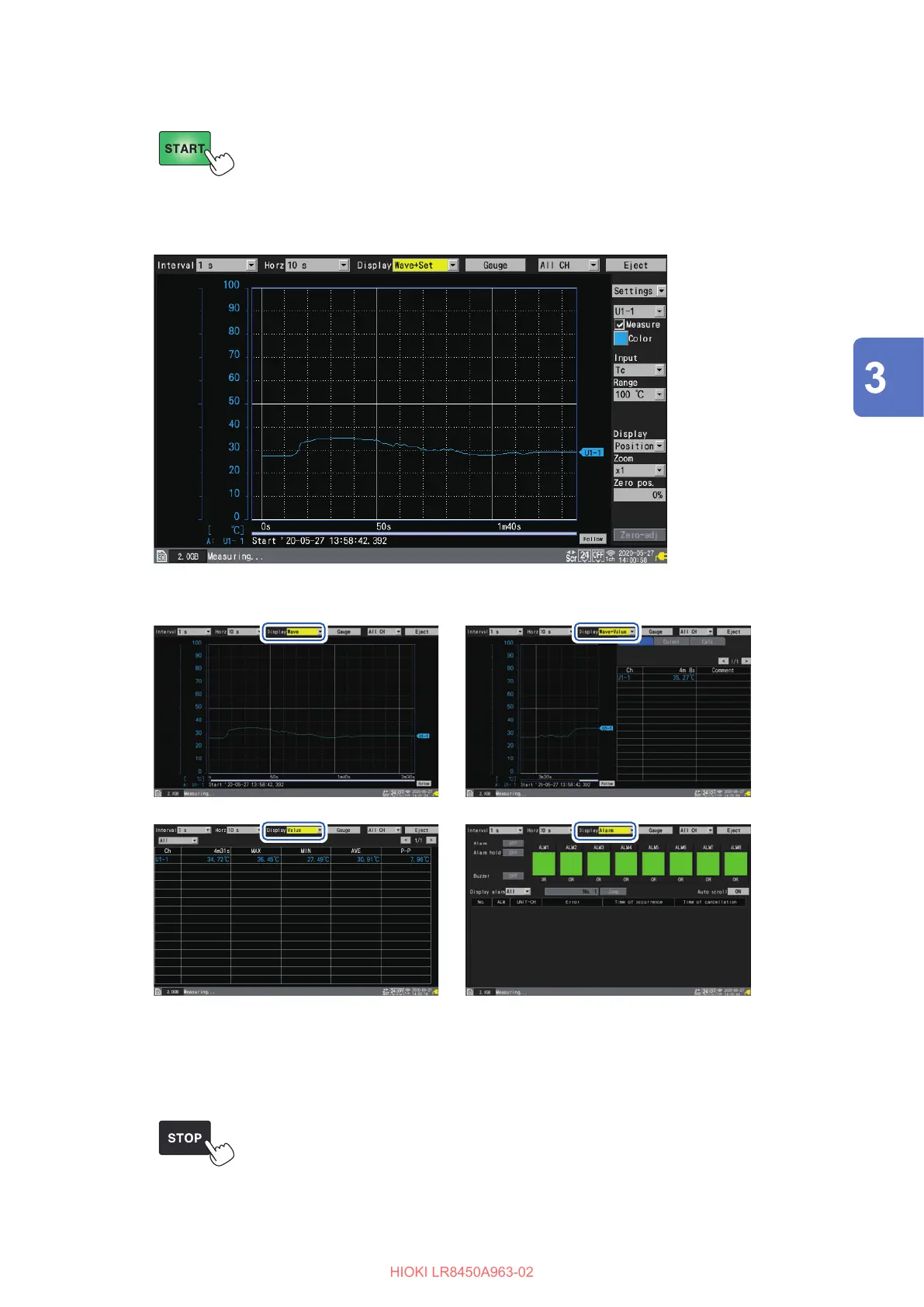85
Setting Example(Measuring Temperature Using Thermocouples)
3
Start measurement.
Press the START key.
The conrmation window [Start measurement?] will appear.
Select [Yes], and then press the ENTER key to start measurement.
Wave+Set screen
You can use the WAVE key to switch the screen.
Alarm screenValue screen
Wave+Value screenWave screen
When [X-Y
Composite
] is on, the [XY+Set] and [XY+Value] screens will also be displayed.
See “1.14 X-Y
Compositing
” in the Instruction Manual.
4
Stop measurement.
Press the START key.
The conrmation window [Stop measurement?] will appear.
Choose [Yes], and then press the ENTER key to stop measurement.
5
Save the measured waveform data.
Settings and Operation
