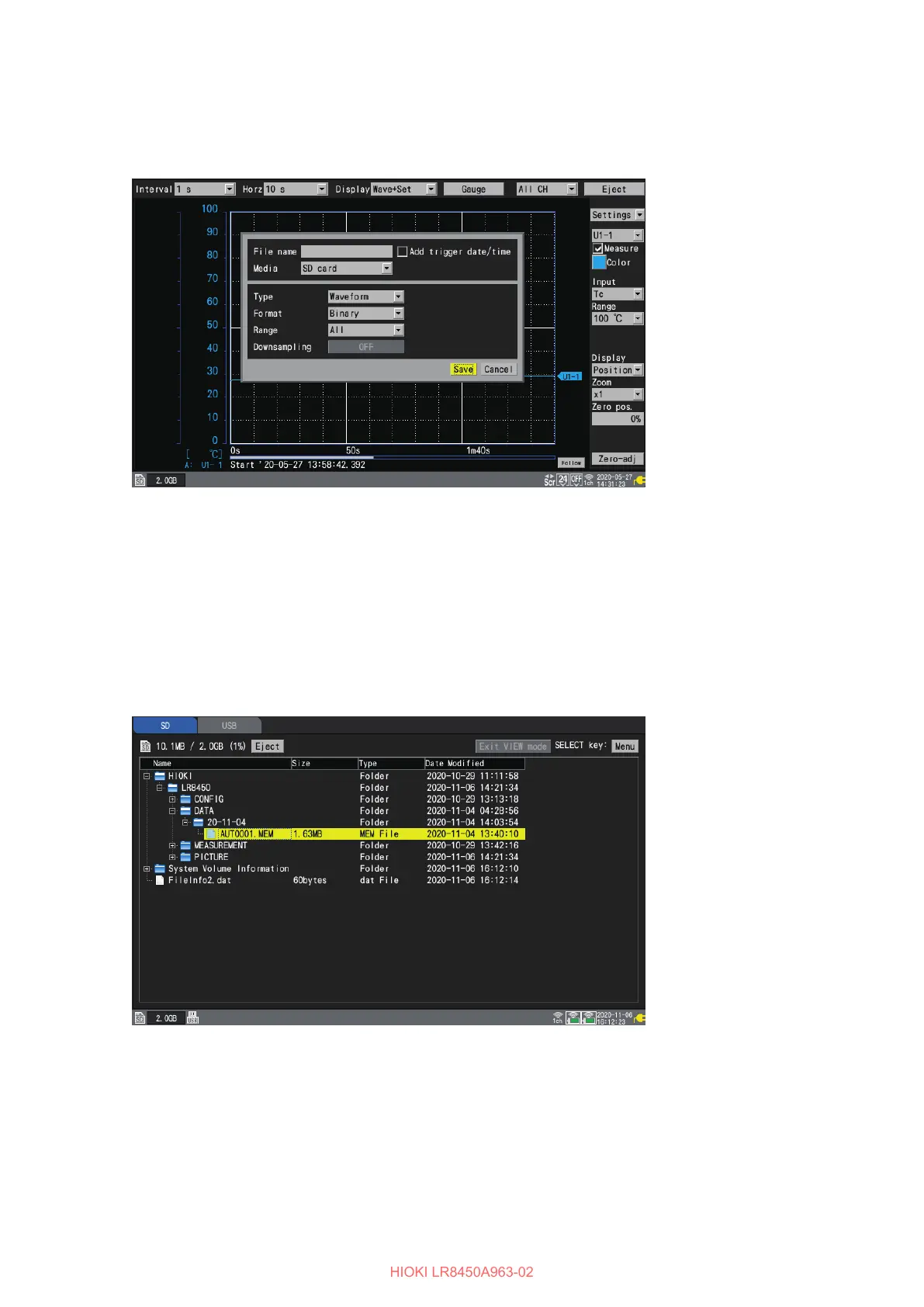86
Setting Example(Measuring Temperature Using Thermocouples)
When you press the SAVE key, the le saving window will appear.
Under [Type], select [Waveform]. Under [Format], select [Binary].
Press the ENTER key while [Save] is selected.
The instrument can load binary-form (LR8450-specic-form) waveform data only.
When you do not name les, the instrument will automatically name them.
6
Load the saved waveform data.
When you press the FILE key, the le list will appear.
Waveform data is saved in the [HIOKI] > [LR8450] > [DATA] > [yy-MM-dd] folder.
(yy-MM-dd represent the year, month, and date, respectively)
When you select a le and then press the ENTER key, the le loading window will appear.
When you select [OK] and then the press the ENTER key, the instrument load the le.
Each data is saved in the following folders:
• CONFIG: setting data
• DATA: waveform data
• MEASUREMENT: numerical calculation results
• PICTURE: image data
