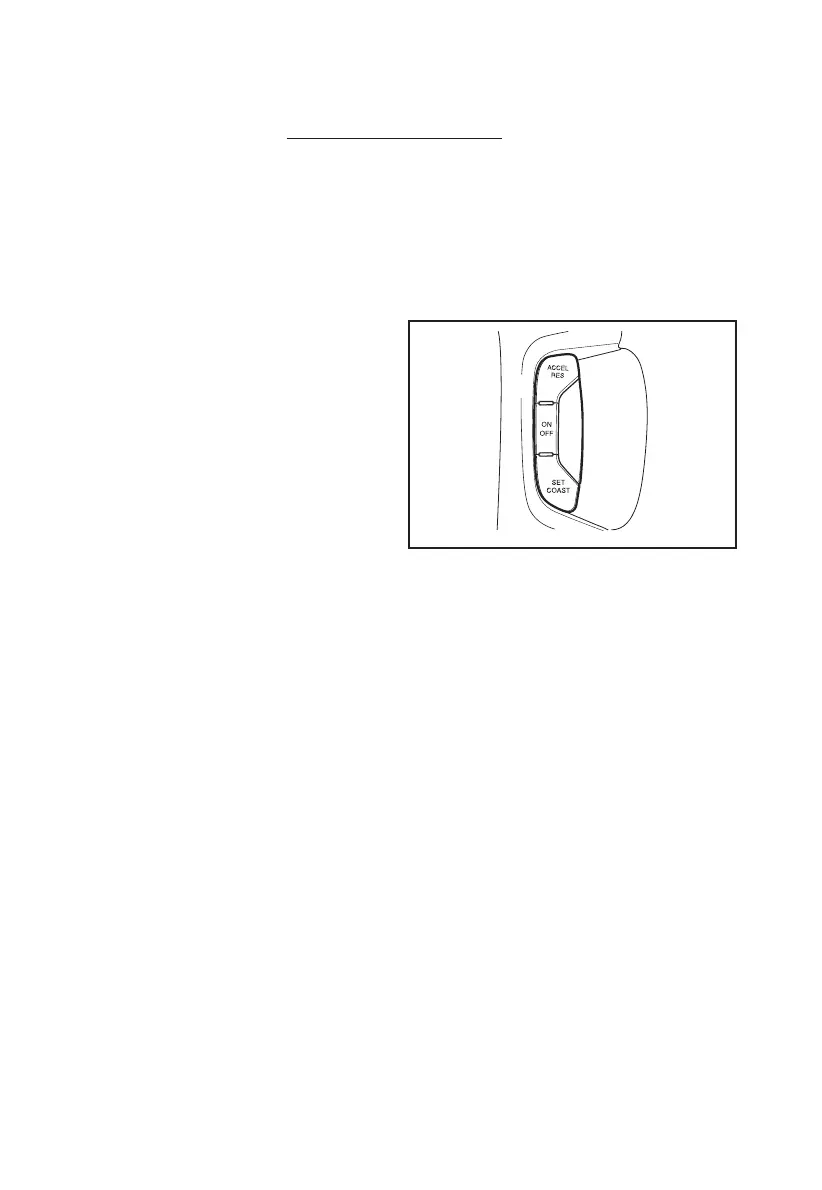4-20
Chapter 4
DRIVING
Description
The cruise control maintains the speed of the vehicle from approximately 30 km/h and
upward without having your foot on the accelerator pedal. When the brakes are applied
the cruise control disengages.
If your vehicle is in cruise control mode when the traction control system begins to limit
wheel spin, the cruise control will automatically disengage. When road conditions allow
you to safely use it again you may switch the cruise control back on.
To set initial speed
• Press the ON/OFF button located on
the right hand side of the steering
wheel, to switch the cruise control on.
•
Accelerate to the desired speed
(above 30 km/h).
•
Press the SET/COAST button and
release it. An indicator lamp on the
instrument panel will illuminate to
show cruise control is maintaining the
vehicle’s speed.
Take your foot off the accelerator pedal.
To adjust the set speed
There are two ways to increase the set speed:
1. Use the accelerator pedal to get to a higher speed, press the SET/COAST button,
then release the button and the accelerator pedal. The vehicle now maintains the
new set speed.
2.
Press and hold the ACCEL/RES button until you get to the desired higher speed,
and then release the button. To increase a set speed by small amounts, press the
ACCEL/RES button briey then release it. Each time you do this the set speed
increases by approximately 2 km/h.
There are two ways to reduce the set speed:
1.
Press and hold the SET/COAST button until you reach the desired lower speed,
then release the button.
2.
To decrease a set speed by small amounts, press the SET/COAST button briey then
release it. Each time you do this the set speed decreases by approximately 2 km/h.
Passing another vehicle
Depress the accelerator pedal to increase your speed. When you take your foot off the
pedal, the vehicle will slow down to the cruise control speed set earlier.
CRUISE CONTROL
CAPTIVA BOOK.indb 20 30/05/2007 12:49:34 PM
