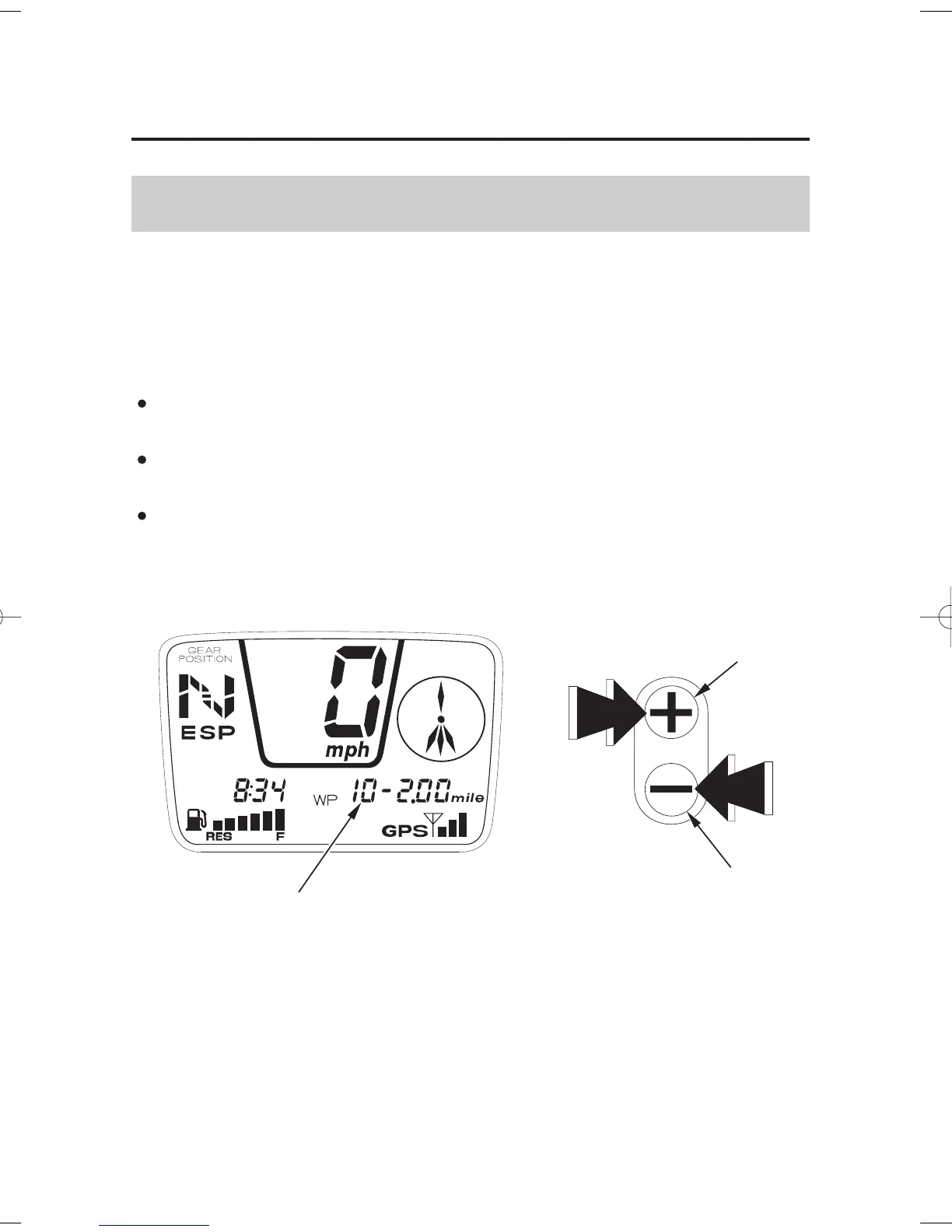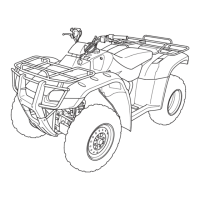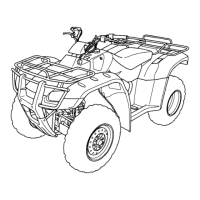(1) waypoint number
(2) plus button
(3) minus button
(2)
(1)
(3)
61
Waypoint Number Display
GPS Mode
GPScape System
To select a higher waypoint number, press and release the plus button
().
To select a lower waypoint number, press and release the minus
button ( ).
To fast scroll: press and hold the plus or minus button until the
desired waypoint number appears.
A waypoint number appears in the display when the GPS mode is
selected. You can store up to 100 waypoints, numbered from 0-99. To
mark a waypoint, see page .
To select a waypoint number:
2
3
65
05/06/08 10:53:53 31HN2650_070
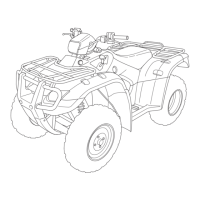