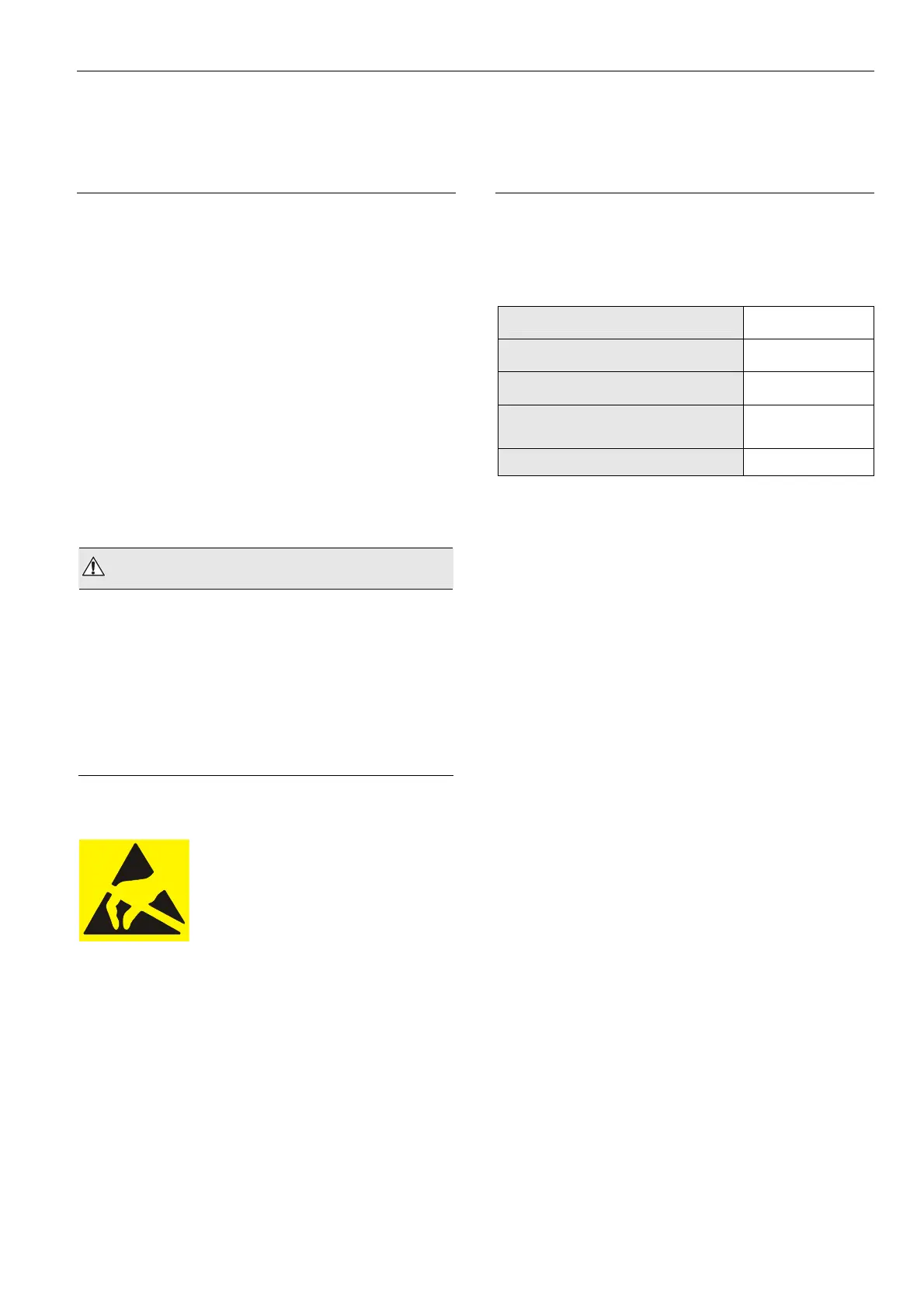Excel 800 LION
23 EN1B-0375GE51 R0308
Wiring and Setting Up the System
General Safety Considerations
• When connecting the CLLIONLC01
Controller Module or
Excel 800 LION I/O modules, both VDE, National Electric
Code (NEC) or equivalent, and any local regulations
concerning grounding and zero voltage must be
observed.
• Electrical work should be carried out by a qualified
electrician.
• The electrical connections must be made at the terminal
blocks. The corresponding connection diagrams are
located on the individual controller module and
I/O modules.
• For Europe only: To comply with CE requirements,
devices with a voltage in the range of 50 ... 1000 VAC or
75 ... 1500 VDC, which are not provided with a supply
cord and plug or with other means for disconnection from
the supply having a contact separation of at least 3 mm
in all poles, must have the means for disconnection
incorporated in the fixed wiring.
WARNING
Risk of electric shock or equipment damage!
►
Do not touch any live parts in the cabinet.
►
Disconnect the power supply before making connections
to or removing connections from terminals of controller or
I/O modules.
►
Do not use spare terminals as wiring support points.
►
Do not reconnect the power supply until you have
completed the installation.
►
Observe precautions for handling electrostatic sensitive
devices.
Wiring Push-in Terminals
The Excel 800 LION System is equipped with push-in
terminals for easy wiring.
For correct wiring, cables must fulfill the following
specifications according to IEC664-1 / VDE 0110 (4.97):
Max. plug gauge
0.14 … 1.50 mm
2
Solid conductor H05/07) V-U
0.25 … 1.50 mm
2
Stranded conductor H05(07) V-K
0.25 … 1.50 mm
2
Stranded conductor with wire end
ferrules (without plastic collar)
0.25 ... 1.50 mm
2
Stripping length
8.0 +1.0 mm
Table 22 Push-in terminals wiring specifications
