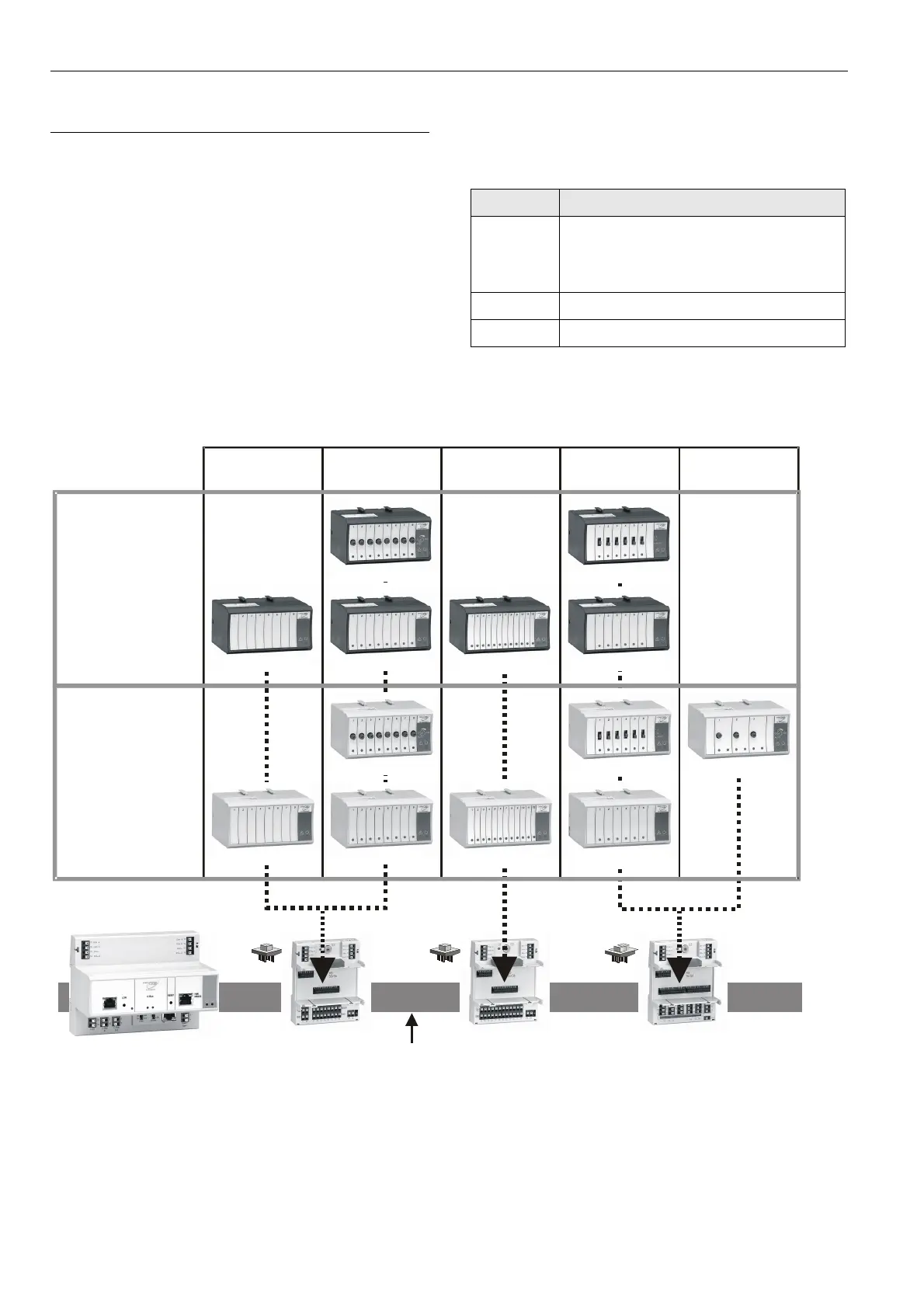Excel 800 LION
EN1B-0375GE51 R0308 6
I/O Modules
Variants of I/O Modules
There are 2 variants of I/O modules:
• Panel Bus I/O modules with communication via Panel
Bus (light gray housings)
Modules are automatically commissioned (with firmware
download) by the CLLIONLC01 Controller
• L
ON
W
ORKS
Bus I/O modules (dark gray housings) with
communication via L
ON
W
ORKS
(FTT10-A, link power
compatible) for easy integration and use with 3
rd
-party
controllers
Terminal Sockets
I/O modules are mounted on the appropriate terminal
sockets. Panel Bus I/O modules and L
ON
W
ORKS
Bus I/O
modules use the same terminal sockets.
Color Coding
To distinguish modules and components, the following color
coding is used:
Color Part
Red
All of the user-accessible adjustable
mechanical parts (i.e., bridge connectors
and locking mechanism) and operating
controls (manual overrides, etc.)
Light-gray
Panel Bus I/O modules
Dark-gray
L
ON
W
ORKS
Bus I/O modules
Table 2 Color coding of Excel 800 LION Modules
Fig. 3 Overview of I/O modules and terminal sockets
PANEL
BUS
MODULY
LonWorks
BUS
MODULY
ANALOGOVÉ
VÝSTUPY
VSTUPY
DIGITÁLNÍ
VSTUPY
VÝSTUP
XS821-
XS823 XS824-
DIGITÁLNÍ
VÝSTUPY
LonWorks nebo Panel Bus
CLIOP821A
