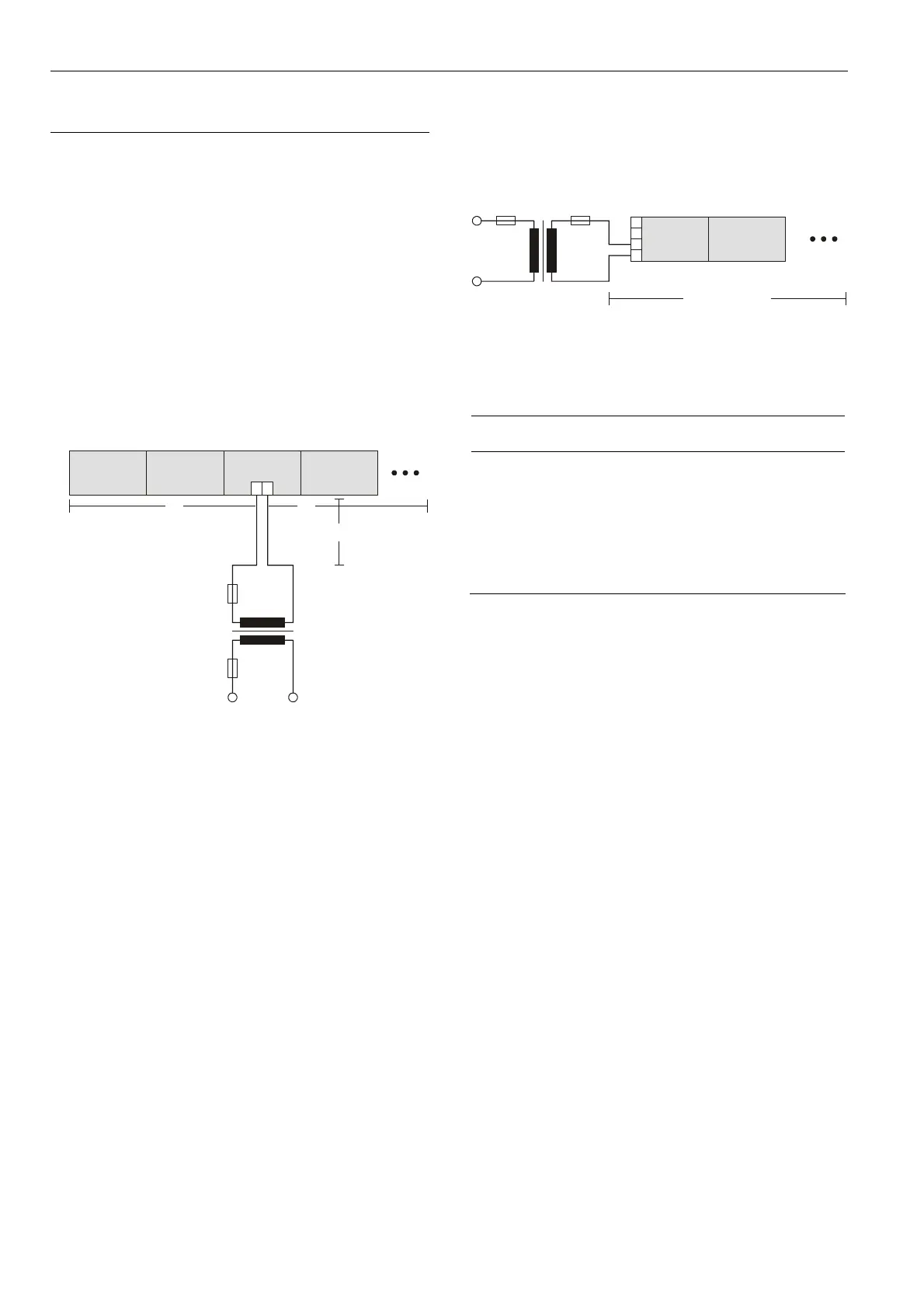Excel 800 LION
EN1B-0375GE51 R0308
24
Connecting Power Supply
The Excel 800 LION System can be powered by one or
more external transformers.
Note
The maximum length for the power supply cable from a
transformer is 3 m. This also includes the length of the
modules and the connection cables between the rails.
Referring to Fig. 30 the following conditions must be fulfilled:
A + B ≤ 3 m and A + C ≤ 3 m
Single or the First Transformer
►
Connect the transformer to terminals 1 and 2 of the
CLLIONLC01
Controller.
CLLIONLC01
LION
I/O MODULE
LION
I/O MODULE
LION
I/O MODULE
B
Fig. 30 Wiring power supply from the (first) transformer to
the controller module
Additional Transformer
►
Connect the additional transformer in a second room or
cabinet to terminals 73 and 74 or 77 and 78 of an
I/O module.
LION
I/O MODULE
MAX. 3 m
LION
I/O MODULE
71
72
73
74
Fig. 31 Wiring the power supply from a second
transformer
NOTICE
Equipment damage!
►
Do not use bridge connectors to connect modules
powered by different transformers.
►
When connecting modules powered by different
transformers using cables, be sure to not connect
terminals 73 and 77.
