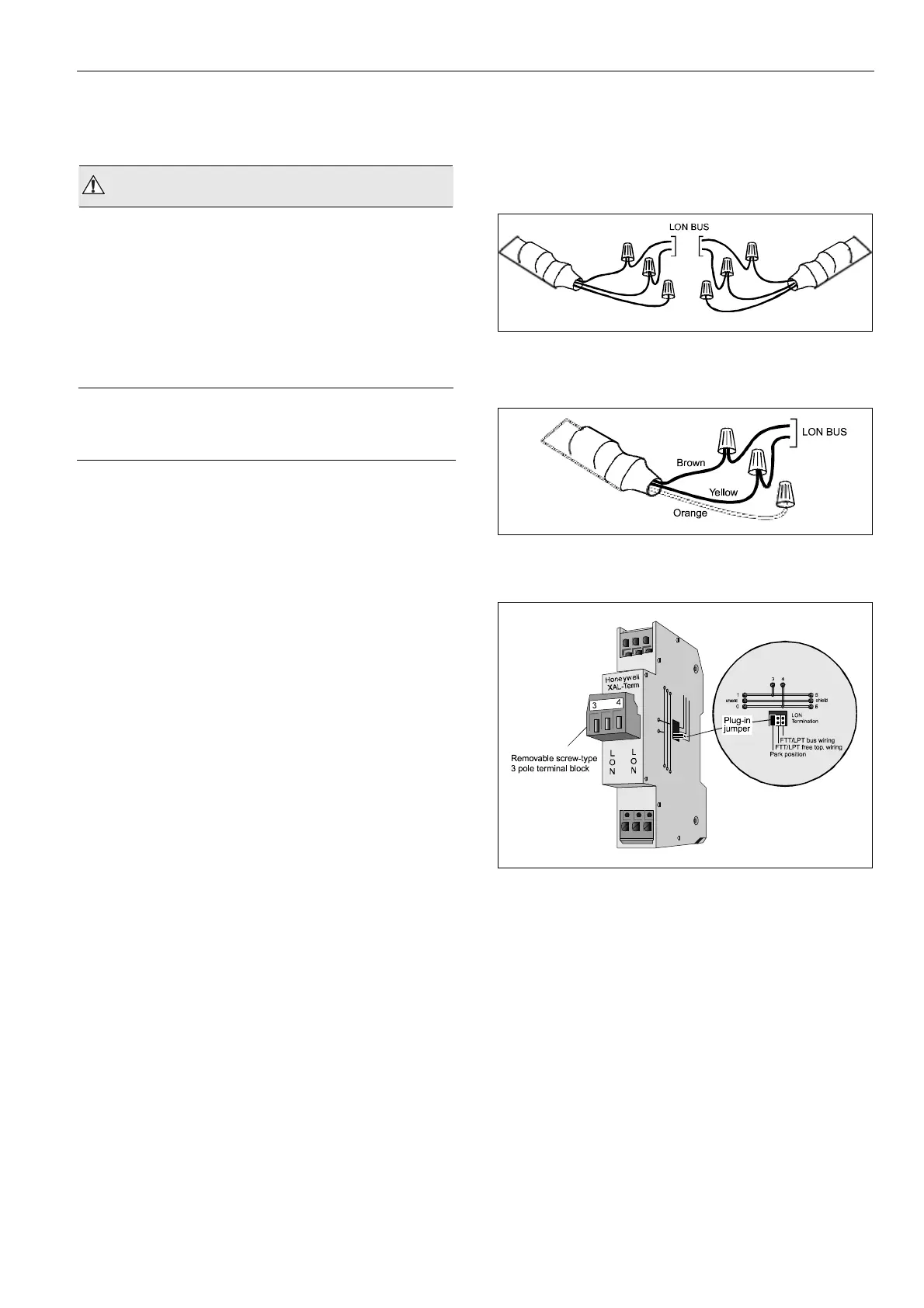Excel 800 LION
31 EN1B-0375GE51 R0308
Connecting to External Systems or Interfaces
WARNING
Risk of electric shock or equipment damage!
►
Do not touch any live parts in the cabinet!
►
Disconnect the power supply before making connections
to or removing connections from terminals of controller or
I/O modules.
►
Do not reconnect the power supply until you have
completed installation.
►
Observe the rules regarding electrostatic discharge.
Connecting via L
ON
W
ORKS
Bus
Via a L
ON
W
ORKS
Bus, an Excel 800 LION System can be
connected to other controller systems, to additional
L
ON
W
ORKS
Bus I/O modules, or to laptops and HMIs.
L
ON
W
ORKS
Bus Termination
Depending upon the configuration, either 1 or 2 termination
modules are required for terminating a L
ON
W
ORKS
bus with
FTT devices on it.
The following 2 different L
ON
W
ORKS
termination units are
available for this purpose:
• 209541 L
ON
W
ORKS
Bus Termination Module and
• XAL-Term L
ON
W
ORKS
Connection and Termination
Module, which can be mounted on DIN rails and in fuse
boxes
Termination Examples
Brown
Brown
Orange
Orange
Yellow
Yellow
Fig. 41 Termination Module 209541 connections for a
doubly-terminated FTT network
Fig. 42 Termination Module 209541 connections for a
singly-terminated FTT network
Fig. 43 XAL-Term Connection and Termination Module
