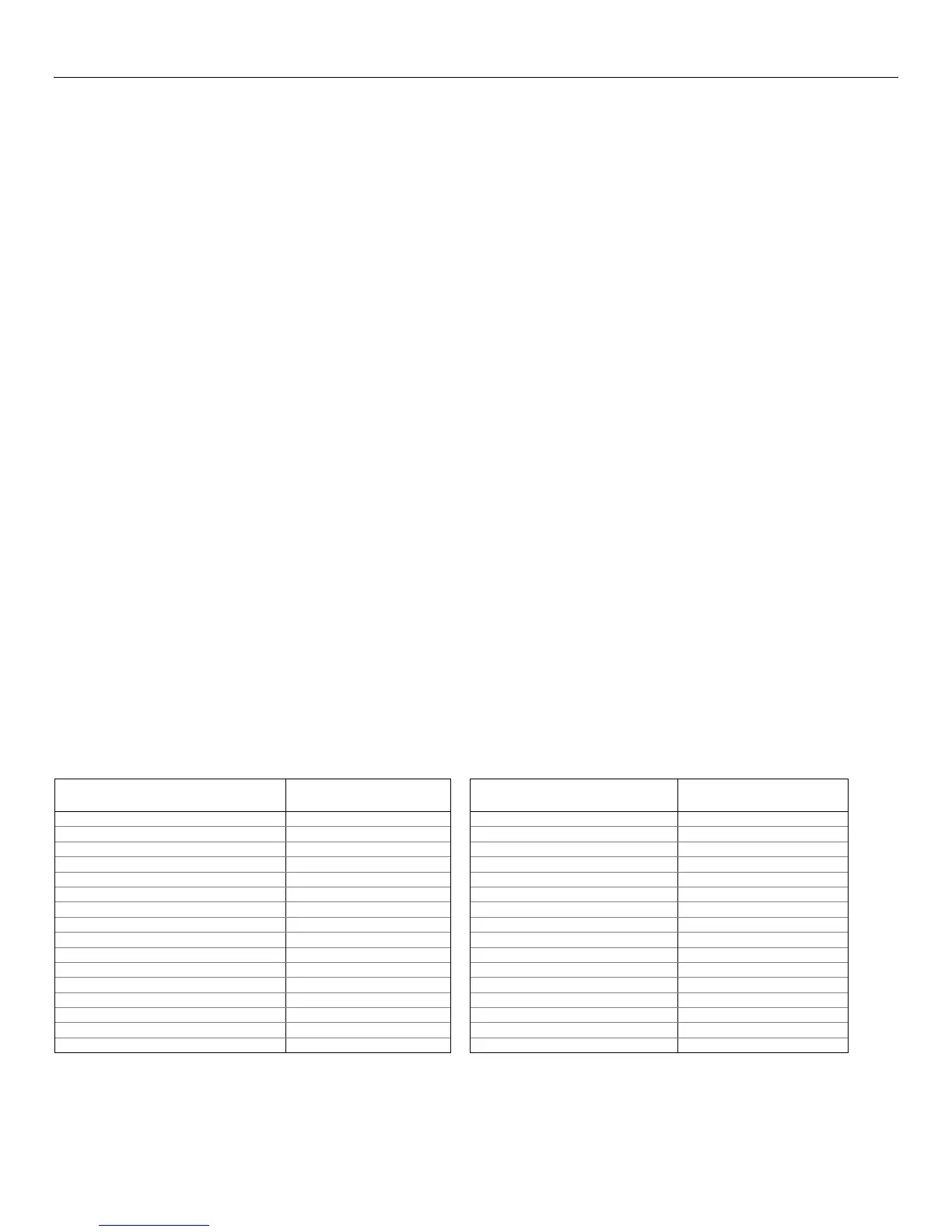LYNX Touch Installation and Setup Guide
- 54 -
System Operation
“Follow Me” System Announcement Feature
This feature allows the LYNX Touch to deliver a voice system message to the user phone numbers
programmed by the installer. The LYNX Touch will first transmit reports to the Central Station and after
receiving its kiss-off the system will dial the user phone numbers and begin transmitting the welcome
message “System Message, Press Star to Play”. The system will dial the user phone numbers a maximum of
eight times.
The “Follow Me” System announcements feature is only supported if PSTN line is available. The
announcements are individually sent to the phone, numbers which are programmed as Phone 1 and Phone 2
respectively in the Reporter Programming section. System Follow Me announcements are triggered by a
system event that belongs to one of the Event Groups enabled by Installer individually for the programmed
phone number(s). The groups are listed below.
• All Bypassing actions by a user
• Any Open/Close (arming/disarming status changes)
• Any Alarms
• Any Alarm Restores
• Alarm Cancel by the user
• Any System Troubles
• Any Test
• Non-security Events
If a “*” key is not pressed, LYNX Touch will announce “System message Press * to Play” for 45 seconds
before hanging up and redialing the programmed number. The control will make eight attempts before
unsuccessfully ending the System “Follow Me” session and erasing all the events in the queue. The next call
will be triggered by a new event from the Event Group enabled for the programmed number(s).
If a “*” key is pressed, LYNX Touch will play back a sequence of System “Follow Me” announcements from
the queue in chronological order starting with the oldest one. The announcements will include “End of
Message” at the end of the “Follow Me” announcements.
If a “*” key is pressed again during playback or within 15 seconds following the end of the playback, the
control will repeat the sequence. Otherwise the system will hang up, successfully ending the System “Follow
Me” session. Because the “*” key was pressed LYNX Touch will not redial the number again. The next call
will be triggered by a new event from the Event Group enabled for the programmed number(s).
Note: The follow me system announcement will be terminated if any other event requires the system to send a report to the
Central Station. Once the PSTN line is available the session will be resumed and the control will again make up to 8
delivery attempts.
Follow Me Event Triggers
Follow Me
Announcement
Follow Me Event Triggers
Follow Me
Announcement
AC Loss AC Loss Interior Alarm Interior Alarm
Audible Panic Panic Alarm Keypad Panic Panic Alarm
Automatic Disarmed Disarmed Manual Test System Test
Battery Failed Under Load System Low Battery Medical Alarm Emergency Alarm
Burglary Zone Bypass Zone ** Bypassed Perimeter Alarm Perimeter Alarm
Carbon Monoxide Detected Carbon Monoxide Alarm Remote Disarm Disarmed
Disarmed From AWAY or STAY Disarmed RF Sensor Lost System Trouble
Emergency Alarm Emergency Alarm Sensor Low Battery or Tamper Sensor Trouble
Entry/Exit Alarm Perimeter Alarm Silent Burglary Silent Burglary
Exit Error Alarm (zone) Perimeter Alarm Siren Tamper Tamper Alarm
Expansion Module Tamper Tamper Alarm System Inactivity No Check In
Expansion Module Failure System Trouble System Low Battery System Low Battery
Expansion Module Tamper Alarm Tamper Alarm Water Leakage Alarm Auxiliary Alarm
Expansion Module Tamper Trouble Tamper Alarm Zone Bypass Zone ** Bypassed
Fire Alarm Fire Alarm Zone Tamper (Alarm) Tamper Alarm
Fire Trouble System Trouble Zone Trouble System Trouble
** = Zone Number
