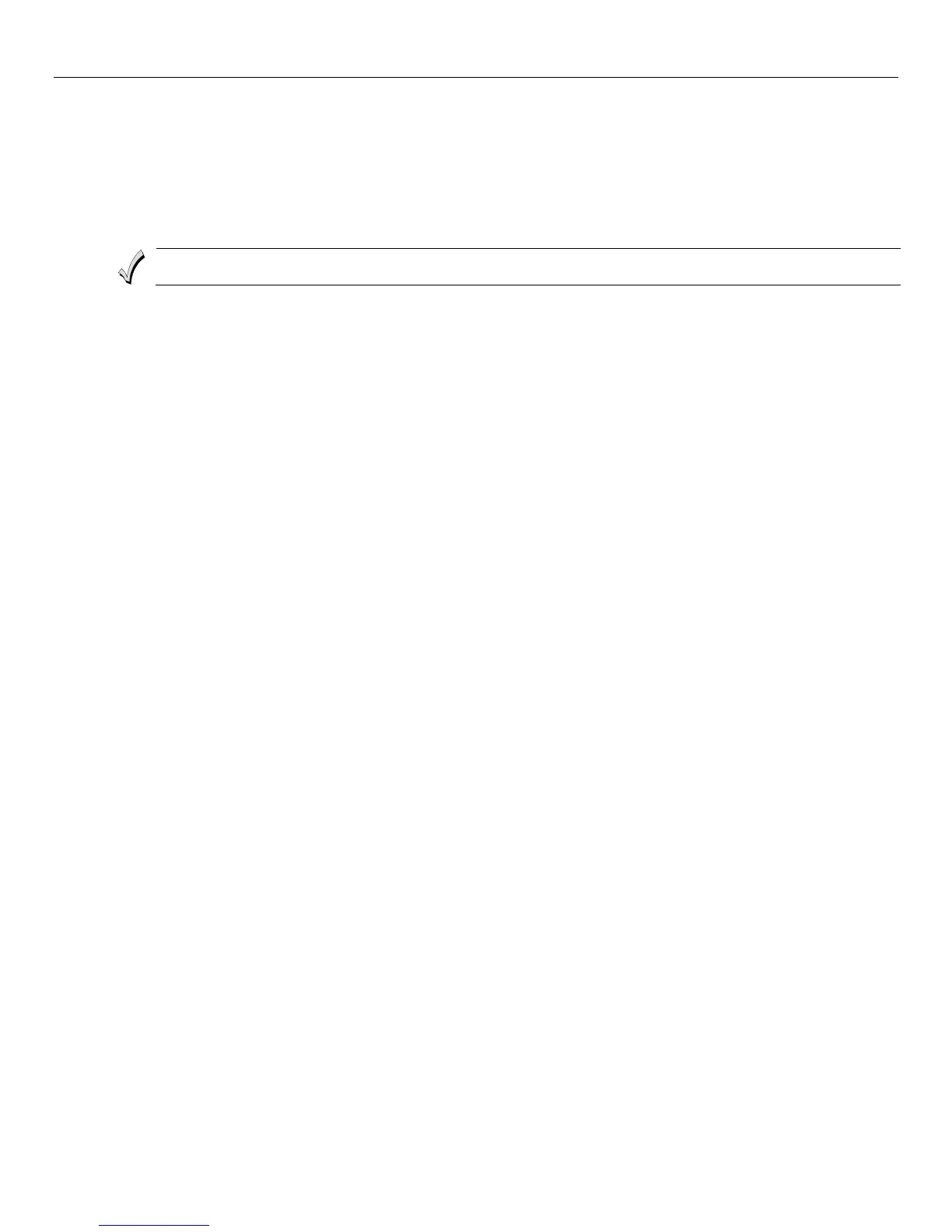LYNX Touch Installation and Setup Guide
- 61 -
Testing the System
2. If the test is successful the system will send the Manual Trigger Test Report (E601) to the Central
Station. The test will not be recorded in the Event Log.
3. The system will make eight attempts to test the dialer for the Primary and eight attempts to test the
Secondary Central Station. If the test is unsuccessful the system will display a “Reporter Failure”
trouble message after 9-17 minutes.
Zone Discovery Mode
Zone Discovery mode requires Installer supervision when in use. The system is not fully operational for fire or life safety
while Zone Discovery Mode is active.
Zone discovery mode can be used to remotely view all zones that have been programmed in the system for
operation. The zones must have a response type programmed and in the case of RF zones, must also have a
serial number programmed. All zones programmed (except for duress) will be displayed.
Enter Zone Discovery
1. With the System in the Installer Programming mode, select the “Test” button and then select the “Zone
Discovery” button. The “Zone Discovery” button will be highlighted indicating that the mode is active.
Exit Zone Discovery
1. Enter an Off sequence. If you do not exit zone discovery mode manually, the system will automatically
exit zone discovery mode in approximately 1-4 minutes dependent upon the number of zones that are
programmed. The system beeps once and returns to the home screen.
Rebooting the System
The Reboot function allows you to restart the system if required. To reboot the system perform the following:
1. With the System in the Installer Programming mode, select the “Test” button and then select the
“Diagnostics” button.
2. The system advances to the next screen. Select the “Reboot” button. A confirmation screen will appear.
3. Select “Yes”. The system will restart.
Note: After the reboot sequence is complete it is recommended that you perform a “Walk Test” to verify that all transmitters
are operational in the system.
