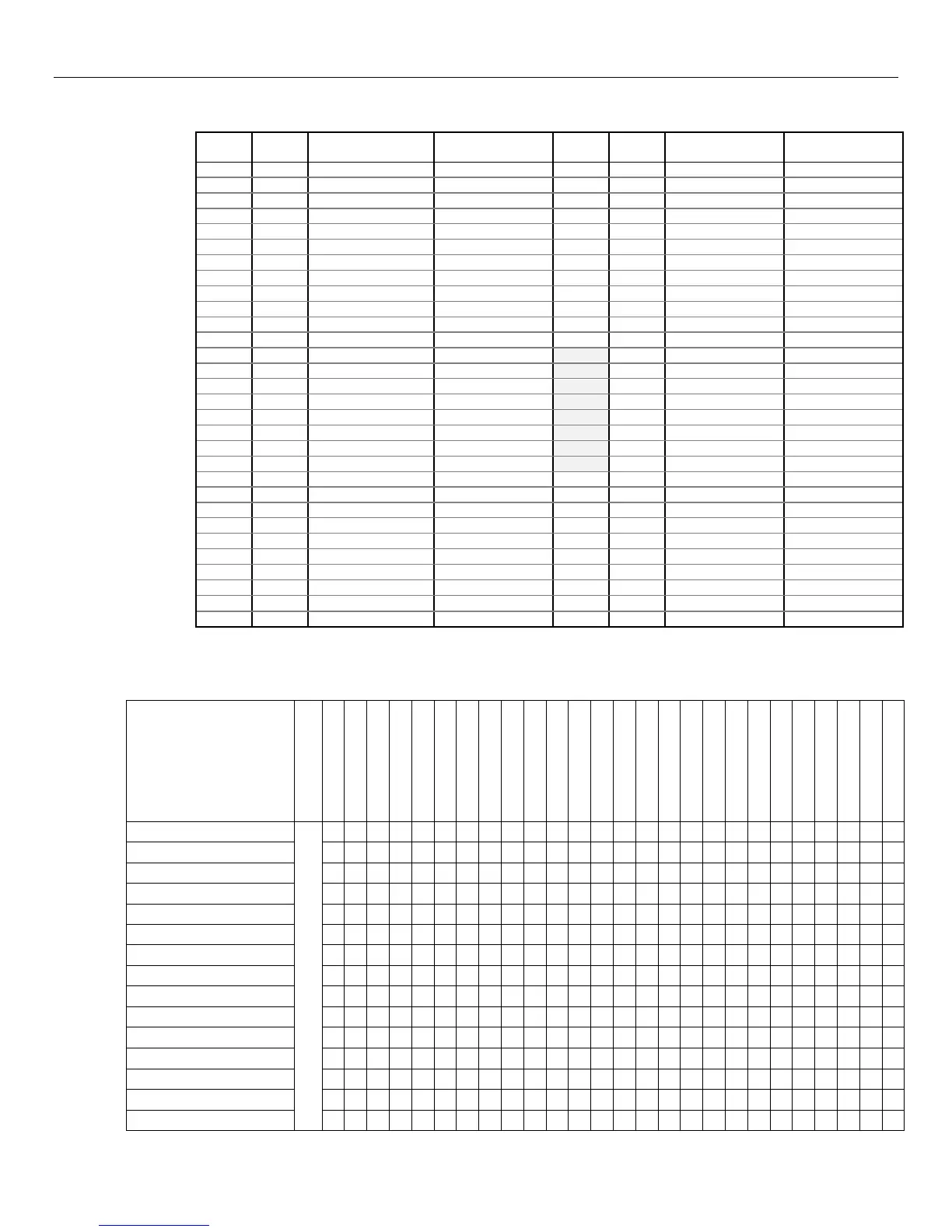LYNX Touch Installation and Setup Guide
- 69 -
Zone Programming Default Values
Zone Assignment/Alarm Response Types for Values 3 and 4
Zone
Number
Loop
Number
Device Type Response Type Report Chime
Supervision/
Input Type
Zone Descriptor
1 --- New n/a Yes No EOLR n/a
2 2 Door Entry Exit 1 Yes Yes Supervised Front
3 2 Door Entry Exit 1 Yes Yes Supervised Back
4 2 Window Perimeter Yes No Supervised n/a
5 2 Window Perimeter Yes No Supervised n/a
6 2 Window Perimeter Yes No Supervised n/a
7 2 Window Perimeter Yes No Supervised n/a
8 1 Motion Sensor Interior w/Delay Yes No Supervised n/a
9 1 Smoke Detector Fire No Verification Yes No Supervised n/a
46 1 New Not Used No Yes Supervised Main
47 1 New Not Used No Yes Supervised Main
48 1 New Not Used No Yes Supervised Main
49 3 4 Button Key Arm Away Yes No Button n/a
50 2 4 Button Key Disarm Yes No Button n/a
51 4 4 Button Key No Response Yes No Button n/a
52 1 4 Button Key No Response No No Button n/a
53 3 4 Button Key Arm Away Yes No Button n/a
54 2 4 Button Key Disarm Yes No Button n/a
55 4 4 Button Key No Response Yes No Button n/a
56 1 4 Button Key No Response No No Button n/a
80 n/a Temperature Not Used Yes No High Temp n/a
81 n/a Temperature Not Used Yes No Low Temp n/a
82 n/a Temperature Not Used Yes No High Temp n/a
83 n/a Temperature Not Used Yes No Low Temp n/a
84 n/a Temperature Not Used Yes No High Temp n/a
85 n/a Temperature Not Used Yes No Low Temp n/a
95 --- Fire Fire No Verification Yes No Panic Trigger n/a
96 --- Medical n/a Yes No Panic Trigger n/a
97
---
---
Yes No
Cover Tamper n/a
99 --- Police 24-Hour Silent Yes No Panic Trigger n/a
NOTE: Zone 1 is a hardwire zone; Zone 2 to 48 are RF zones (Zones 46 to 48 are reserved for Garage Door
Zones); Zone 92 is Duress; Zone 99 is keypad panic
Zone Response Type Matrix
Device Type
Response Type
Entry Exit 1
Entry Exit 2
Perimeter
Resident Monitor
Resident Response
General Monitor
General Response
Day/Night
Interior Follower
Interior With Delay
Fire No Verification
Fire With Verification
Carbon Monoxide
24 Hour Auxiliary
24 Hour Audible
24 Hour Silent
Monitor
Not Used
Arm Stay
Arm Away
Disarm
No Response
Silent Burglary
Garage
Garage Monitor
Trouble
Door x x x x x x x
Window x x x x x x x
Motion Sensor x x x x x x x x
Glass Break x x x x x
Smoke Detector x x
Heat Sensor x
Carbon Monoxide Detector x
Temperature x x x x x x
Flood x x
Environmental x x x x x x
Medical x x x
Fire x x
Police x x x x
Garage Door x x
Other x x x x x x x x x x x x x x x x x x x x x x x x x x
