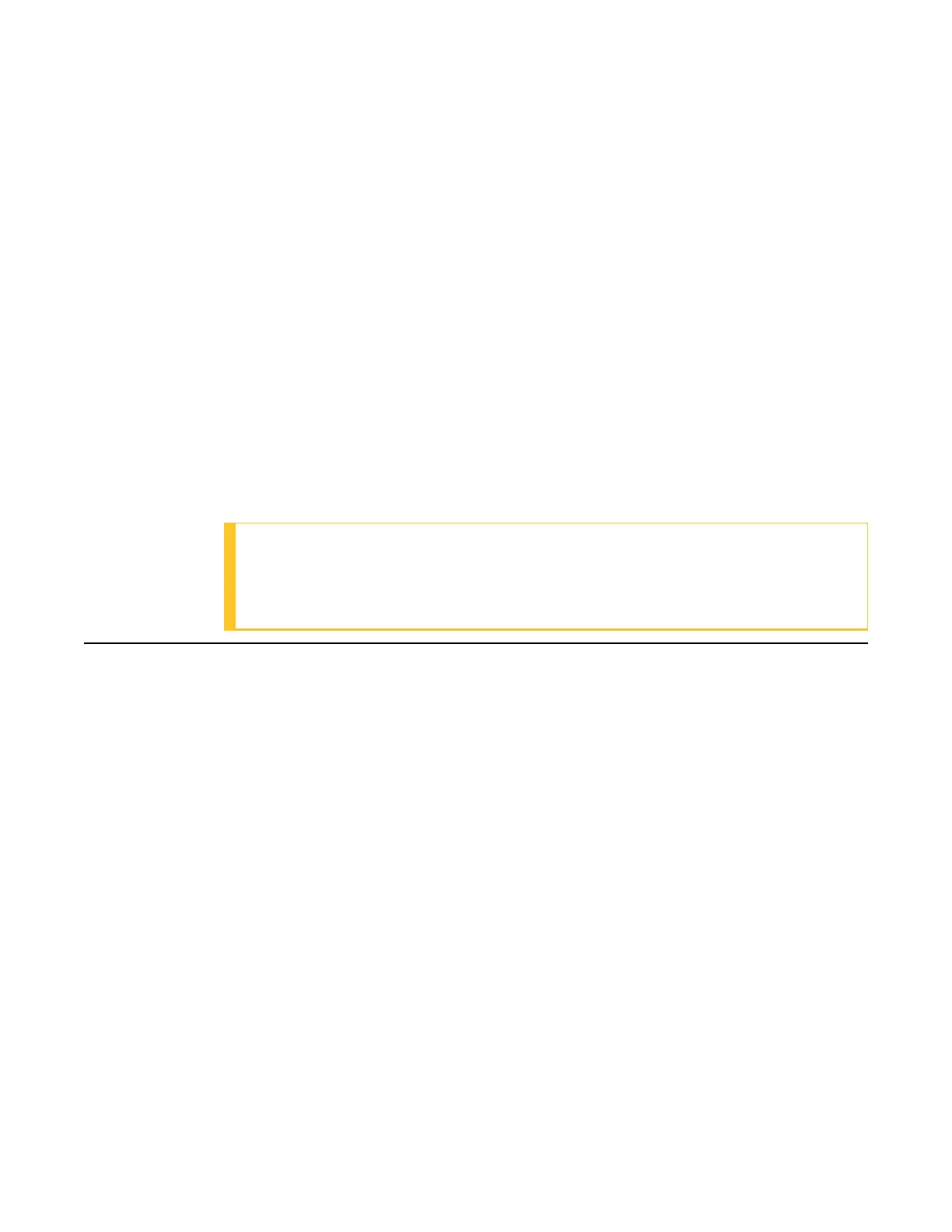Using Vocollect Adaptive Speech Recognition™, the headsets account for
changes in speaking patterns overtime and in different environments in order
to improve voice recognition and system performance.
Product Use and Care
l Talkman devices are assembled under strict Honeywell manufacturing
guidelines. Tampering with a device in any manner will void published
operating specifications and may void the product warranty.
l When the Talkman is not in use, it should be placed properly into a charger.
l Never remove the battery from a Talkman device unless it has been properly
powered off.
l Talkman devices are designed to be worn on the right side of the body with
the device's buttons on the top and its connectors toward the operator’s
back.
l Always use pads and windscreens with Honeywell headsets to protect the
equipment and ensure optimum speech recognition performance.
l Honeywell recommends changing headset windscreens every 90 days to
ensure the best performance.
CAUTION
Use only a solution of 70% isopropyl alcohol and 30% water to clean the
hard plastics on equipment. Other products have not been tested and may
degrade the equipment.
General Safety Guidelines
Follow these guidelines when working with Honeywell electrical equipment:
l Grounded equipment must be plugged into an outlet, properly installed, and
grounded in accordance with all codes and ordinances.
l Never remove the grounding prong or modify the plug in any way.
l Do not use plug adapters.
l Check with an approved tester or qualified electrician if you believe an outlet
may not be properly grounded.
l Keep all electrical connections dry and off the ground.
l Do not expose electrical equipment to rain or wet conditions.
l Do not touch plugs or tools with wet hands.
l Do not abuse the cords; do not carry equipment by its cord and never pull a
cord to remove its plug from an outlet. Keep the cord away from heat, oil,
sharp edges, or moving parts. Replace damaged cords immediately.
l Use only approved extension cords.
When using a scanning device or imager, do not look directly into the beam.
SRX3 User Guide - Preliminary 6