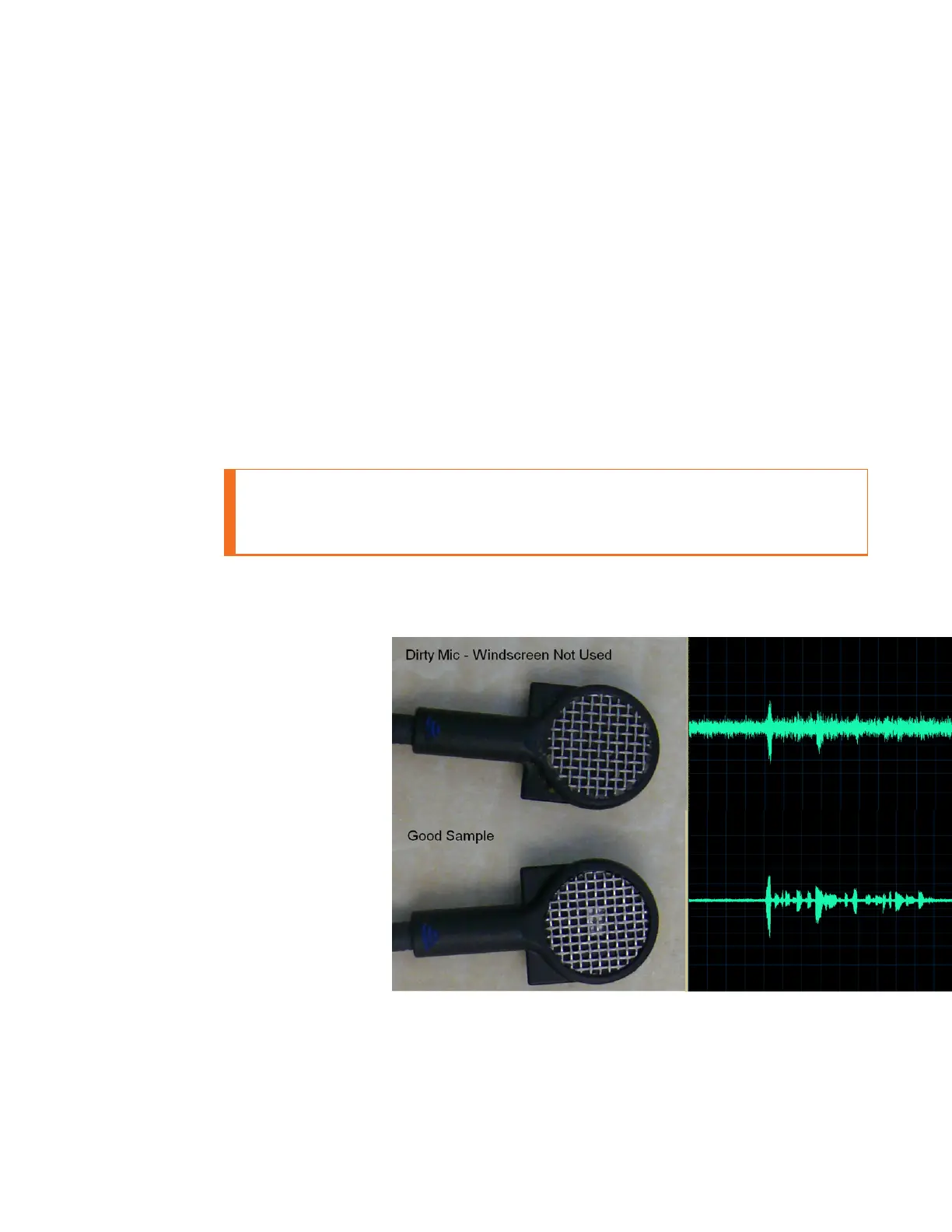does not degrade performance because Vocollect's Adaptive Speech
Recognition compensates for gradual changes in the environment.
l Replace a windscreen if liquid or ice on the foam is accompanied by
significant problems with recognition.
If the headset plays a "headset maintenance is needed message" when used in
the freezer environment, contact your support representative for information.
Do not return the headset to Honeywell unless directed to do so by your
representative.
Cleaning Windscreens
Honeywell recommends that you change windscreens every 90 days for
optimum speech recognition performance. By protecting headset microphones,
windscreens prevent the accumulation of dirt which can reduce the clarity of
operator responses.
IMPORTANT
Soap, cleaning solutions, and vigorous washing will remove the protective
coating on the windscreen and decrease its effectiveness.
1. Remove the windscreen from the microphone.
2. Rinse the windscreen under warm water.
3. Squeeze out the excess water and let it air dry thoroughly.
The comparison shows how an unprotected microphone
cannot make clear distinctions between speech and
silence, while a clean microphone can.
51 SRX3 User Guide - Preliminary