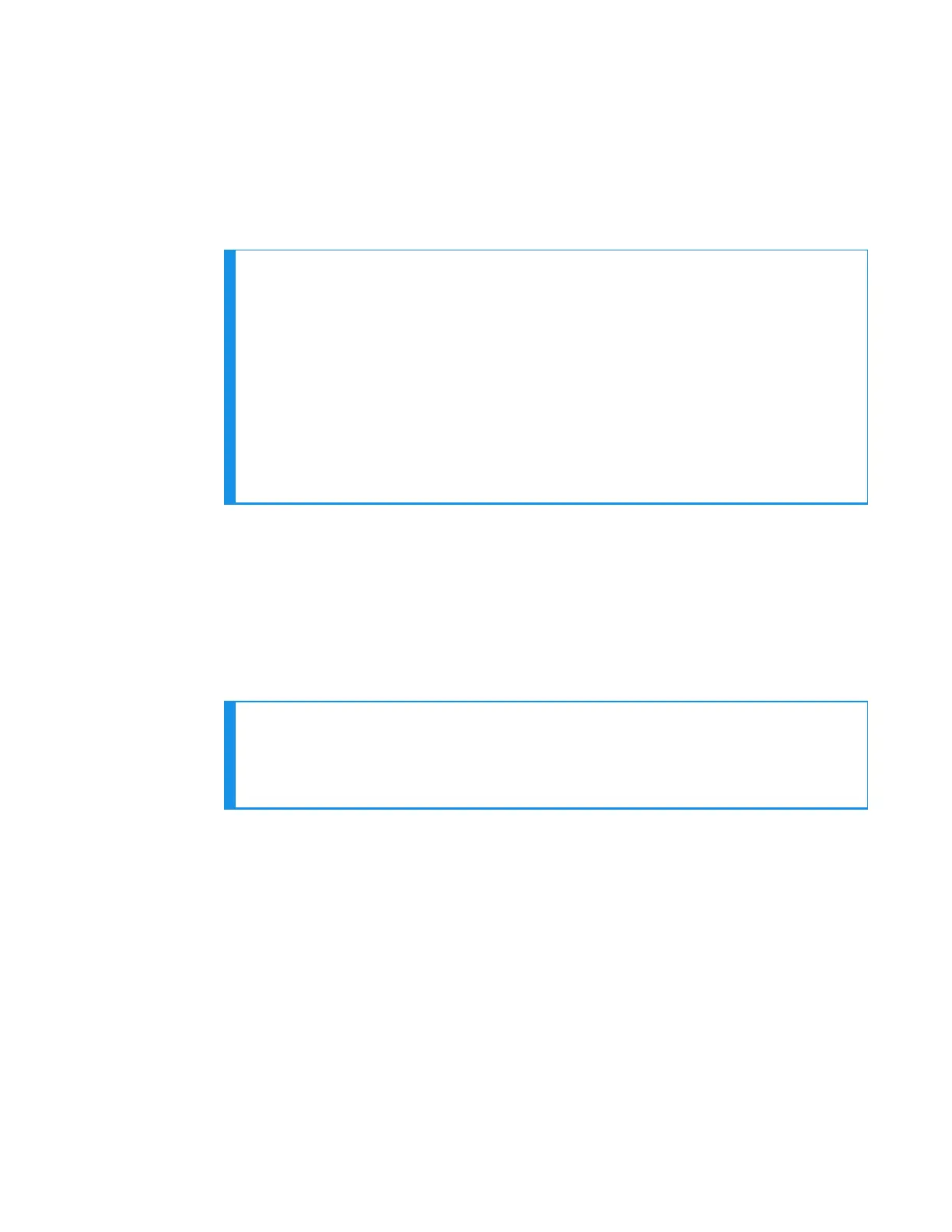SRX2/SRX3 Headset Pairing Methods
After an SRX3 headset enters low or high power pairing mode, it is available to
accept a pairing initiated by a Talkman 700s-series, A700-series, Talkman A500,
or other Bluetooth-enabled device. These pairings can be accomplished using a
variety of methods.
NOTE
The SRX2 headset must be in high power pairing mode to pair with a
handheld device. To place the SRX2 headset in high power pairing mode,
momentarily press the Plus (+) and Minus (-).
For pairing with third-party devices: By setting the
SrxHighPowerPairingDelaySeconds configuration parameter, you can
configure how long an operator must hold the Plus and Minus buttons
before entering high-power pairing mode or set the parameter to have the
headset go directly into high-power pairing mode. After an SRX3 headset
enters high power pairing mode, it is available to accept a pairing initiated
by a Bluetooth-enabled handheld device.
Pairing Methods
TouchConnect
An SRX3 headset and an A700/A700x device can be paired by turning on the
device and headset and touching them together. No button presses are
required.
NOTE
See See "Pairing an SRX2/SRX3 Headset with an A700/A700x Device Using
TouchConnect™" on page39 for more information. for a full list of
preconditions for using this method.
Recommended for:
VoiceCatalyst users on A700/A700x devices and SRX2/SRX3 headsets
Why?
This method insures that the SRX2/SRX3 headset is only paired with the device
it is touching. There are no additional buttons to press.
Auto pairing
On startup or on removal from a charger, the device immediately searches for
wireless headsets and initiates a pairing. It eliminates the need to clear pairings
37 SRX3 User Guide - Preliminary