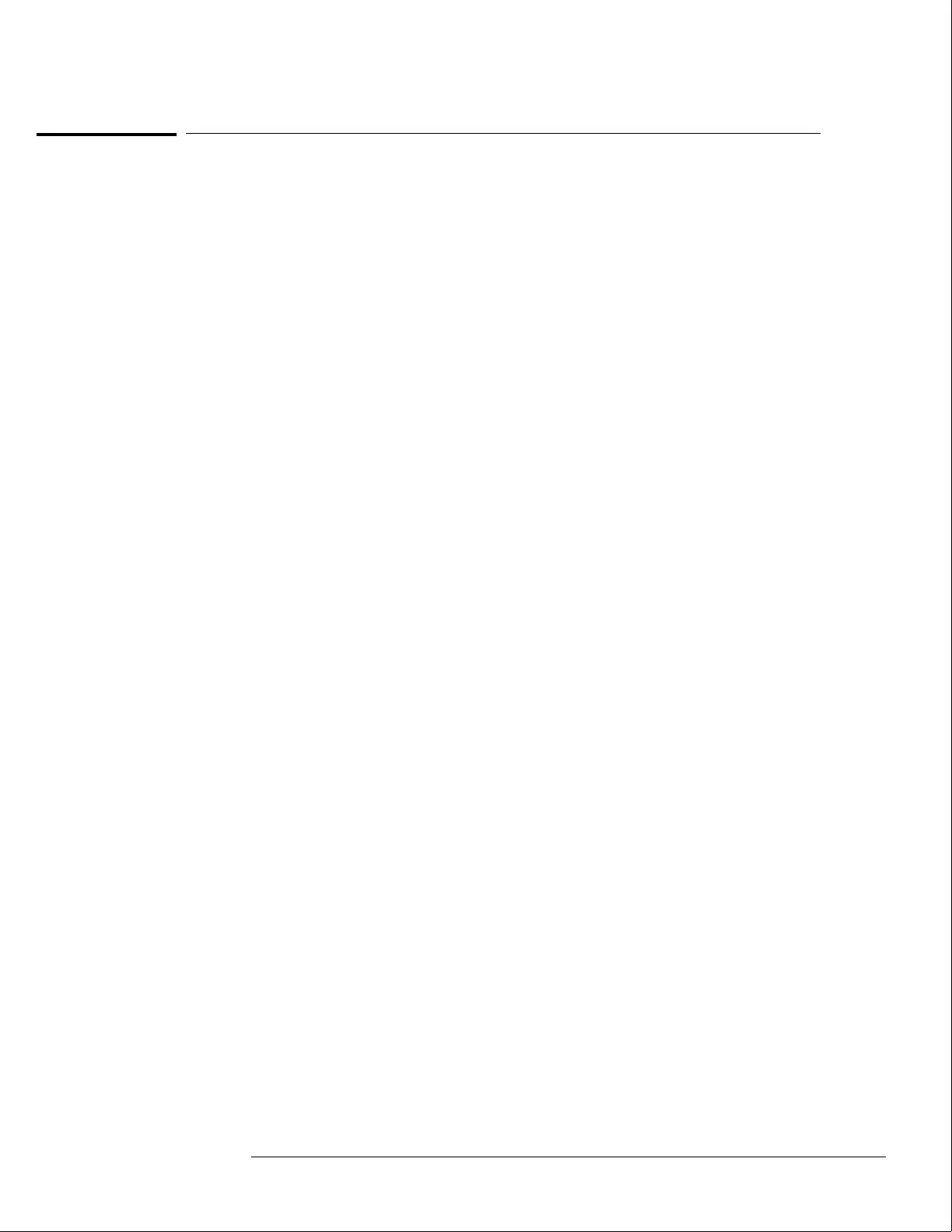The System Configuration Menu
When the power-up routine is complete and the HP 16500C is operational, the System
Configuration menu is displayed. The names of the installed modules appear in fields on the
left side of the display. The fields correspond to the slot into which the module is installed.
UNRECOGNIZED MODULE
If a module field appears with the label UNRECOGNIZED MODULE, then the operating
system of the module was not uploaded from the disk drive into system RAM. One of four
things can cause an unrecognized module: the module is not properly seated, the operating
system file is not on the disk drive, the operating system file is corrupted, or there is not
enough RAM memory in the mainframe.
Insufficient RAM memory shows up as a number of unrecognized modules grouped together in
the lower slots of the mainframe or expansion frame with recognized modules in the upper
slots.
Touchscreen power-up test results
If the touchscreen power-up self test found the touchscreen operation impaired, then a
red-bar error message "Touchscreen power-up test failed" appears at the top of the screen.
This is not a fatal error and only communicates that the touchscreen will operate with a
minimal loss of functionality.
The impair message indicates that the touchscreen is faulty, but the instrument can still be
operated. If two to four LED pairs of the touchscreen system are defective, then the impair
message is displayed. The touchscreen can still be used to operate the instrument, except for
the touch-sensitive areas controlled by the faulty LED pairs.
The fail message indicates that the touchscreen is faulty and cannot be used to operate the
instrument. The fail message is displayed if five or more LED pairs of the touchscreen system
are defective. If the Touchscreen Test fails, you can still operate the instrument by using a
mouse or keyboard.
Master Frame
If the label Master Frame appears in a blue field, then an expansion frame is recognized and
up to five more modules are present. The modules in the expansion frame can be seen by
touching the field labeled Master Frame. If the label Master Frame appears as text only, then
the HP 16500C mainframe does not recognize an expansion frame.
Ethernet
The HP 16500C can be configured to work with an Ethernet network. Network statistics can
be viewed by touching the field configuration labeled Ethernet in the Communications menu
of the System Configuration menu, then touching Ethernet Statistics.
Theory of Operation
The System Configuration Menu
8–13
