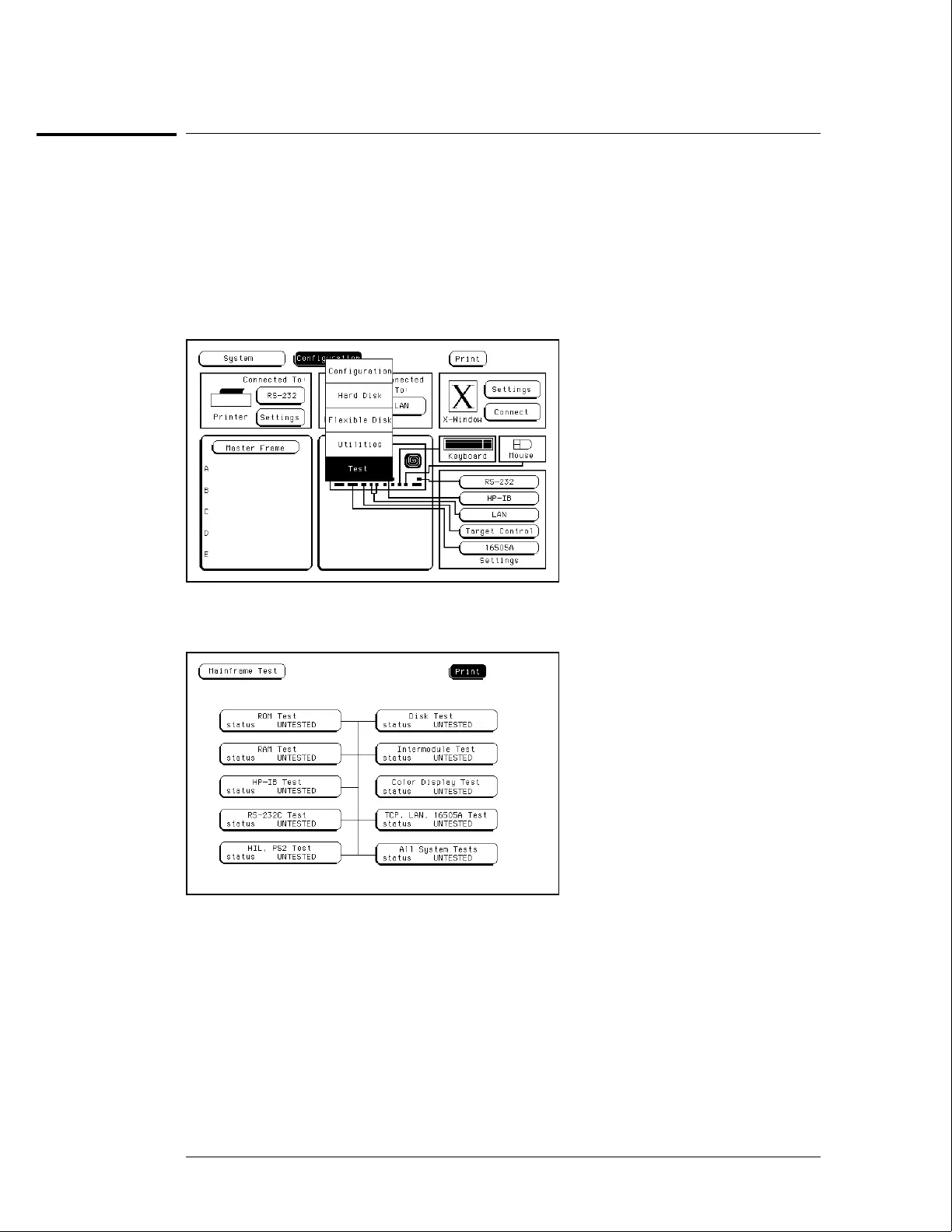To run the self-tests
Self-tests identify the correct operation of major, functional subsystems of the instrument.
You can run all self-tests without accessing the interior of the instrument. If a self-test fails,
the troubleshooting flowcharts instruct you to change a part of the instrument.
1
If you just did the power-up self-tests, go to step 2.
If you did not just do the power-up self-tests, disconnect all inputs, then turn on the
power switch. Wait until the power-up tests are complete.
2 In the System Configuration menu, select Configuration, then select Test.
3 Select the box labeled Load Test System.
4 Select Test System, then select Mainframe Test from the pop-up menu.
Troubleshooting
To run the self-tests
5–18
